How to Rescue Your First Draft
If you’re in the business of writing, you need help. I don’t mean counseling (though it couldn’t hurt because the writing profession is a rather lonely way to make a buck). I mean you need productivity tools because the demands to publish are significant and seemingly endless. In some cases, your job as a writer is to feed the internet machine a steady diet of 1200-word SEO articles, social media posts with backlinks, and if you’re lucky, a library of ebooks to generate traffic and revenue.
How does an aspiring writer go from a hobbyist to a professional with a bit of a following? Leaving aside talent, drive, and a penchant for solitude, the answer could be in your to-do list. Let me explain.
I once heard an interview with a successful writer. The interviewer asked, “How can you be so prolific?”
The secret, she said, was to build up a stack of unfinished projects. Routinely, she’d start but not finish a writing project if inspiration failed or something better came along. Unfinished work was never trashed. Instead, it was moved to the to-do list. Later, she’d come back to the list and rescue an abandoned project.
Following that sage advice, how does an aspiring writer get on the path to publishing prosperity? ChatGPT and AIPRM have an answer. We’ve got this really cool prompt that can transform your roughest, typo-filled first draft into something that’s readable and worthy of your time. Will this prompt turn your next piece into a work of art on par with giants like Vonnegut, Orwell, or Atwood? Not a chance. But, the prompt will accelerate the time to second draft and help you focus time and energy on the real craft of writing, which is rewriting.
Running a prompt #
- Log into ChatGPT.
- On the AIPRM dashboard, click the Public tab.
- Go to the search field and enter Quillbot.
- Select the Quillbot Content Rewrite Rephrase prompt.
- Paste your text text field.
- Click the Send Message button.
ChatGPT gives your draft a text makeover, complete with the occasional highfalutin word and bouncy sentence. If there’s too much falutin, consider adding a modifier to the input field before pasting in the draft, like this: Rewrite text with vocabulary suitable for readers with a grade 12 education.
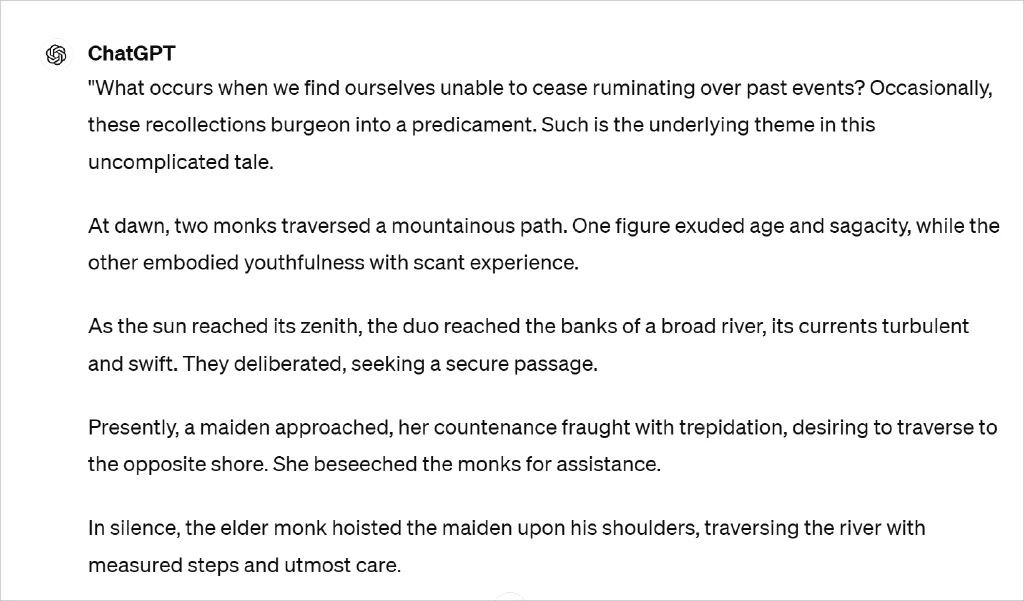
That’s it. Now you know how to rescue abandoned writing projects with AIPRM.
Read more #
If you have any questions or need further assistance, our tutorials guide you every step of the way. Reach out to the AIPRM Community Forum and we’ll help you get started.