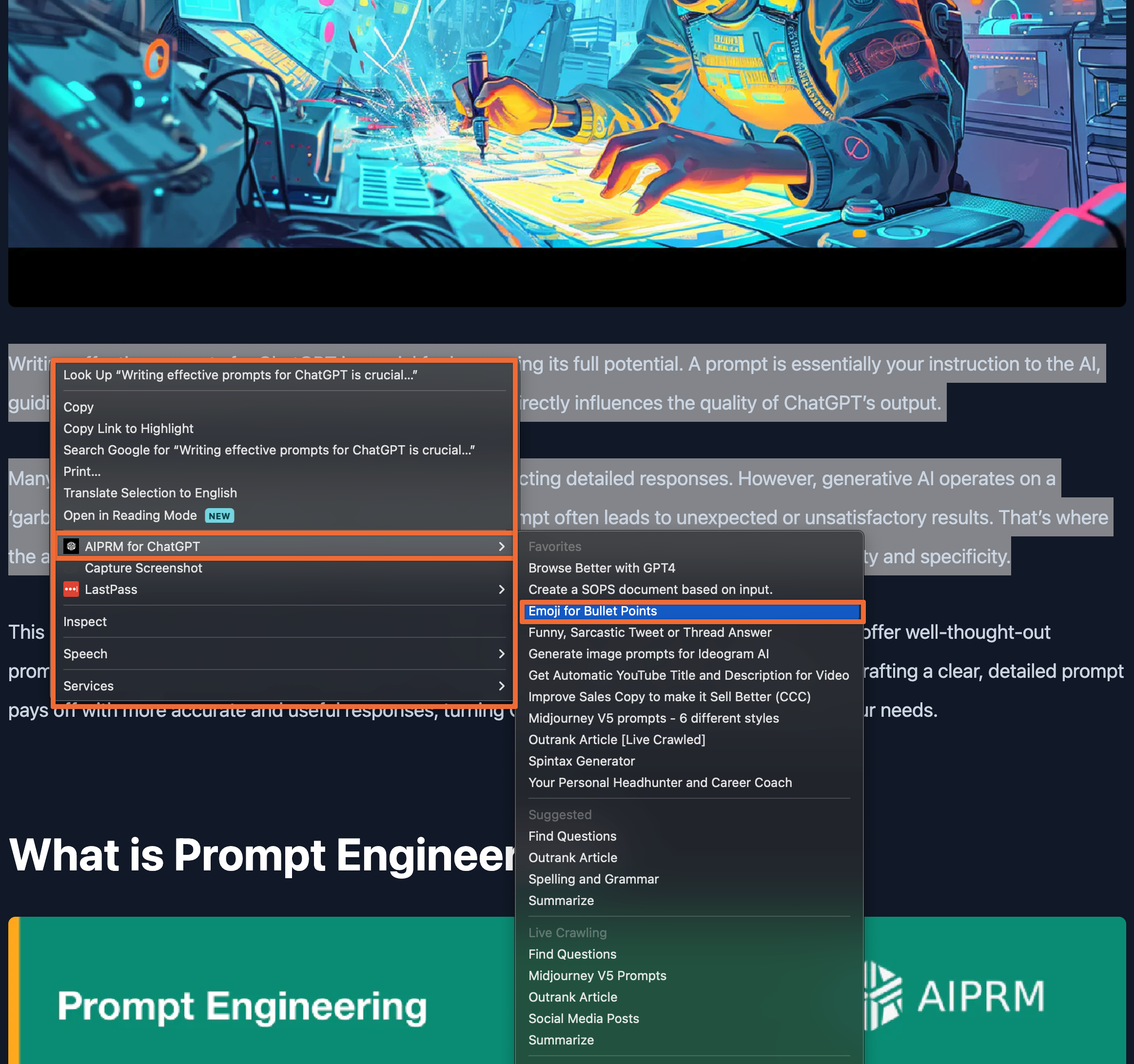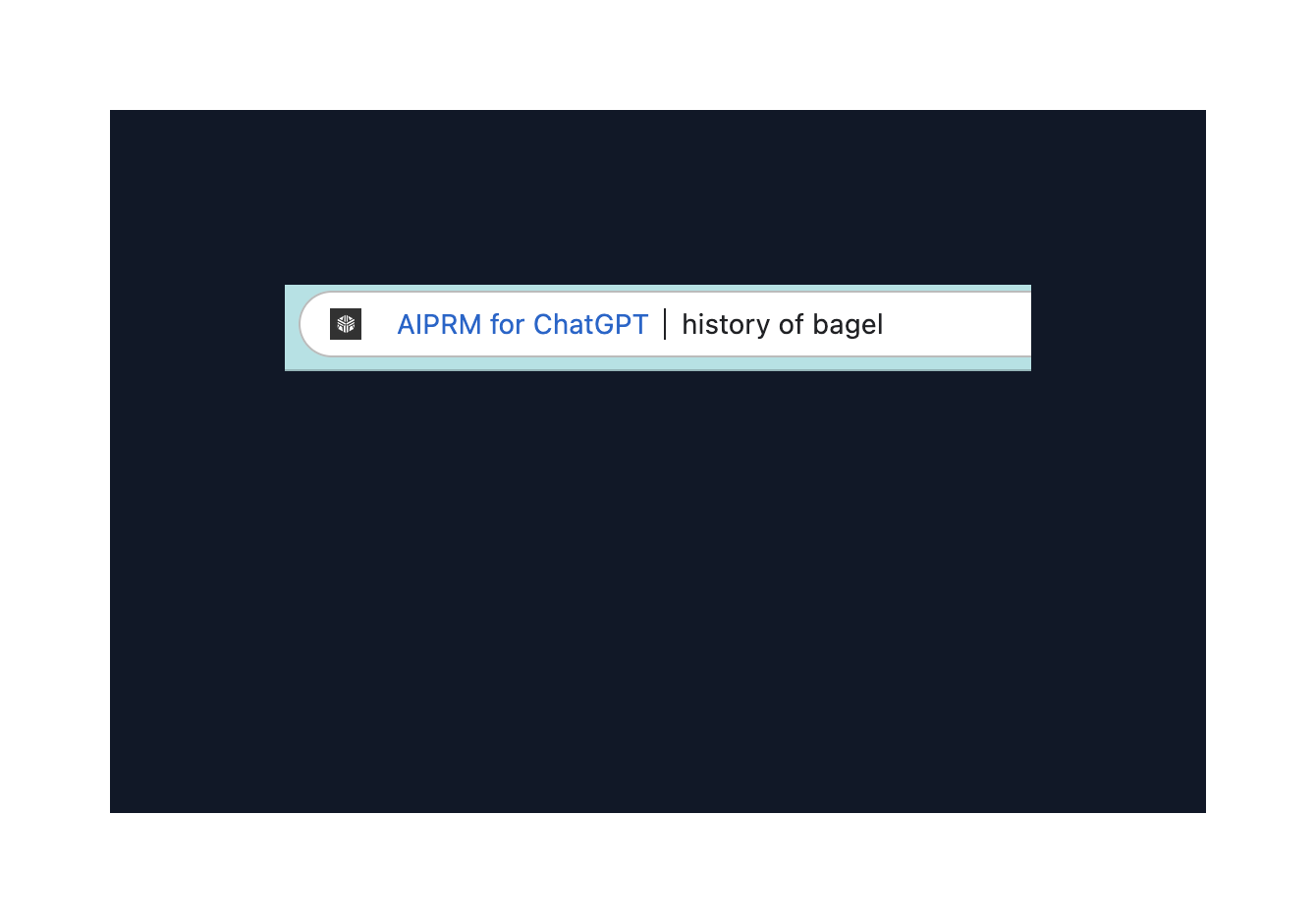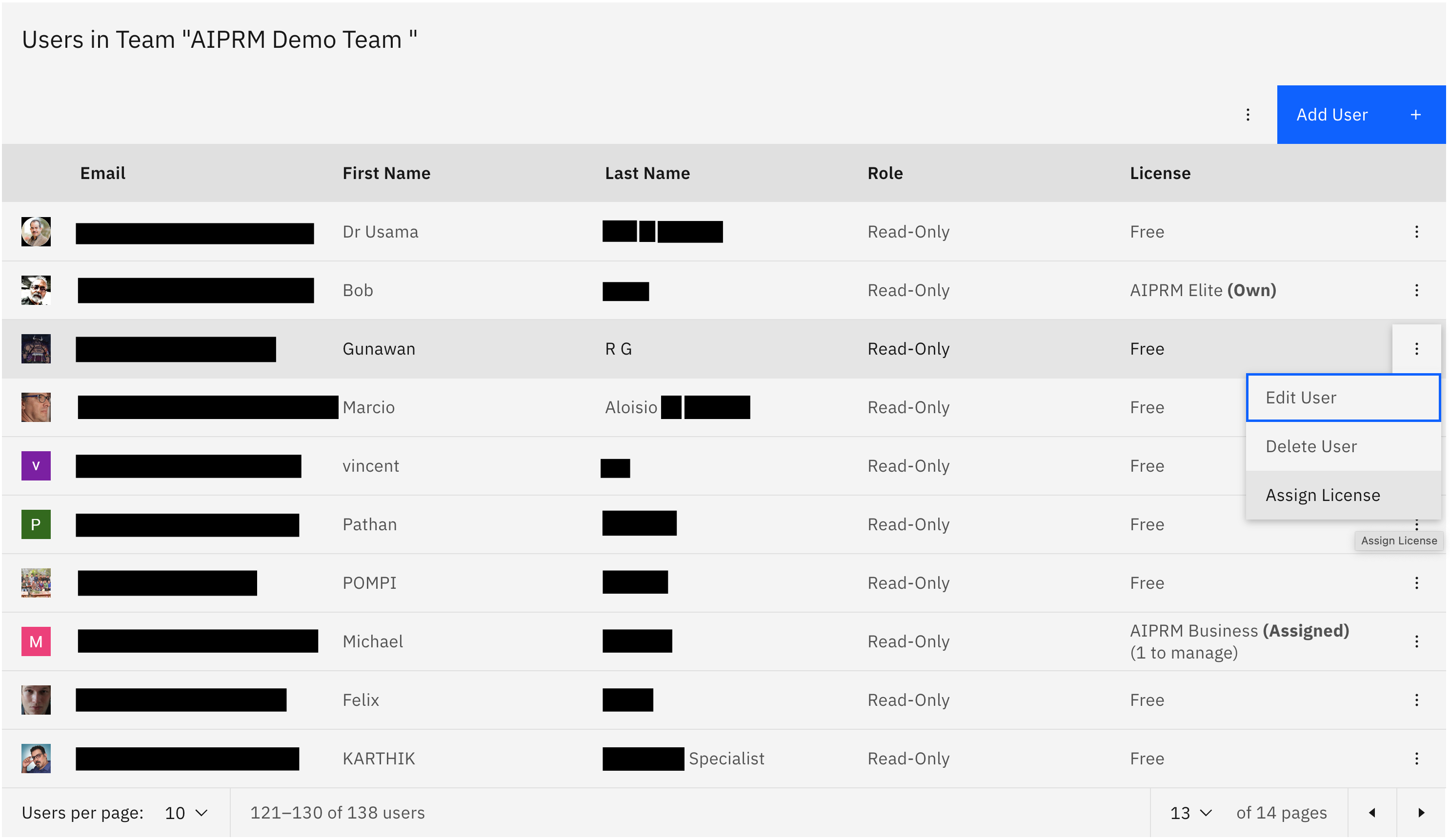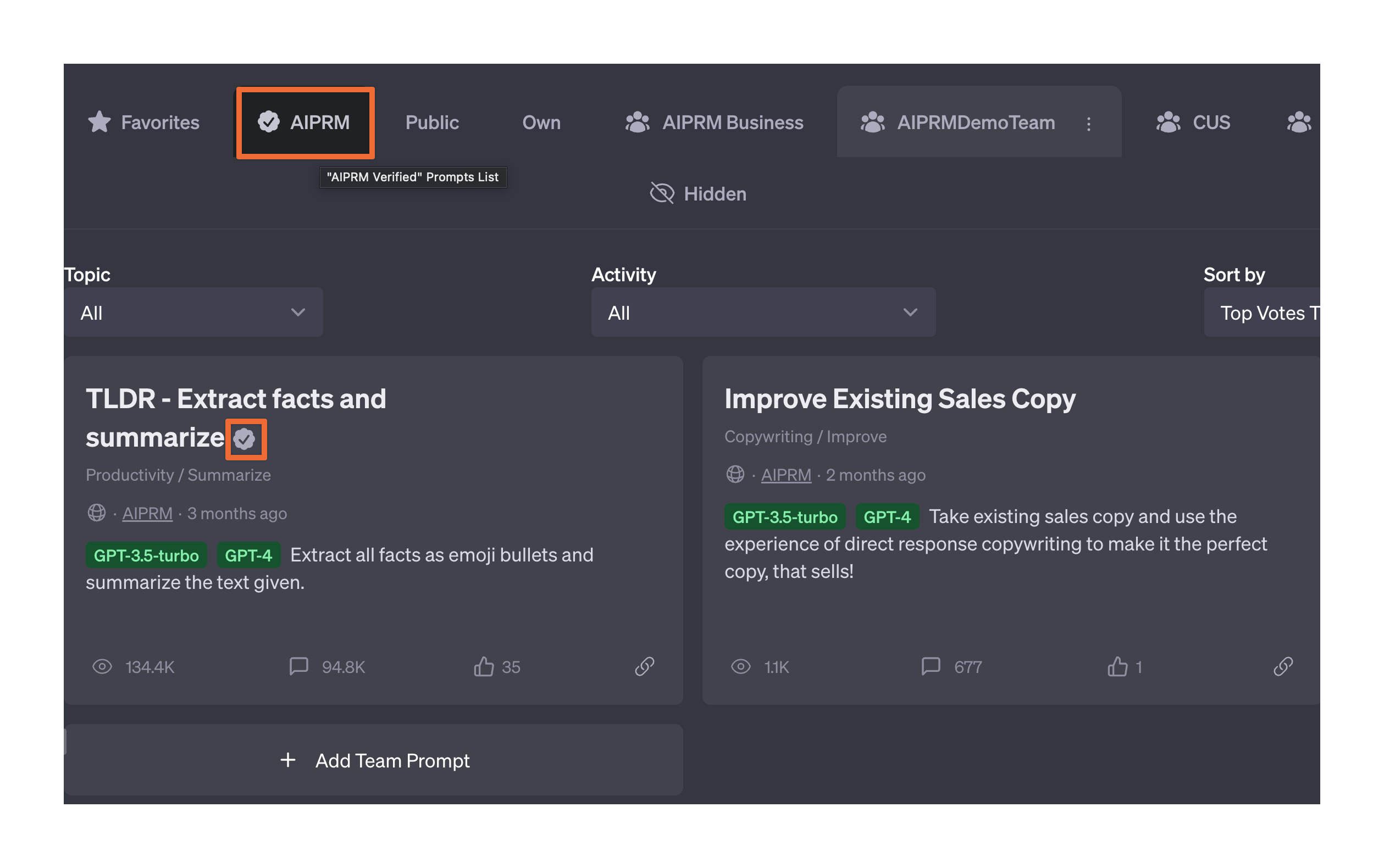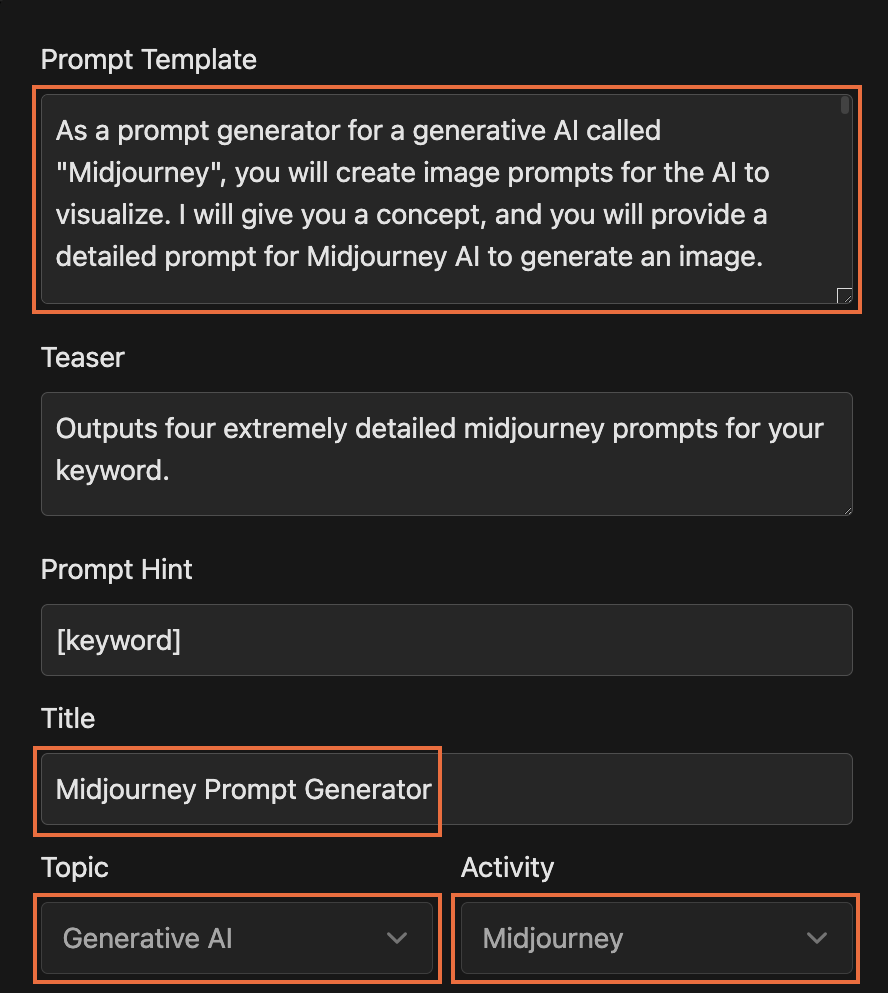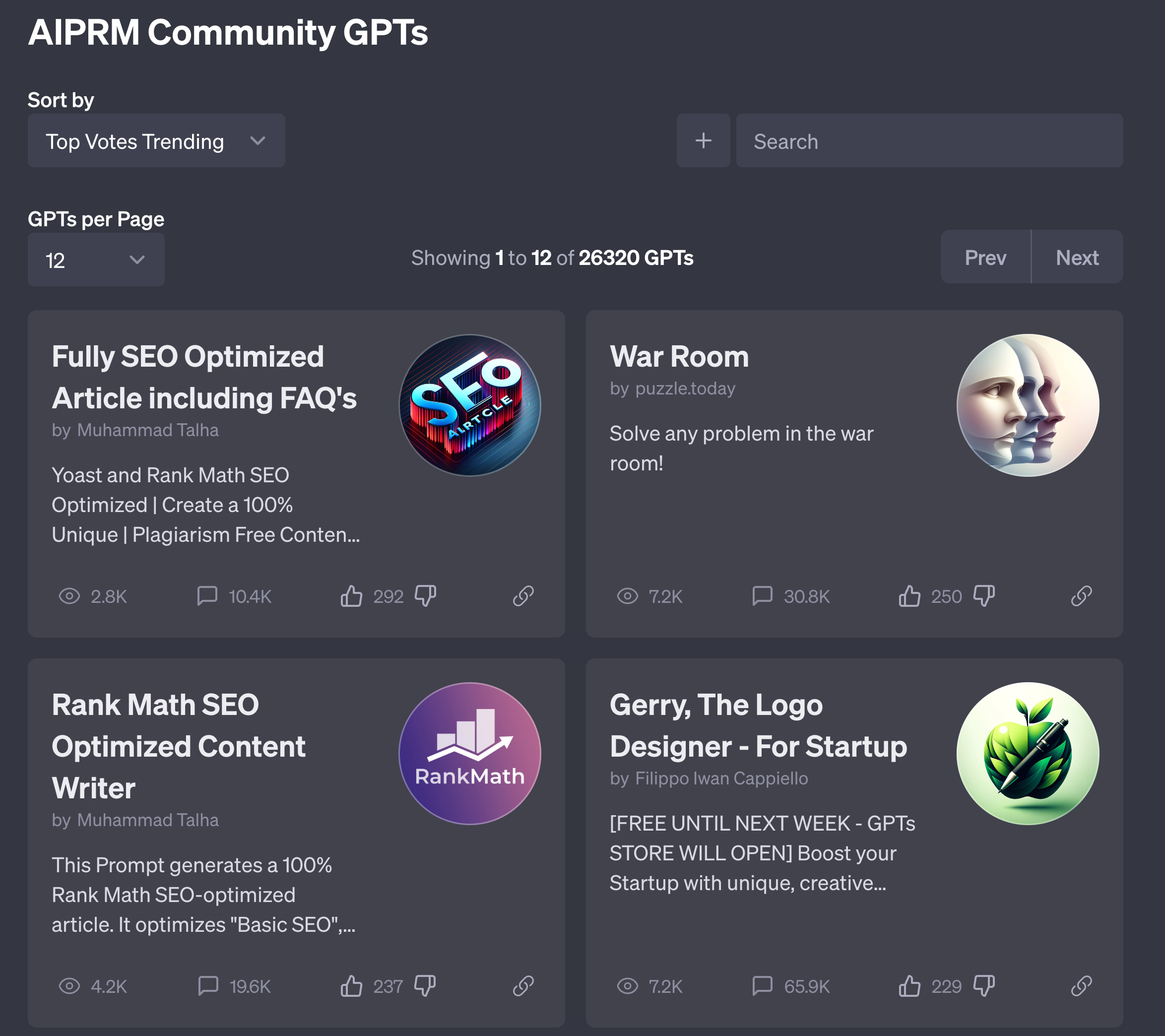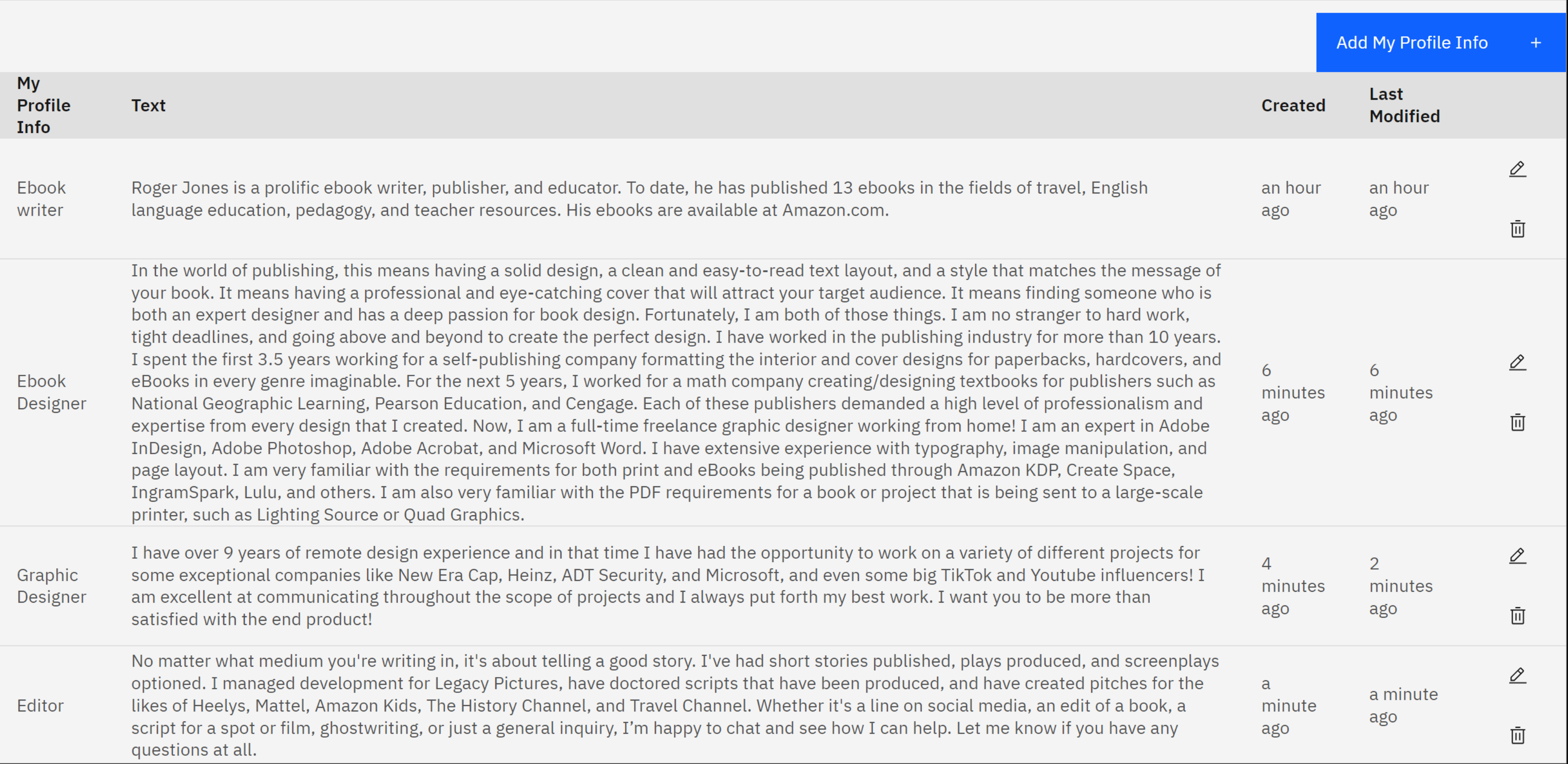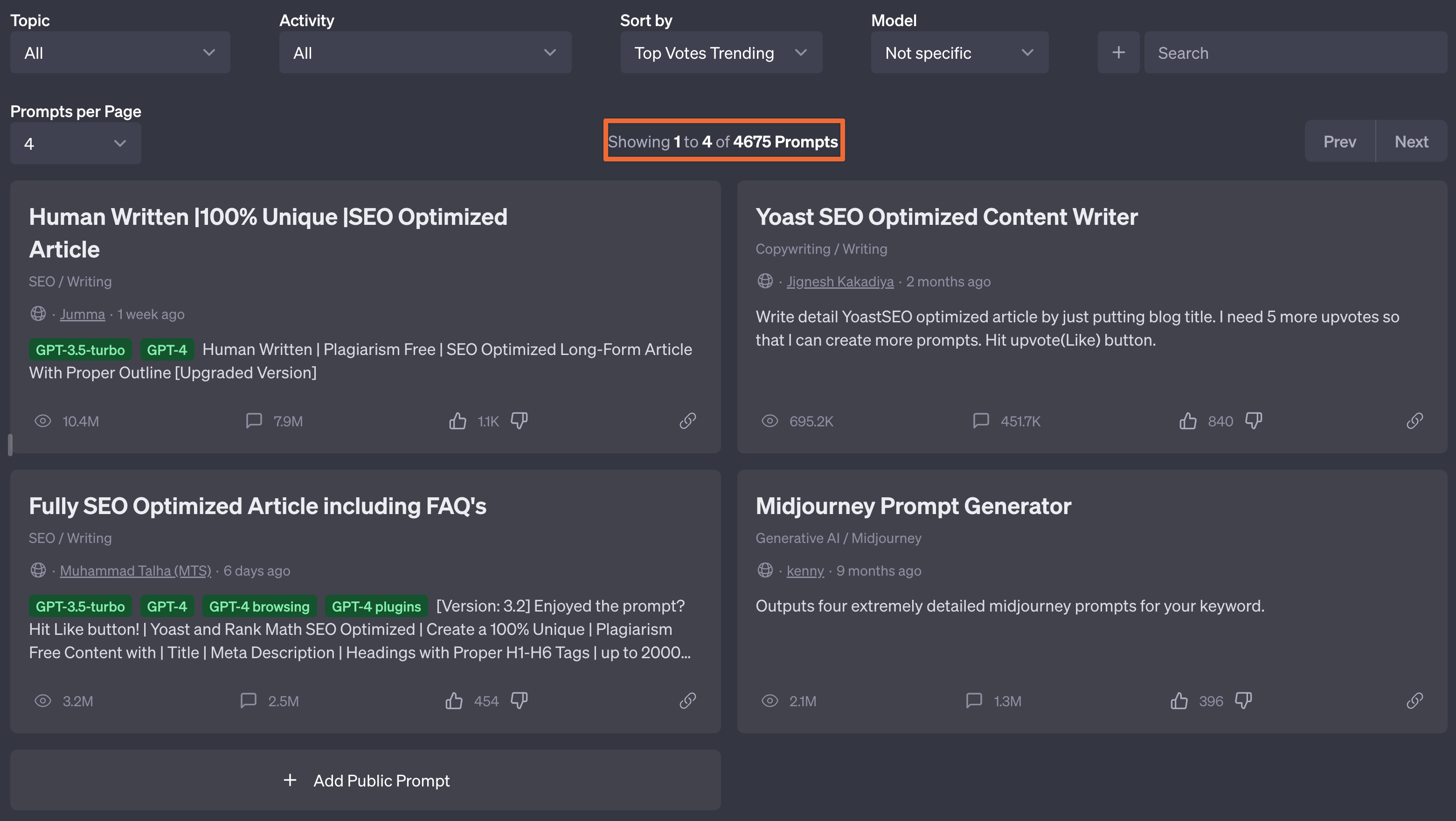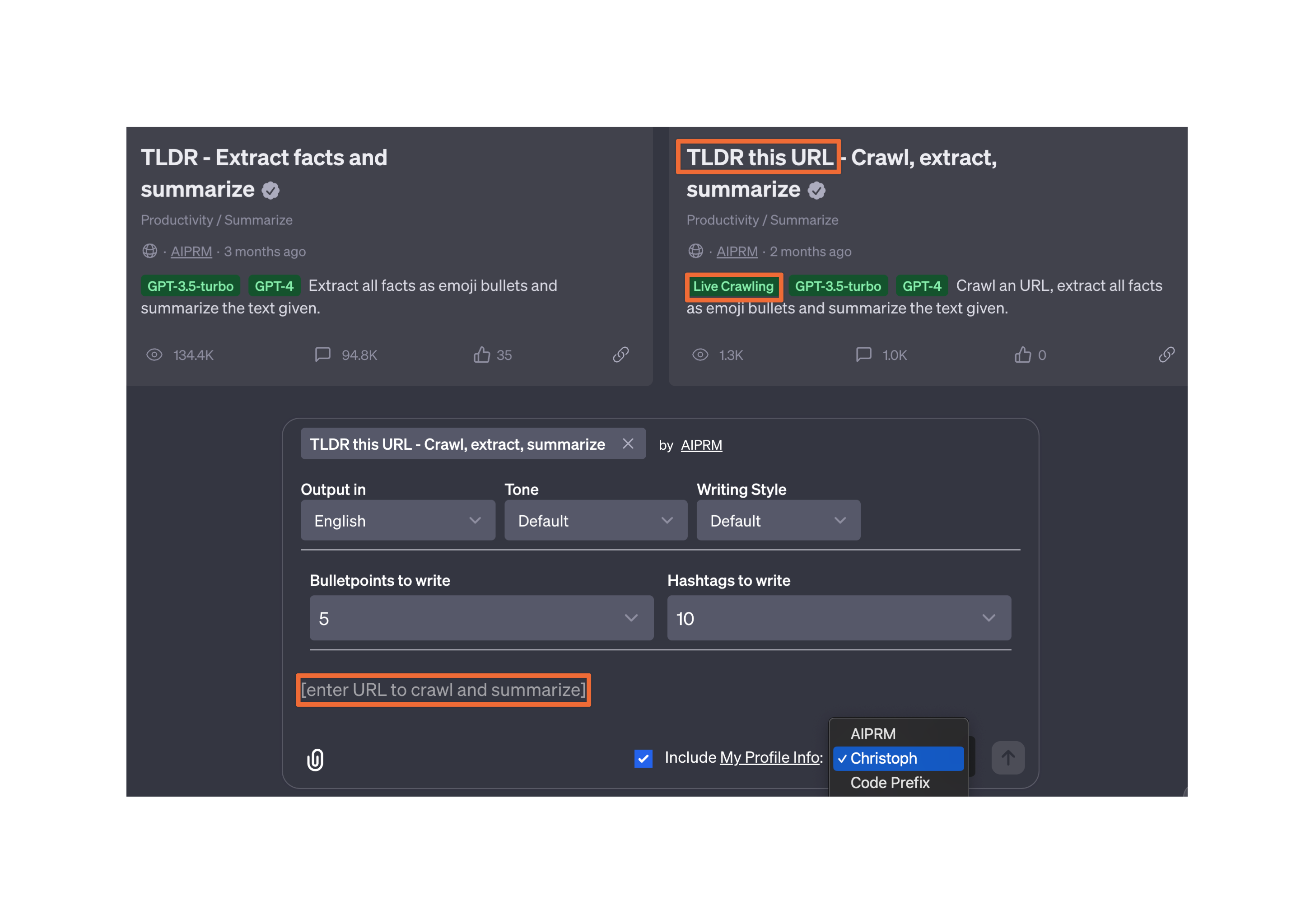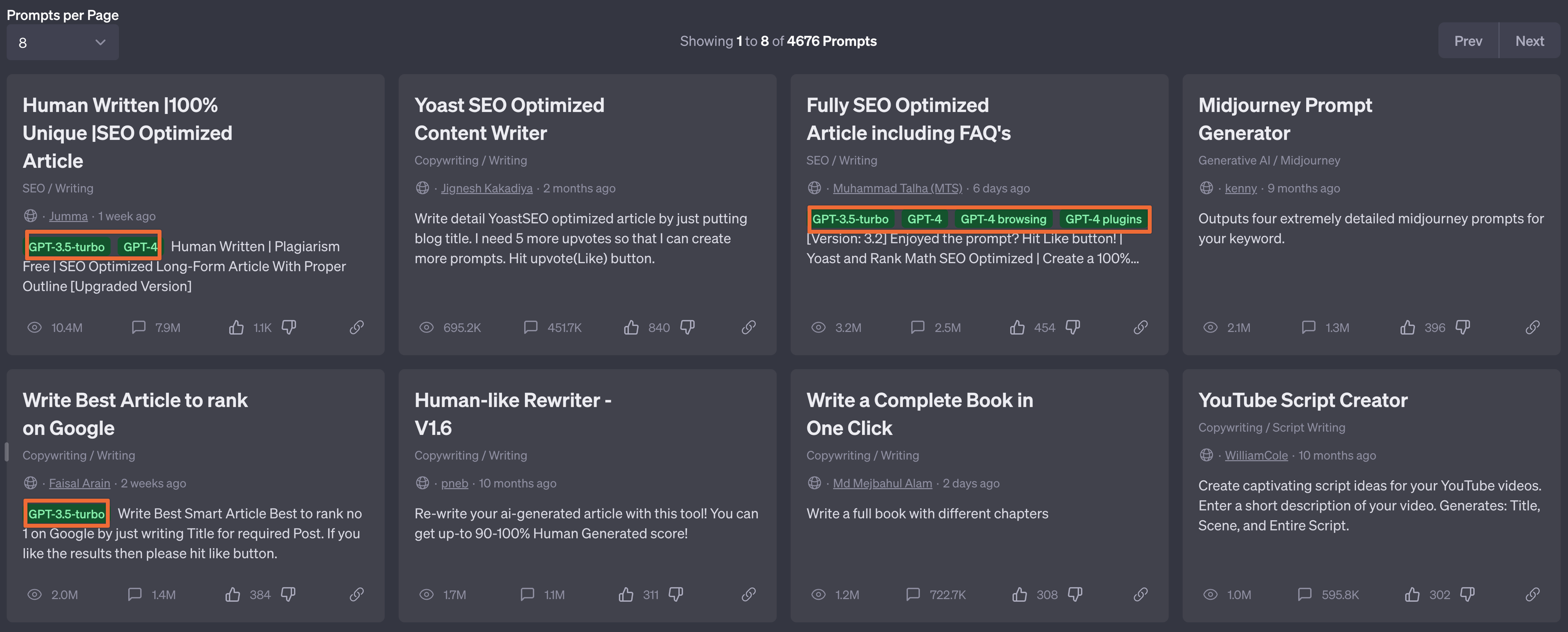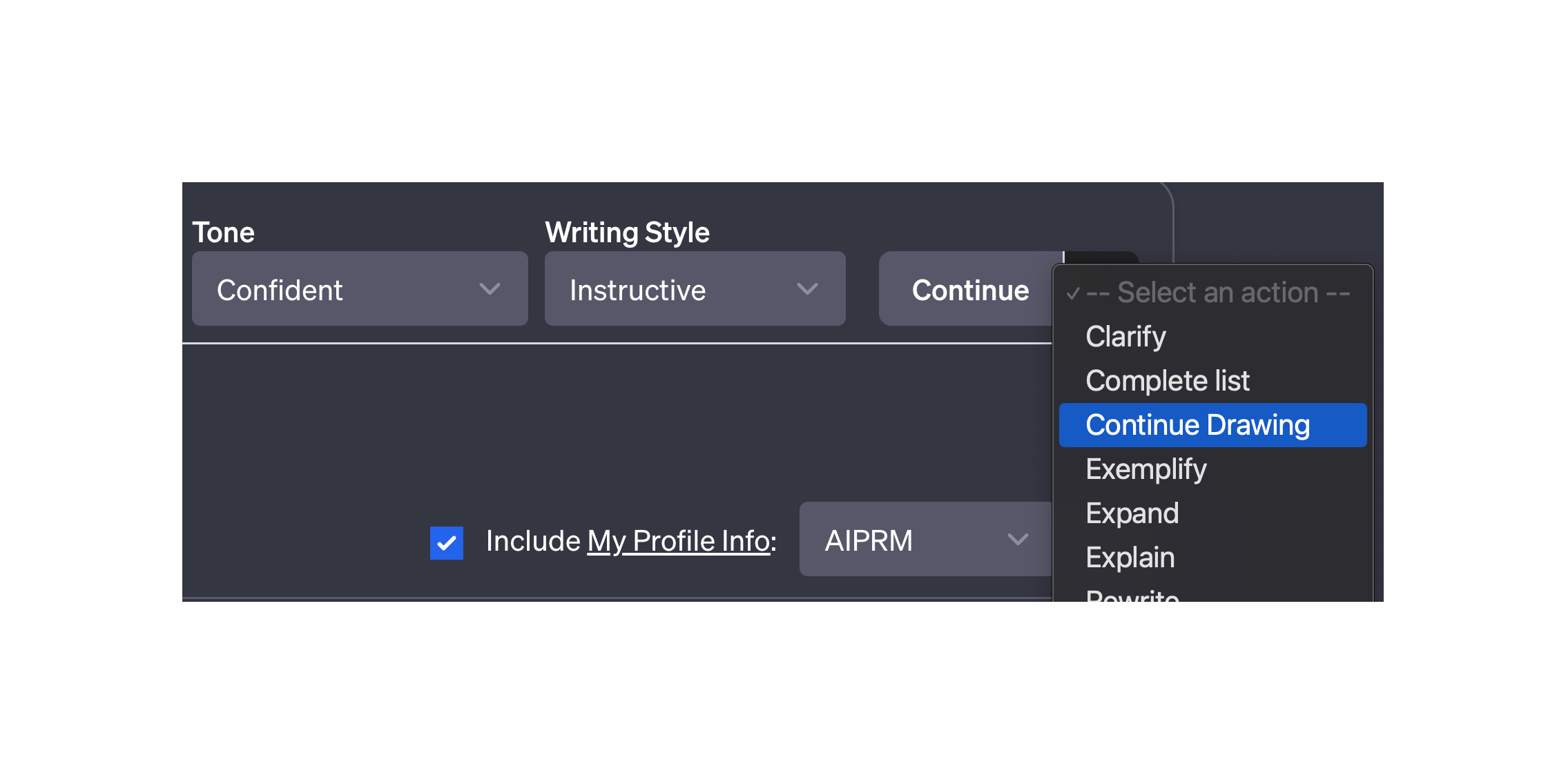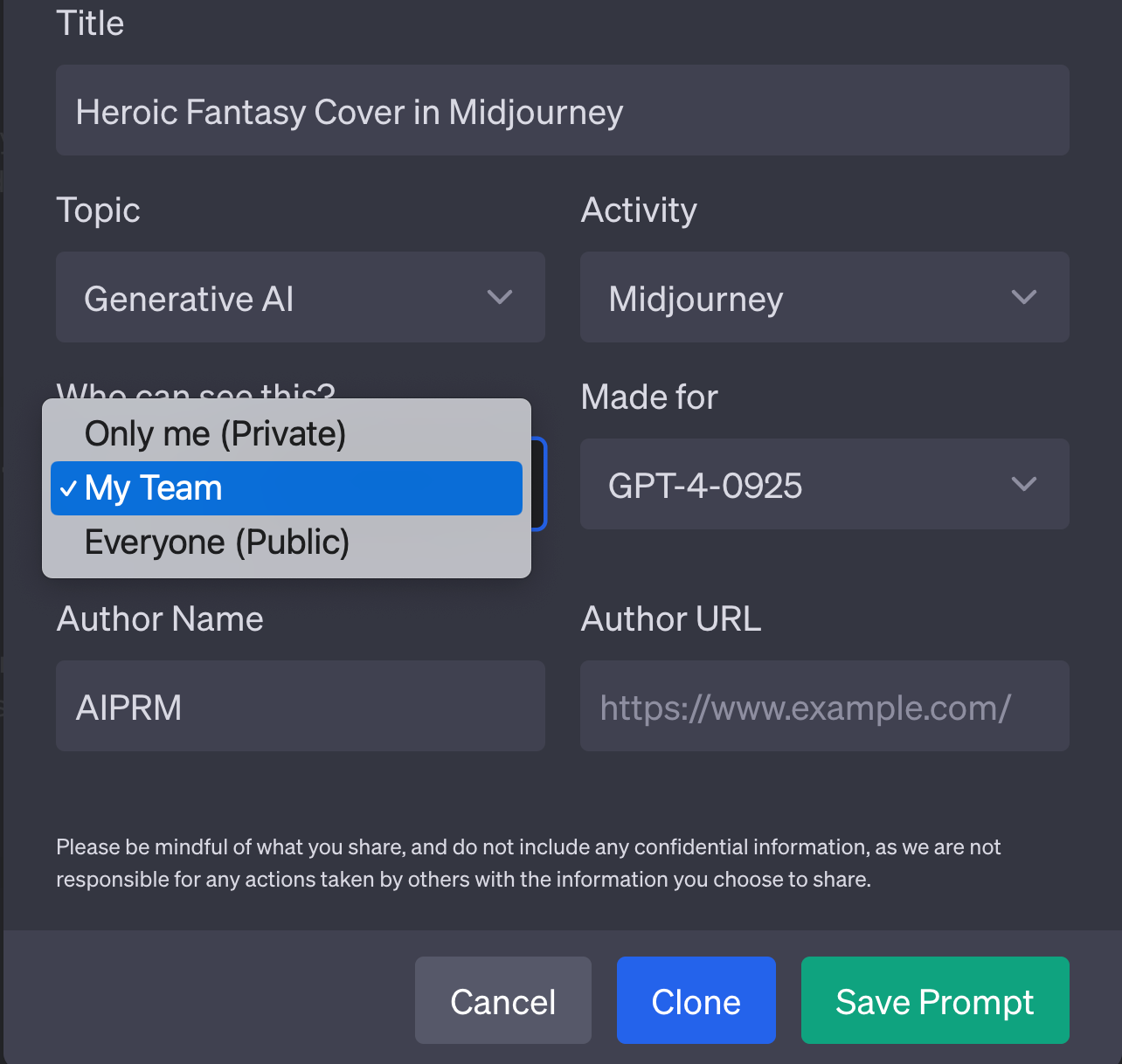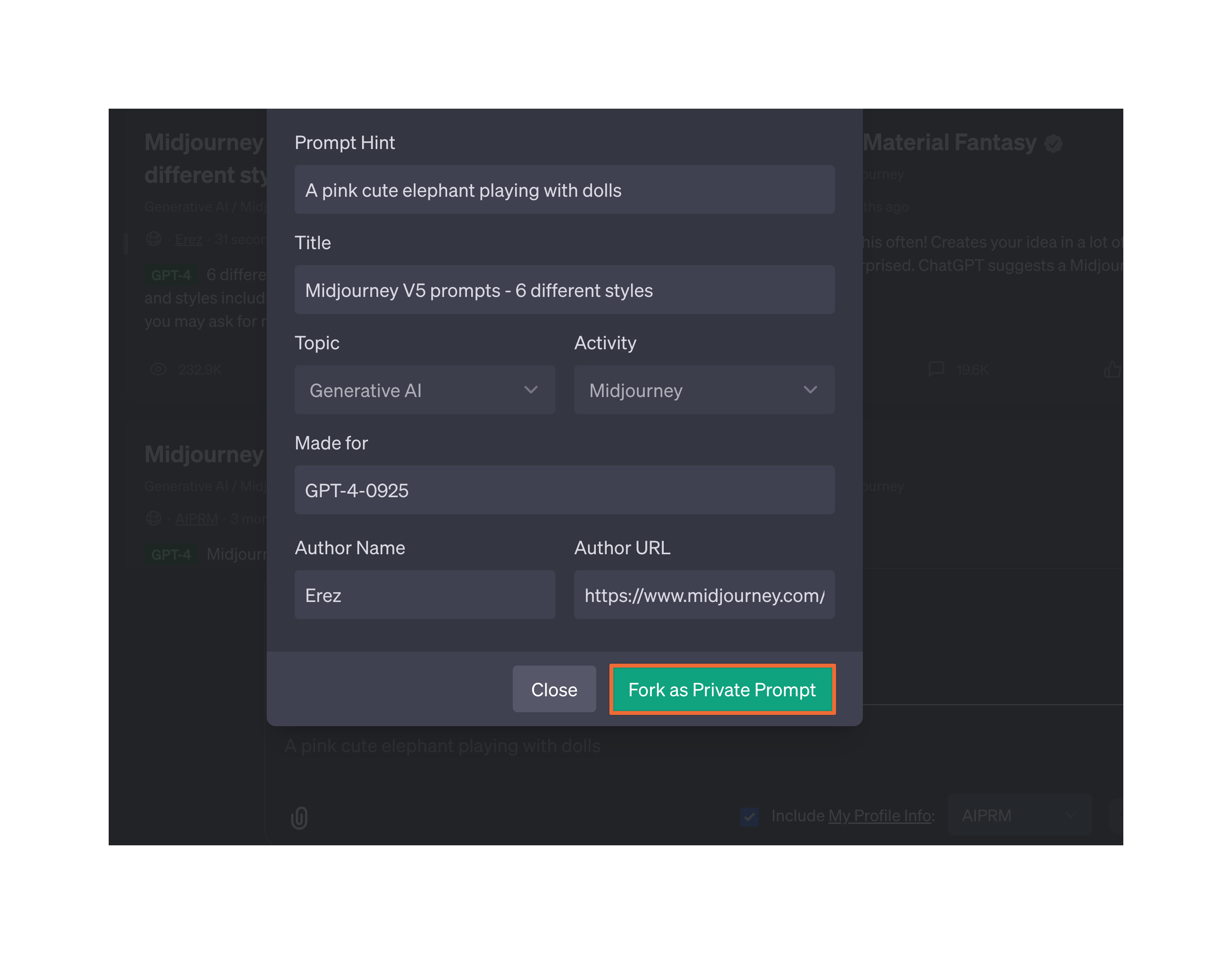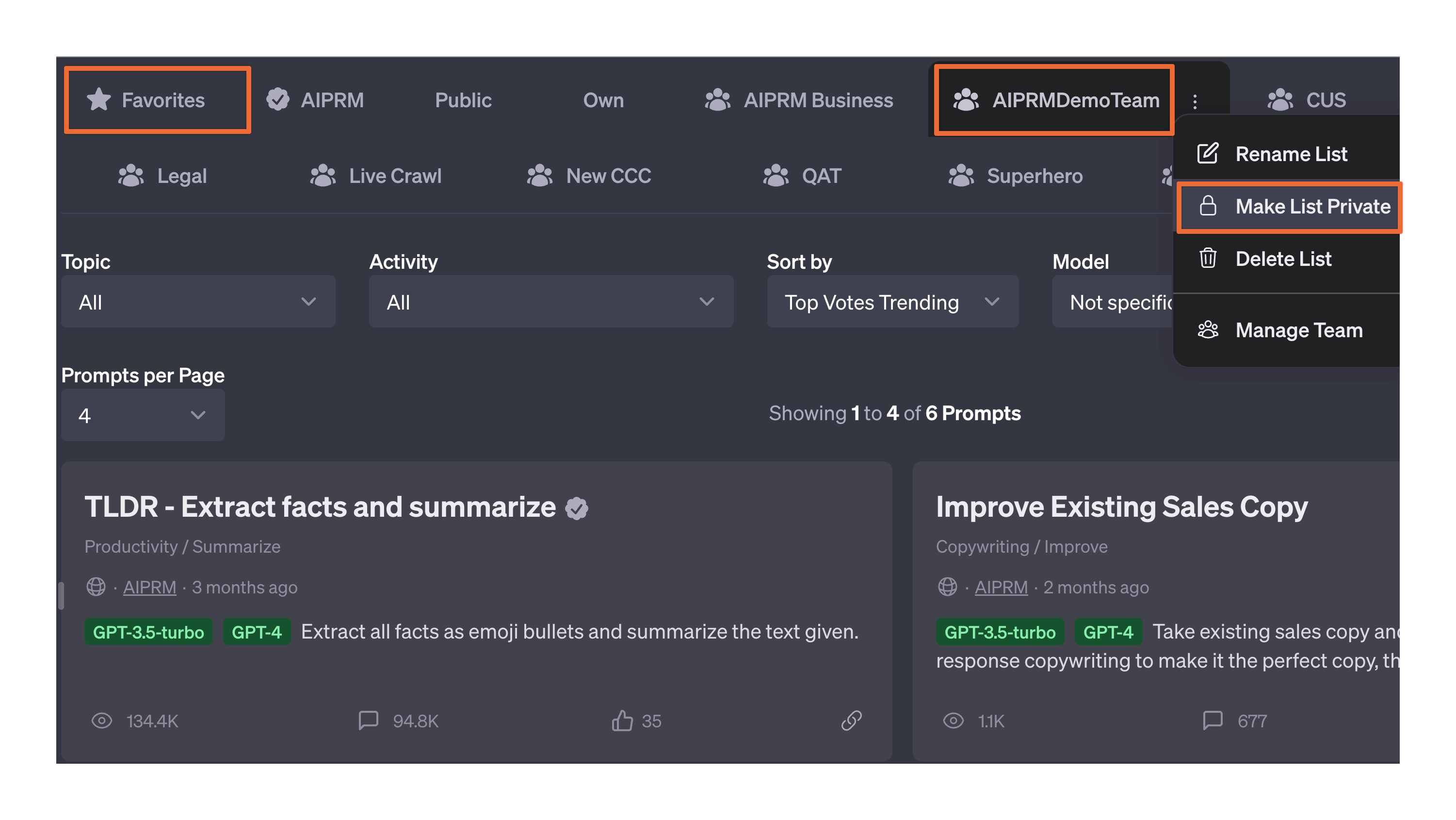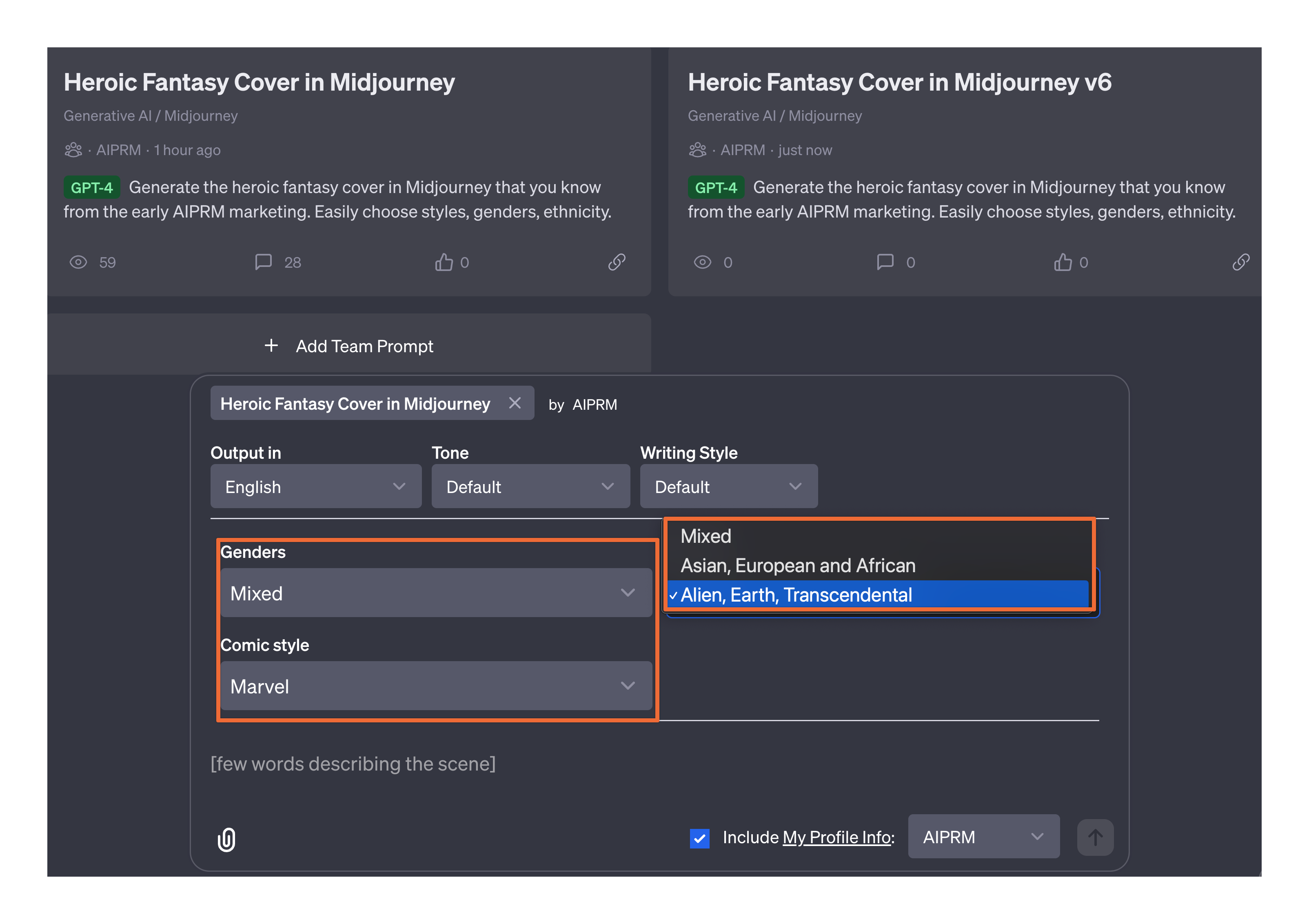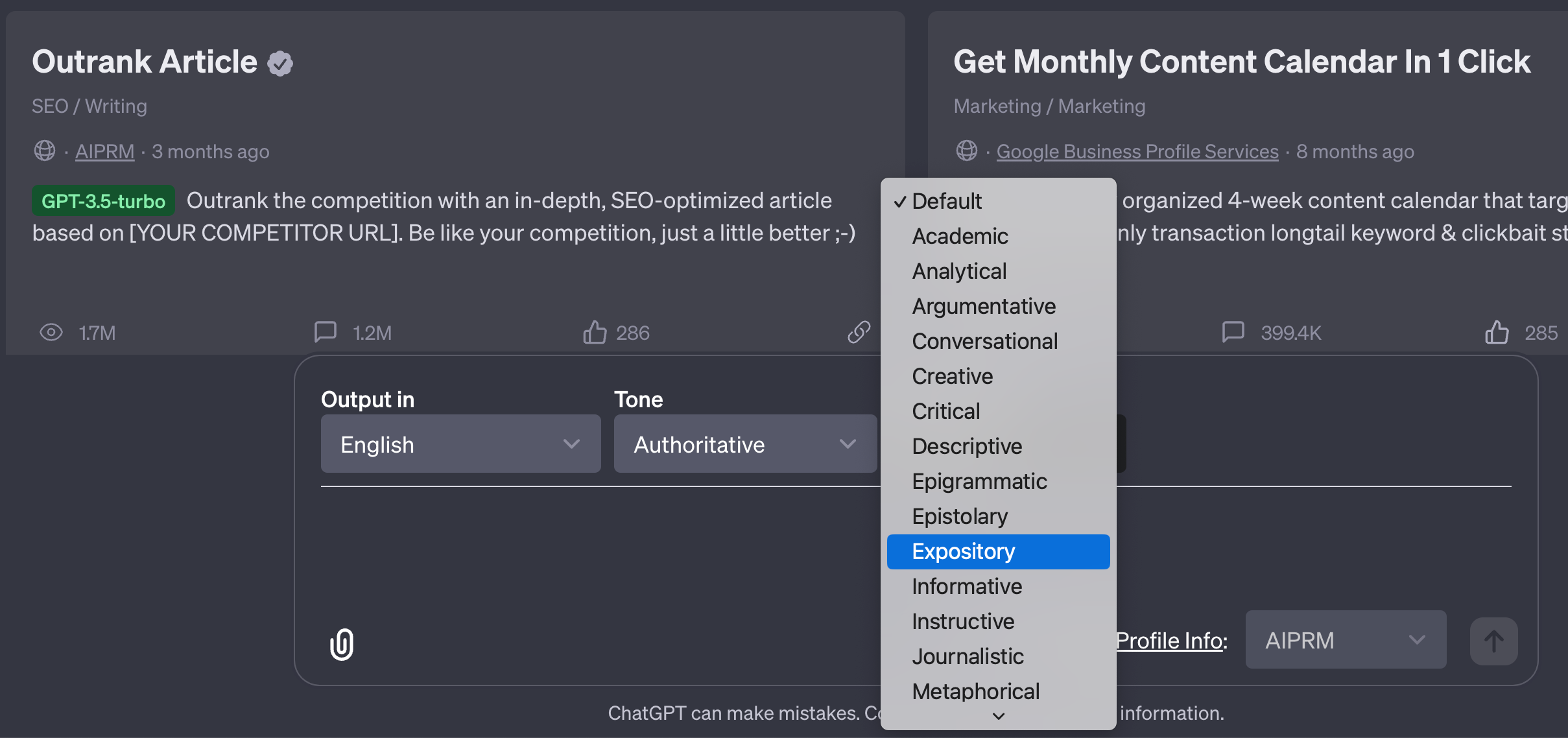The best AI tool packages for your productivity with generative AI.
GET TWO FREE MONTHS WHEN BUYING FOR A YEAR!
For Teams and Businesses, we now also have the Multi-Seat Plans.
Don’t let your budget limit your brilliance.
According to AI statistics, around three in five companies (59%), claim that since introducing AI, they have actually saved money and reduced costs.
With AIPRM, we’ve got a plan for every pocket, ensuring that you harness the full power of our productivity tools and our growing library of thousands of prompts.
AIPRM only sells in US Dollar. All prices listed exclude local sales taxes like VAT and are added at checkout. EU reverse charge is not supported. All sales are non-refundable. All customers can test the free version for an unlimited time, before deciding to purchase the premium product with higher quotas. All prices are subject to price indexation per our terms. All services delivered by AIPRM, Corp. Delaware, US according to the terms and billing agreement confirmed with the purchase.
Can I buy multiple plans?
Looking for higher limits? No problem.
Simply purchase a plan multiple times or mix and match different plans. For example, with 2x AIPRM Pro, you'll get 10 Private Lists while maintaining the same 16-item capacity per list.
But note that not all limits are created equal. For example, the number of "List Items" and "Upcoming Prompts" takes the largest number from your plans, not simply adding quotas together. However, the number of Private Prompt Templates and Private Lists can be expanded by purchasing multiple plans.
So go ahead and buy as many plans as you need to meet your goals. You can also cancel any plan at any time.
For example, if you want to store 46 Private Prompt Templates, you can purchase:
40 from 1x AIPRM Pro @ $33
10 from 1x AIPRM Plus @ $10
---
50 total Private Prompt Templates
Can I get a discount?
Looking for a better deal?
Sorry, AIPRM does not offer discount coupons or any other rebates. We also do not offer custom prices.
If it's not on your pricing page, then you cannot buy it.
Can I upgrade to a bigger plan?
Are you ready to take your AIPRM account to the next level? Do you want to maximize your results and achieve even greater success? Then it's time to upgrade to a bigger plan.
With a bigger plan, you'll have access to more features and higher quotas. Imagine what you could achieve with these powerful tools at your fingertips.
It's easy to make the switch. Simply purchase the bigger plan and cancel your current plan. It's that simple.
So what are you waiting for? Upgrade to a bigger plan today and start achieving your goals like never before.
Please note: Pro-rata or partial refunds are not available.
Can I downgrade to a smaller plan?
If you're considering downgrading to a smaller plan, we understand your desire to save money.
With a smaller plan, you can still have access to all the features you need to achieve your goals, but at a lower cost. Plus, you won't be paying for features you don't use.
Making the switch is simple. Just purchase the smaller plan and cancel your current plan. It's that easy.
Please note: Pro-rata or partial refunds are not available.
What are Community Prompts?
Community Prompts are Prompt Templates that the AIPRM Community has published and voted on. And while these Prompt Templates have gotten a lot of feedback from the community, they have not been engineered or tested by AIPRM.
What are AIPRM Verified Prompts?
AIPRM Verified Prompts are prompts that the AIPRM team has verified, and maintains actively. These are Prompt Templates that have been engineered and tested with our team, in close collaboration with the Prompt Template Authors.
What are Private Prompt Templates?
Private Prompt Templates refer to Prompt Templates that can be saved for private use. The number of private Prompt Templates that can be stored and used depends on the plan subscribed to, with higher plans offering more storage options.
What is the Favorites List?
A Favorite List is a feature that allows users to “star” a Prompt Template and add it to their “Favorites”.
What are Custom Lists?
In higher plans you have additional private custom Lists, give them names and organize your work with that.
For example you could create one list for “Copywriting”, one for “Legal work” and one for “Web Development” in the AIPRM Pro plan.
so it’s just other private you create. So just like the “special” private lists for “Favorites” and “Hidden”, but your own.
The AIPRM Pro plan has 5 private lists, 1 for “Favorite” feature, 1 for the “Hide Prompt” feature and 3 for custom lists for use by you.
What is the 'Hide Prompt Templates' Feature?
The “Hide Prompt Templates” feature is used to quickly remove Prompt Templates from sight. This feature is available from the AIPRM Plus plan and up, using one (special) private List.
What is a private list?
All your own lists are private Lists, including “Favorites”, “Hidden” and any other customer lists you create.
What is a Power Continue?
The Power Continue is an extension of the ChatGPT’s button to continue writing from the start. It provides actions to expand, simplify or shorten the output. From the AIPRM Pro plan, users can customize the Power Continue actions.
What is the Tone & Writing Style feature?
The Tone & Writing Style feature is a tool that enables users to influence the tone and style of their result through convenient selectors. From the AIPRM Pro plan, users can customize the Tone & Writing Styles with their own.
What does Public Prompt Upcoming mean?
“Upcoming Prompt” refers to a prompt that a user has published, but has not received the minimum of 5 up-votes from other users. Users can usually set only one prompt to public as “Upcoming Prompt” and have to wait for it to win 5 or more votes. Higher plans offer the option to set more Prompts to public.
Will my existing Private Prompts be deleted?
No, currently we don’t delete any of your data.
You can continue to use your Private Prompt Templates, you just cannot save more than the number of Private Prompt Templates allowed by your plan.
Also it is important to clarify that many people are used to extensions/ChatGPT apps that are just storing a bit of data in the local storage in the browser.
With AIPRM you have all your data hosted, a fully fledges AI Cloud solution, which means to you that it’s always available, we do the backup and and they can “take-over” their prompts from current AIPRM and data to the new one.
You could even buy a completely new computer, or log in from another work computer and still have all YOUR Private Prompt Templates in AIPRM.
What is price indexation, and how does it work?
Price indexation means that the subscription price you signed up for will be increased on an annual basis, depending on the terms in our billing agreement. This is very similar to how prices for other services increase over time, like your phone plan, or your internet plan.
The increased price will be billed from the first billing date in the new calendar year. For example, if you signed up on 1st of May 2023 for an annual plan, then the increased price will be charged on 1st of May 2024. If you purchase a monthly subscription, then the increased price will be charged on the first day of January 2024.
Where is my invoice?
Downloading your invoice is as easy as a few clicks on our billing portal.
Simply click on "Manage" for the subscription you need the invoice for. It's that easy!
How can I cancel a subscription?
Are you looking to cancel your subscription? No problem, we've got you covered!
Simply click on "Manage" for the subscription you'd like to cancel. It's that easy.
But wait, before you go, have you considered all the benefits that come with our service? Our loyal customers rave about the convenience, time-saving, and money-saving features that our subscription offers.
Can I get a refund?
Are you wondering if you can get a refund for AIPRM? Unfortunately, we do not offer refunds. However, we have a simple solution for you. You can cancel your subscription at any time through the billing portal to avoid any future charges. It's easy - just click on "Manage" next to the subscription you want to cancel.
But wait, before you go, let me ask you this: Are you sure you want to cancel? AIPRM has helped over 1,000,000 people save time and money by streamlining their digital delivery processes. Don't miss out on the opportunity to gain the competitive edge you need to succeed.
Will you refund me if I file a chargeback?
Are you considering filing a chargeback? Before you take that step, we want to make sure you know what's at stake.
If you go through with a chargeback, not only will you be forfeiting the services we offer at AIPRM, but you'll also be banned from using our platform altogether. Plus, we'll have to delete all of your account data, which we know you've worked hard to compile.
Instead of risking losing all of your progress and access to our platform, let's work together to find a solution that satisfies both of us. We're committed to making sure our customers are happy and successful, so please don't hesitate to reach out to us with any questions or concerns.
Will you refund me if I complain about it in public?
We understand that you might have concerns about our no-refunds policy, but let's get one thing straight - at AIPRM, we don't offer refunds.
Now, before you start feeling upset, please know that canceling your subscription is always an option. If our service doesn't meet your needs, we respect your decision to leave and never come back.
But here's the thing: we won't be swayed by threats or complaints from "large communities of users" or "social media influencers". We're not going to change our policy just because you're unhappy. We've been around for two decades, and we've seen it all. Baseless claims and unfounded accusations won't change our policy.
And just so you know, even if you cancel your account, we'll still enforce our Terms of Service. If we find any violations, we'll take appropriate action.
We hope you understand our position, and we appreciate your consideration.
PS: If you're still on the fence about whether to stay with us or not, we encourage you to give our service another chance. We're constantly improving and updating our features, and we'd love to show you what we can do.
What is 'View Prompt Source'?
With the View Prompt Source feature you have a convenient way to view the source of any Prompt Template in AIPRM.
What is 'Fork Prompt'?
With the "Fork Prompt" feature you can clone a Public Prompt to a Private Prompt and edit for yourself.
“Forking a Prompt” means making a copy of a Public Prompt that someone else has created, so that you can work on it in private, with changes only visible to you. It’s like making a photocopy of a book, so you can write notes in the margins without damaging the original.
Think of it like this: Imagine someone has written a really cool story in a book, but you want to make some changes to it and create your own version of the story. Instead of writing your own story from scratch, you can make a copy of the original book (Forking the Prompt), make your changes to your copy (editing the forked Prompt), and keep the original book intact (the original Prompt).
In short, forking a Prompt allows you to make a copy of someone else’s work, so you can modify it without affecting the original work.
What Makes AIPRM Different
The visionary behind AIPRM, understands the challenges faced by small businesses and is passionate about providing innovative solutions.
AIPRM Everywhere
Highlight content anywhere on the internet and submit it into your ChatGPT Prompt seamlessly. Start a prompt right from your browser bar.
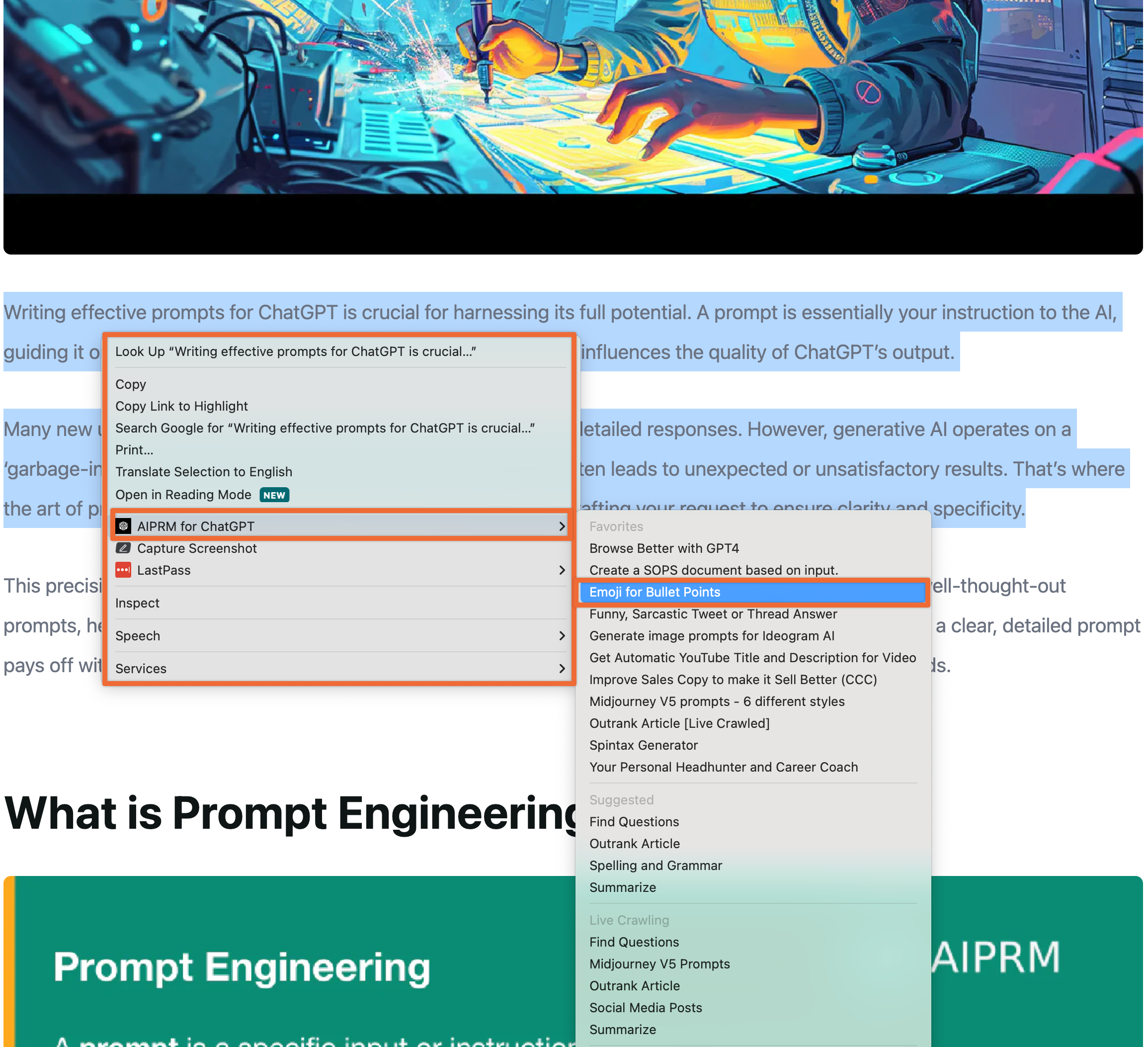
AIPRM Omnibox
Create a new ChatGPT Prompt with a few clicks right from your browser bar, with the AIPRM Omnibox feature.
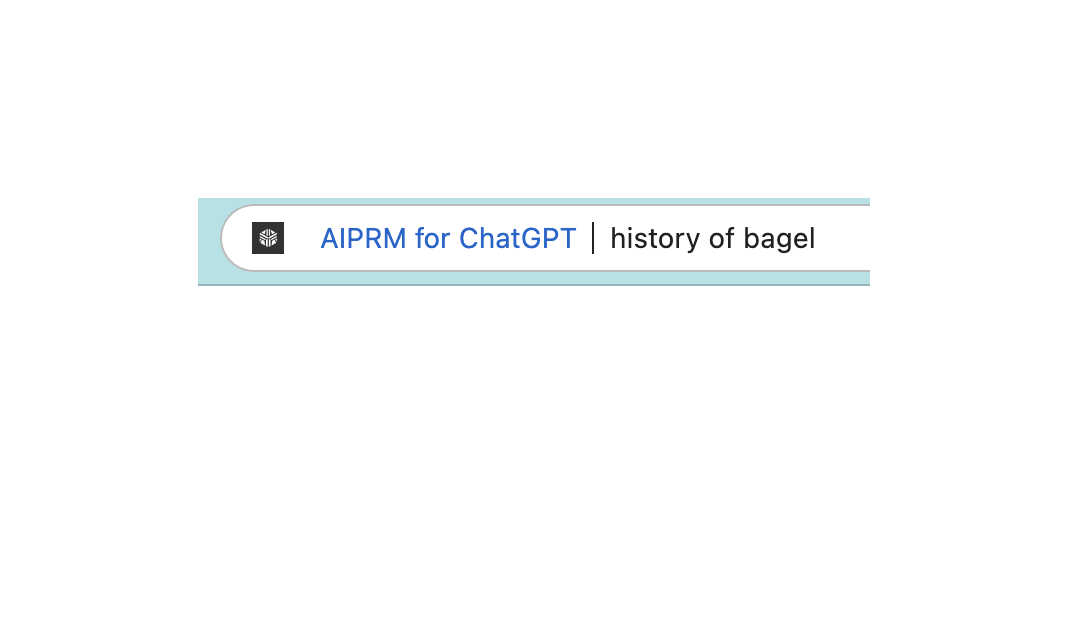
AIPRM Teams
Assign user licenses to Team Members and share access to your selected Prompts and Prompt Lists with a group of users. Prompt Management at an organizational level has never been easier. Maintain consistency in how your team uses generative Al for content.
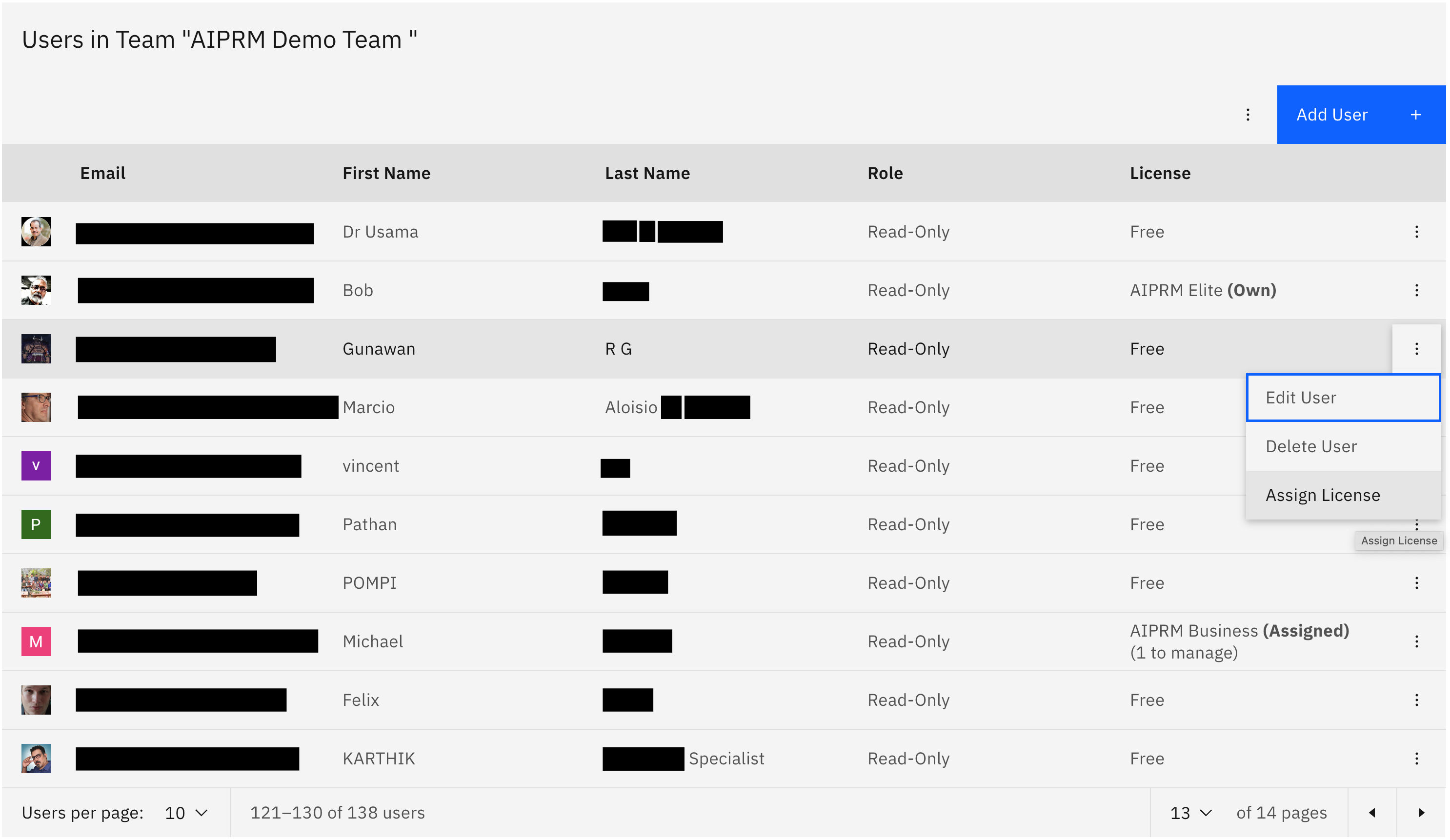
AIPRM Verified Prompts
For AIPRM Pro users and above, the path to AI mastery just got clearer. AIPRM Verified Prompts is a small premium collection that’s more than just a list, it’s your gateway to unparalleled efficiency and effectiveness.
Every prompt in this elite selection undergoes rigorous review, maintenance, and approval by AIPRM’s expert team. Why settle for trial and error when you can access the best, most optimized prompts out there?
AIPRM Verified Prompts are not just prompts – they’re your assurance of quality and performance, tailor-made to elevate your AI interactions.
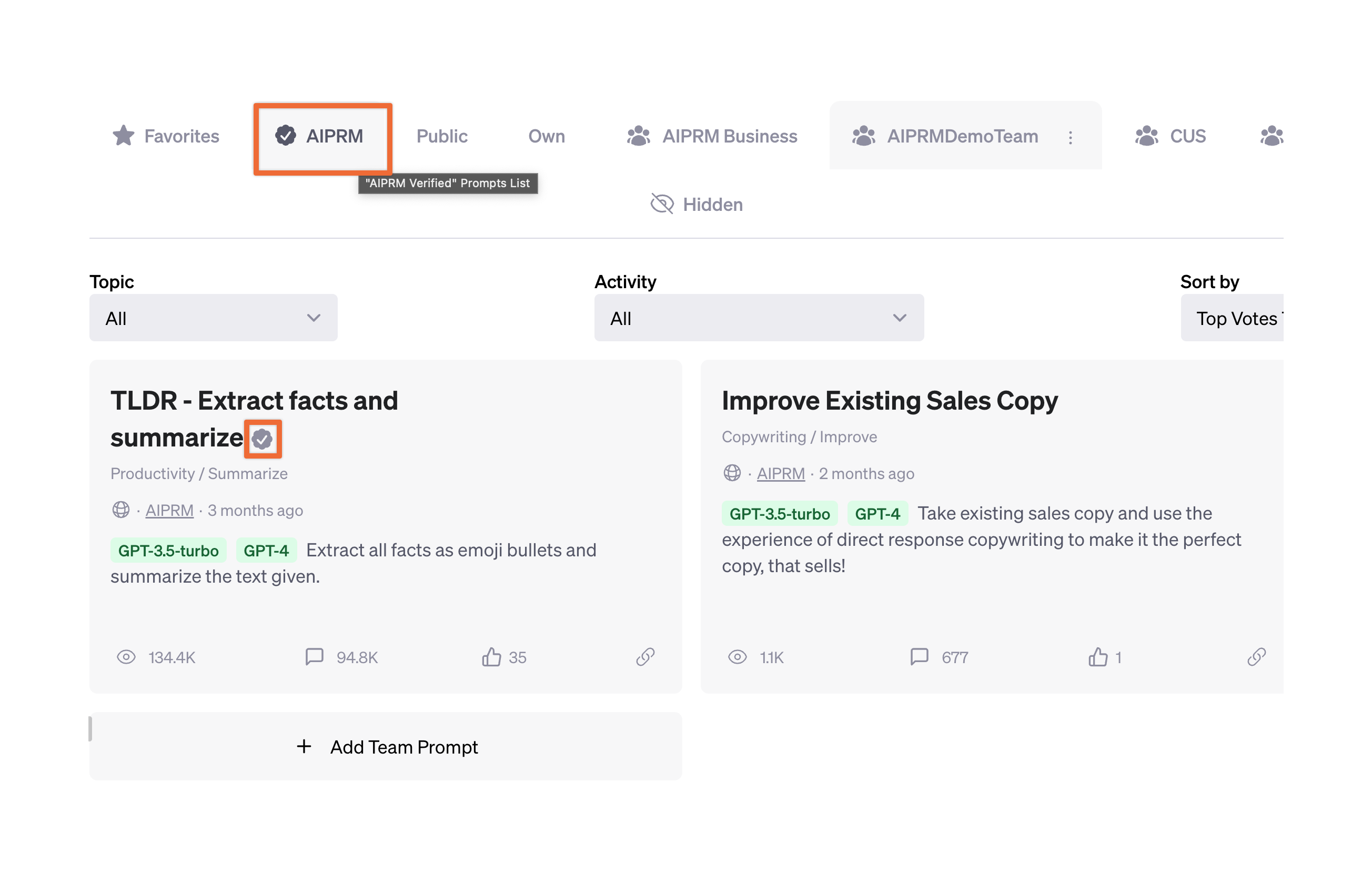
Craft Tailored Prompts for Leading Generative AI Tools
Leverage the power of AIPRM to design precise, optimized prompts for various Generative AI platforms like Midjourney, DALL-E, Leonardo AI etc. Each prompt is fine-tuned to match the capabilities of the specific AI tool, ensuring you get the best possible results every time. Unlock creativity without limits, across any AI platform.
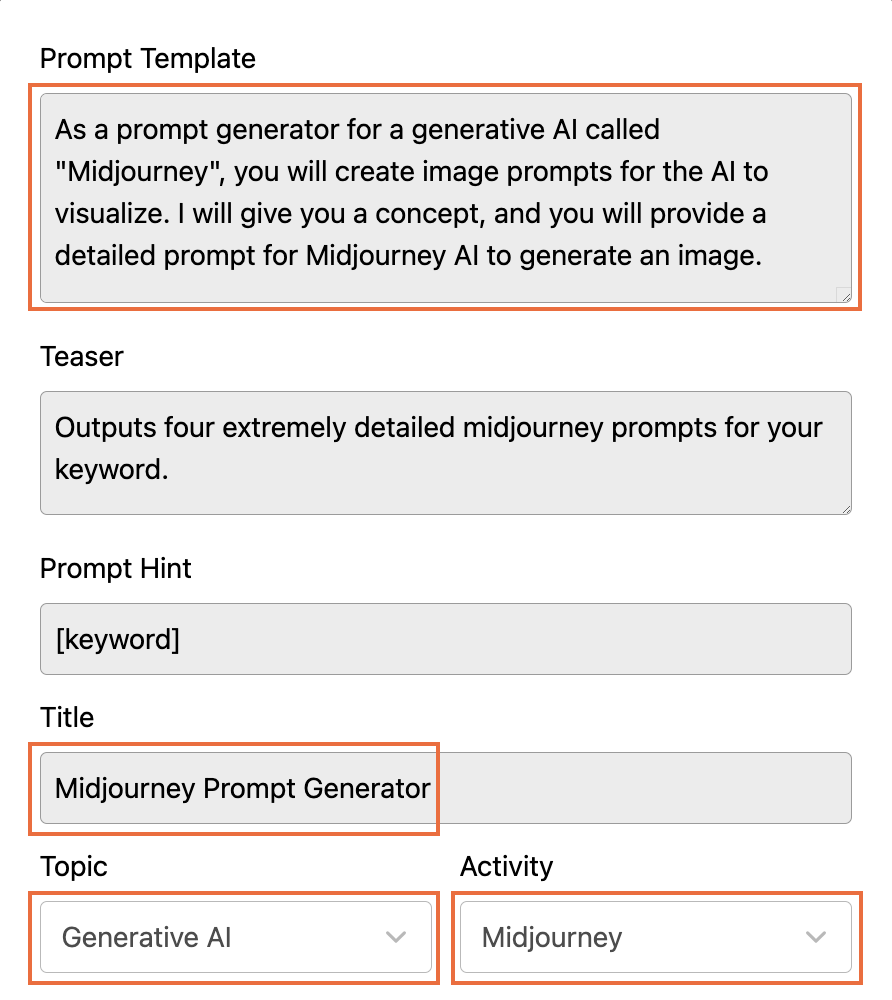
Custom GPT Community Prompts
Browse all Custom GPTs and manage prompts for each GPT. AIPRM’s Custom GPT integration lets you to take your Custom GPT usage to a new level.
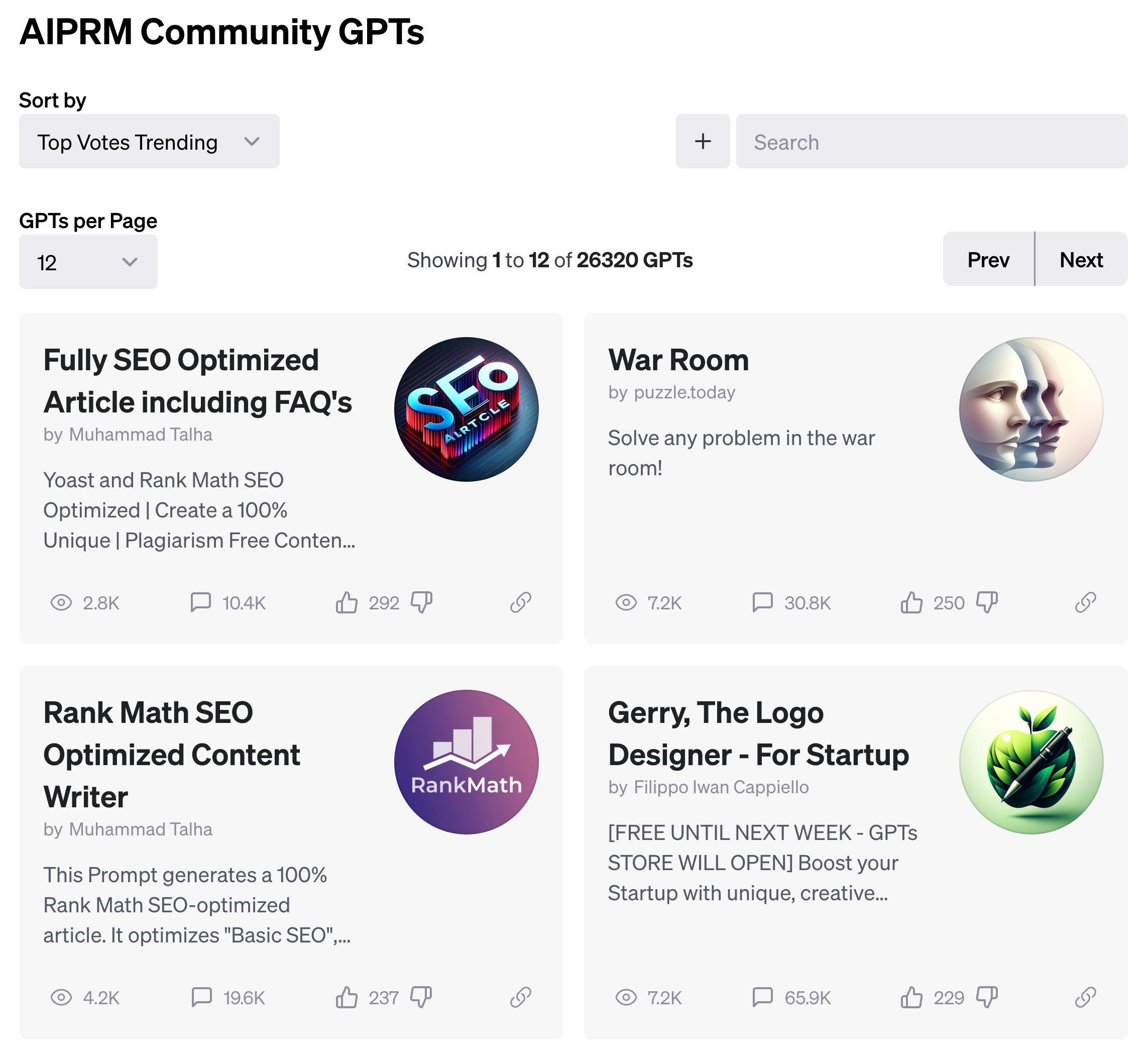
Custom Profiles
Create a biography for you and your company that can be automatically applied to any Prompt you use. Prime ChatGPT with critical information without having to copy and paste it every time.
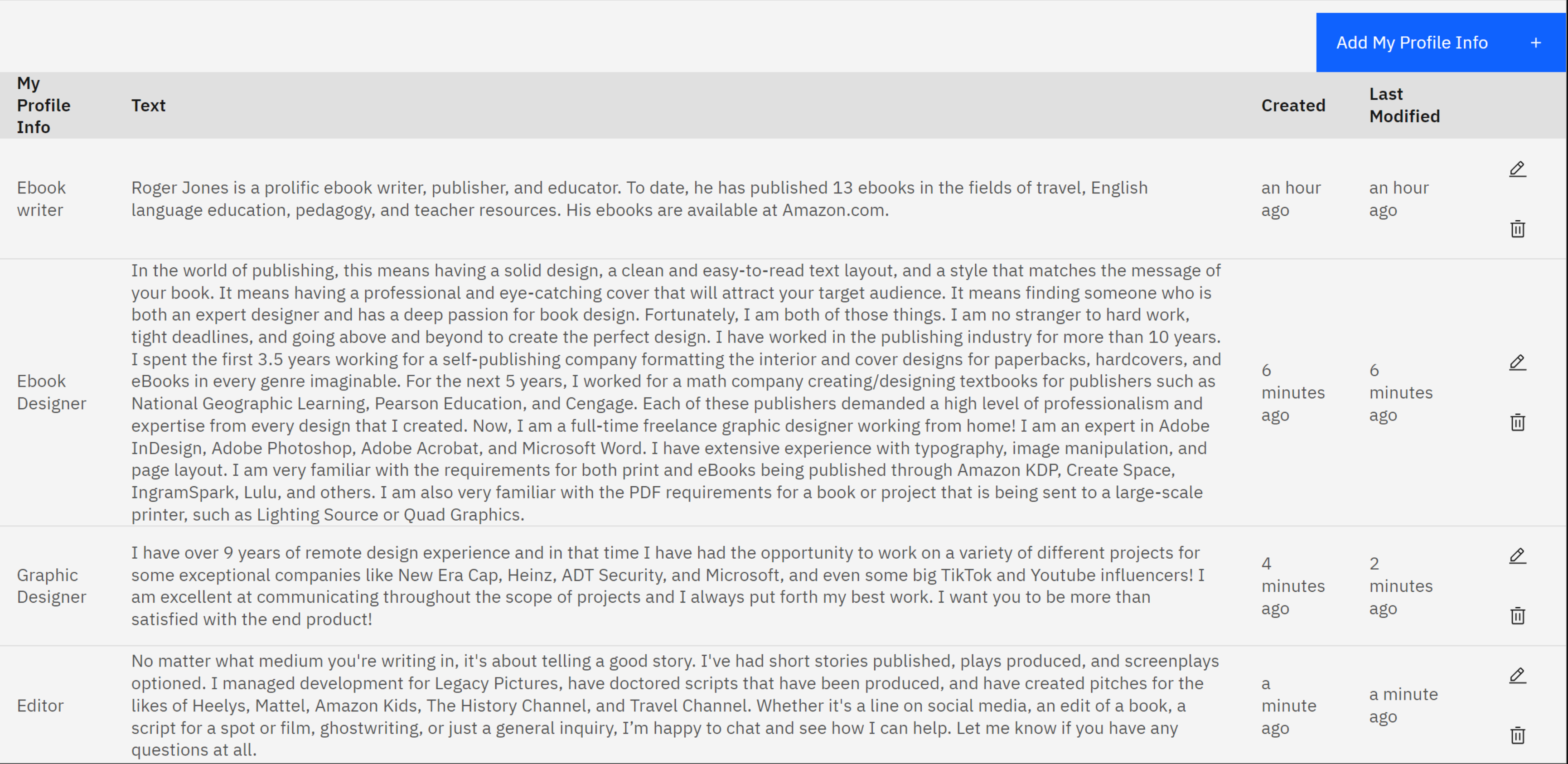
High Quality AI Prompt Library
Access a vast repository of over 4000 expertly crafted prompts, each heavily used, reviewed and approved by our dedicated AI community. These prompts are specifically designed to generate high-impact content, ensuring that your efforts resonate effectively with your intended audience. This resource saves you both time and effort, streamlining your content creation process.
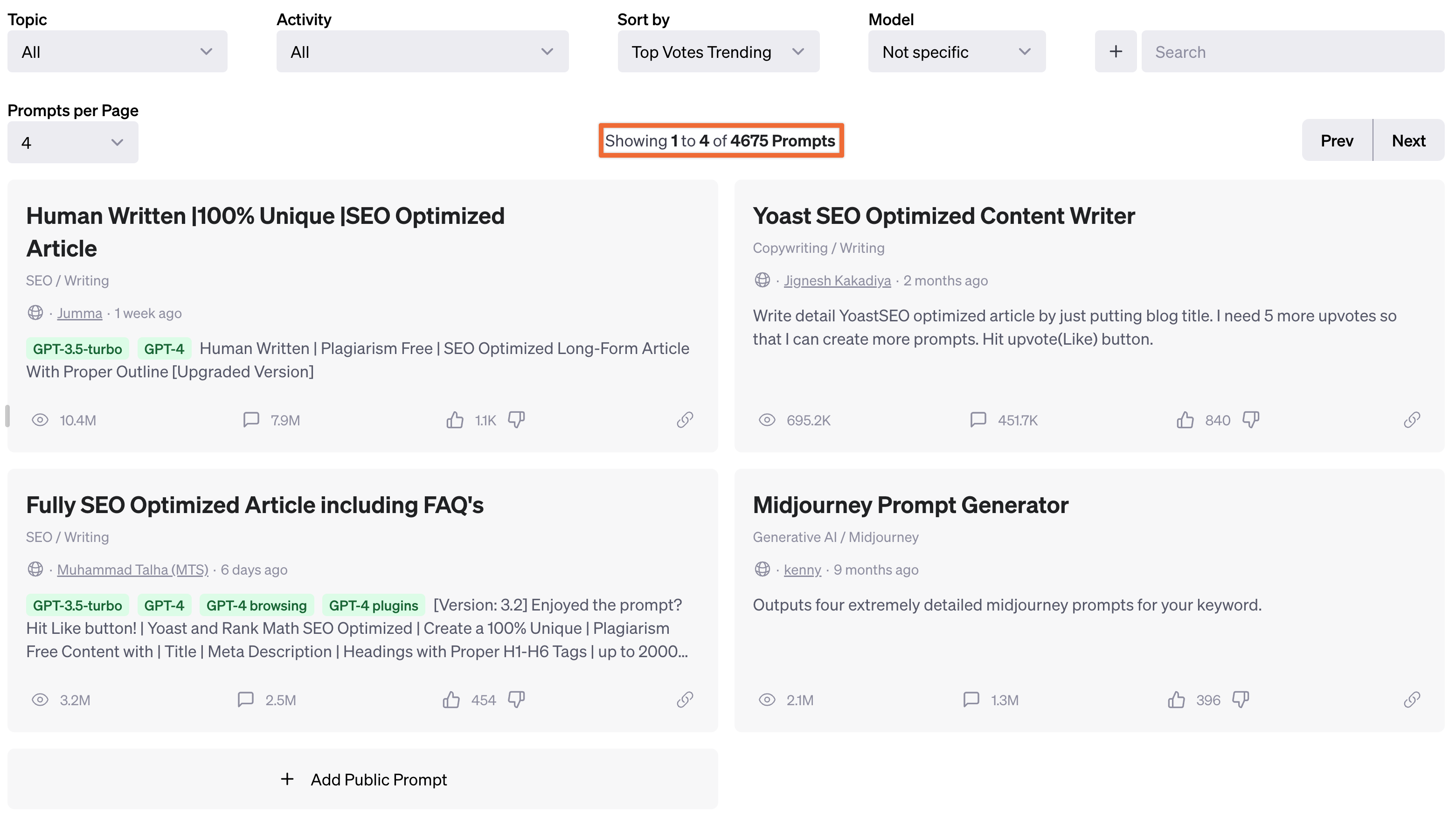
Live Crawling
Precise Web Crawl for Your Prompts
Live Crawling is a feature that allows you to crawl an exact URL for content and use it in your prompt as text or HTML source. This feature is useful for content marketers, SEOs, developers and writers who want to analyze a precise location, not just something that is found randomly in Bing.
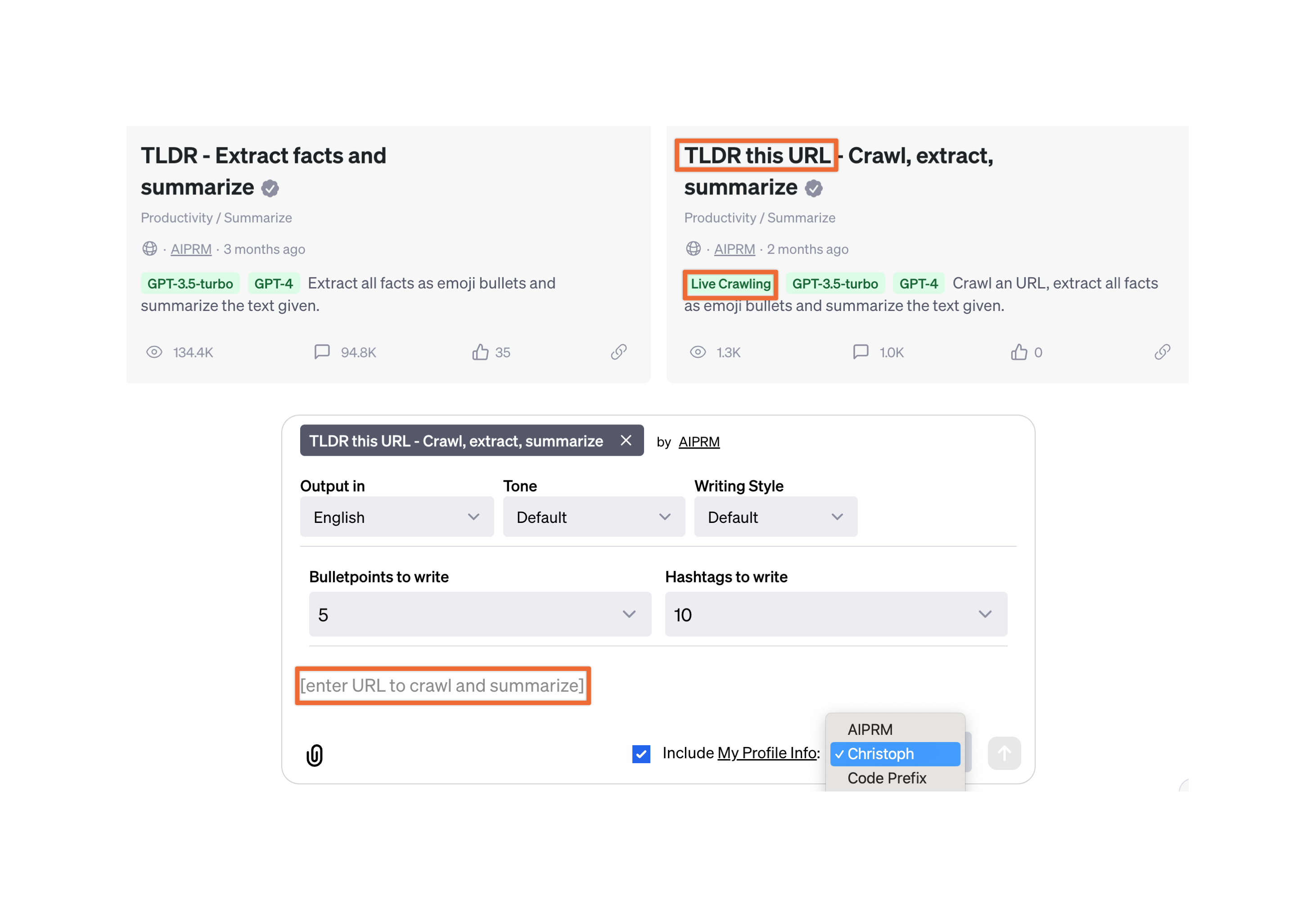
Model Tagging and Filtering
AI Model Updates = AI Prompt Drift, and AIPRM is here to help.
Prompt drift isn’t just a myth – it’s a reality that can derail your AI projects. Ever faced the annoyance of a prompt crafted for GPT-4 underperforming on GPT-3.5 Turbo? We get it, and we’ve got the solution.
AIPRM is your key to model-specific and GPT-specific prompts.
No more guesswork. No more time wasted. Just the right prompts for the right models, every time.
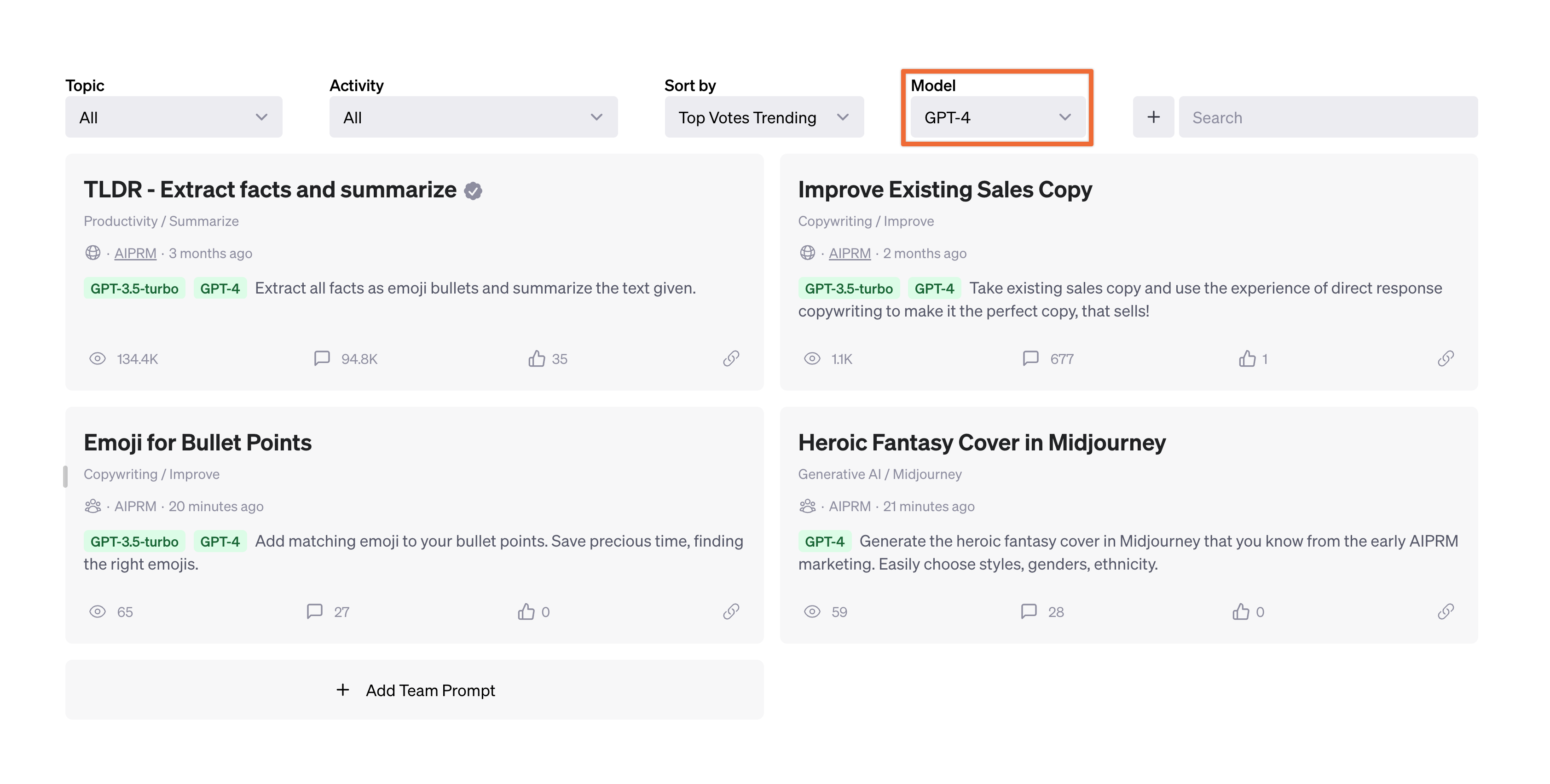
Power Continue
Boost ChatGPT with AIPRM’s Power Continue!
Elevate your AI experience. AIPRM’s Power Continue pushes ChatGPT to complete tasks and enhance responses.
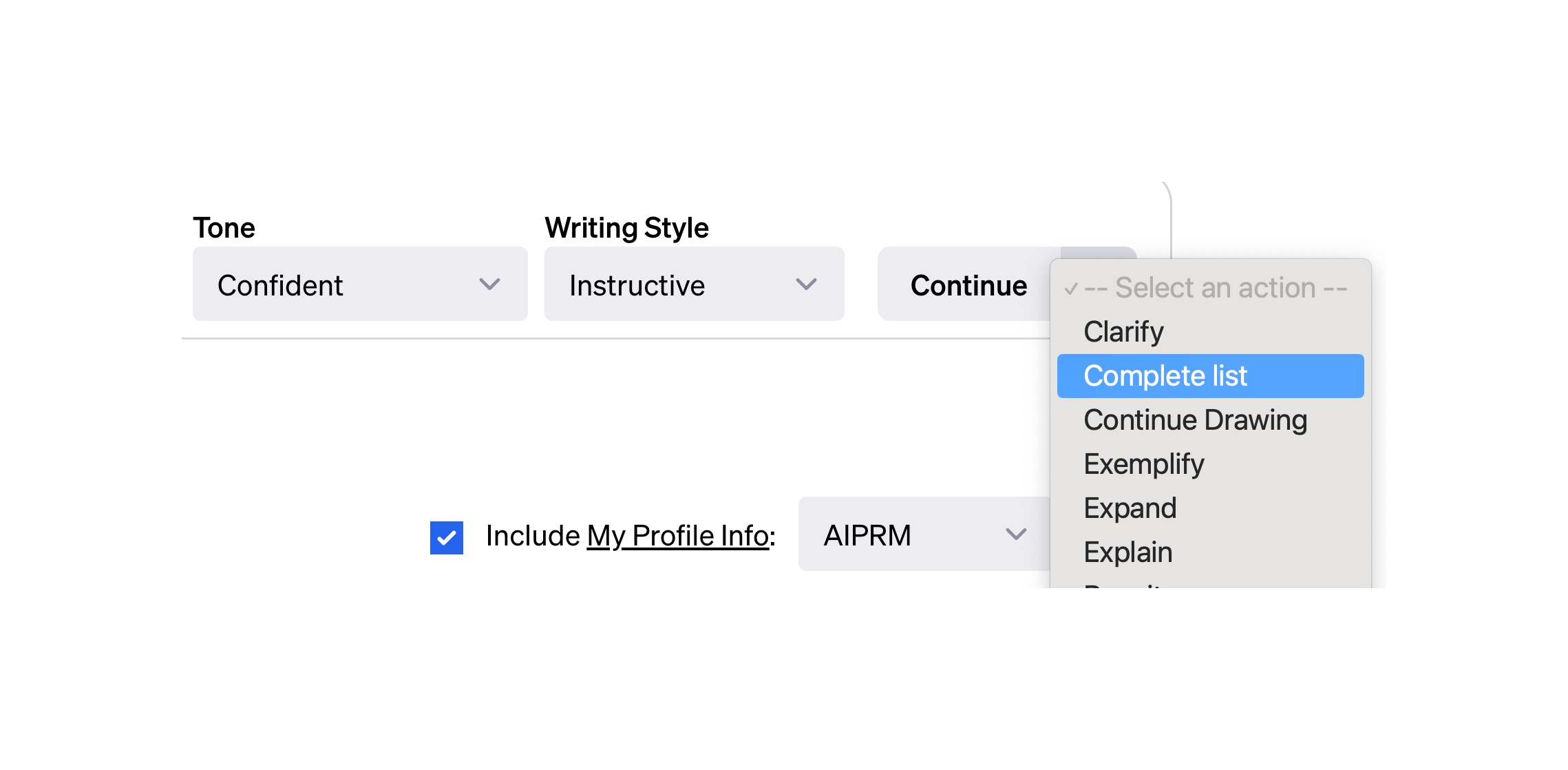
Private Prompts for You and Your Team
Create your own prompts and organize them for continuous use. Make it easy to access and reuse, for yourself and your team.
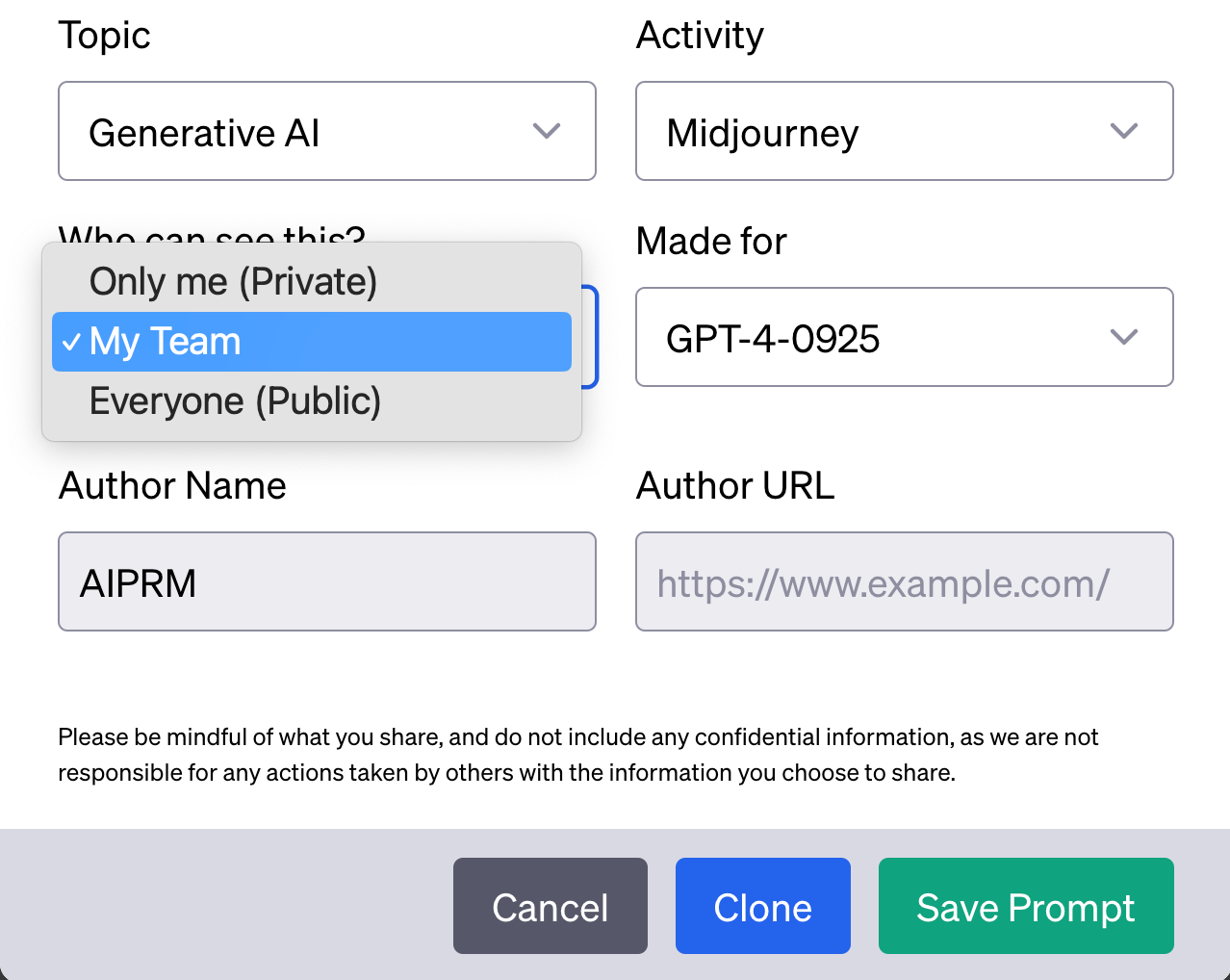
Prompt Forking
Forking a Prompt: Your Path to Customized AI Solutions
This AIPRM Elite feature is a game-changer for small and big businesses alike. It lets you take any public prompt, make your own copy, and tweak it to fit your specific needs, all while keeping the original prompt unchanged.
Think of it as customizing a recipe for your taste without altering the master cookbook. With AIPRM’s extensive library of prompts, you can effortlessly adapt solutions for marketing, sales, operations, productivity, and customer support.
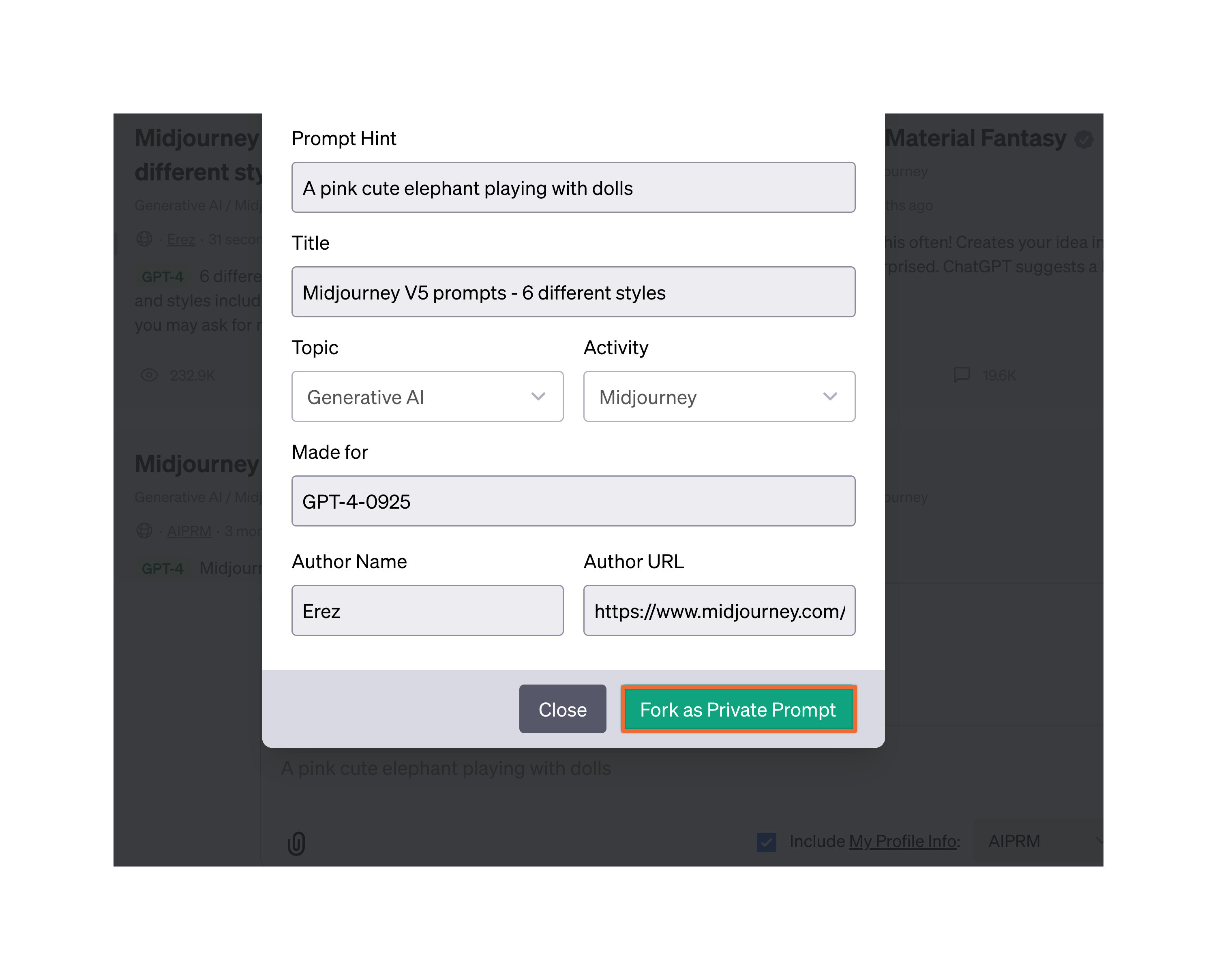
Prompt Lists for You and Your Team
Tired of the endless search for that perfect prompt? Struggling to recall the winning combination you used last time? Say goodbye to these frustrations with AIPRM’s premium plan.
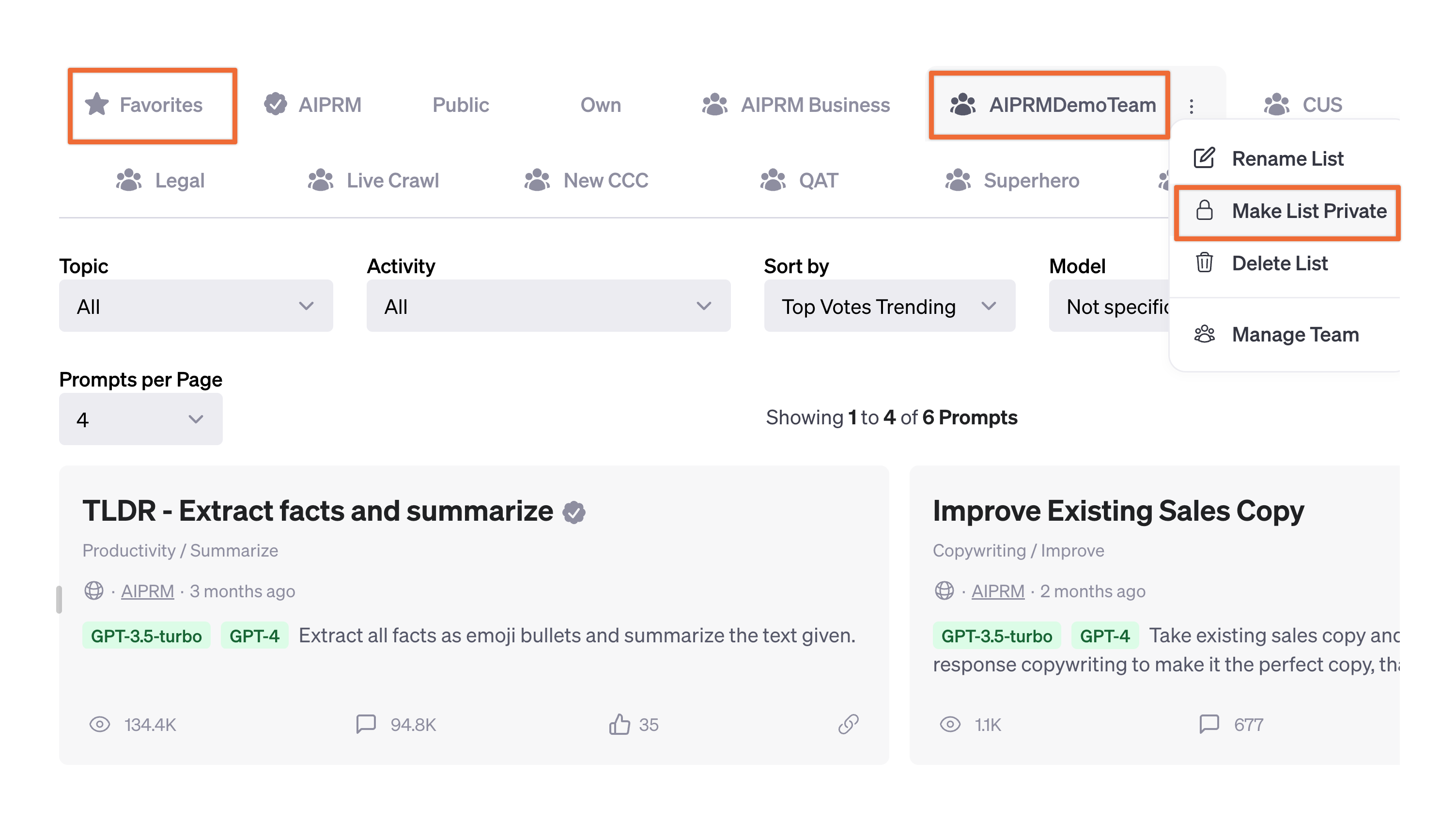
Prompt Variables
Maximize Versatility with AIPRM’s Customizable Variables!
Transform your AI prompts from static to dynamic with AIPRM’s Variable feature – a feature designed to adapt to diverse situations and use cases with ease.
With Variables, you can add personalized text inputs or select from a range of predefined options.
The moment you input your values, AIPRM seamlessly integrates them into your prompt. So, when you send your AI request, it’s not just any prompt – it’s your prompt, perfectly attuned to your unique requirements.
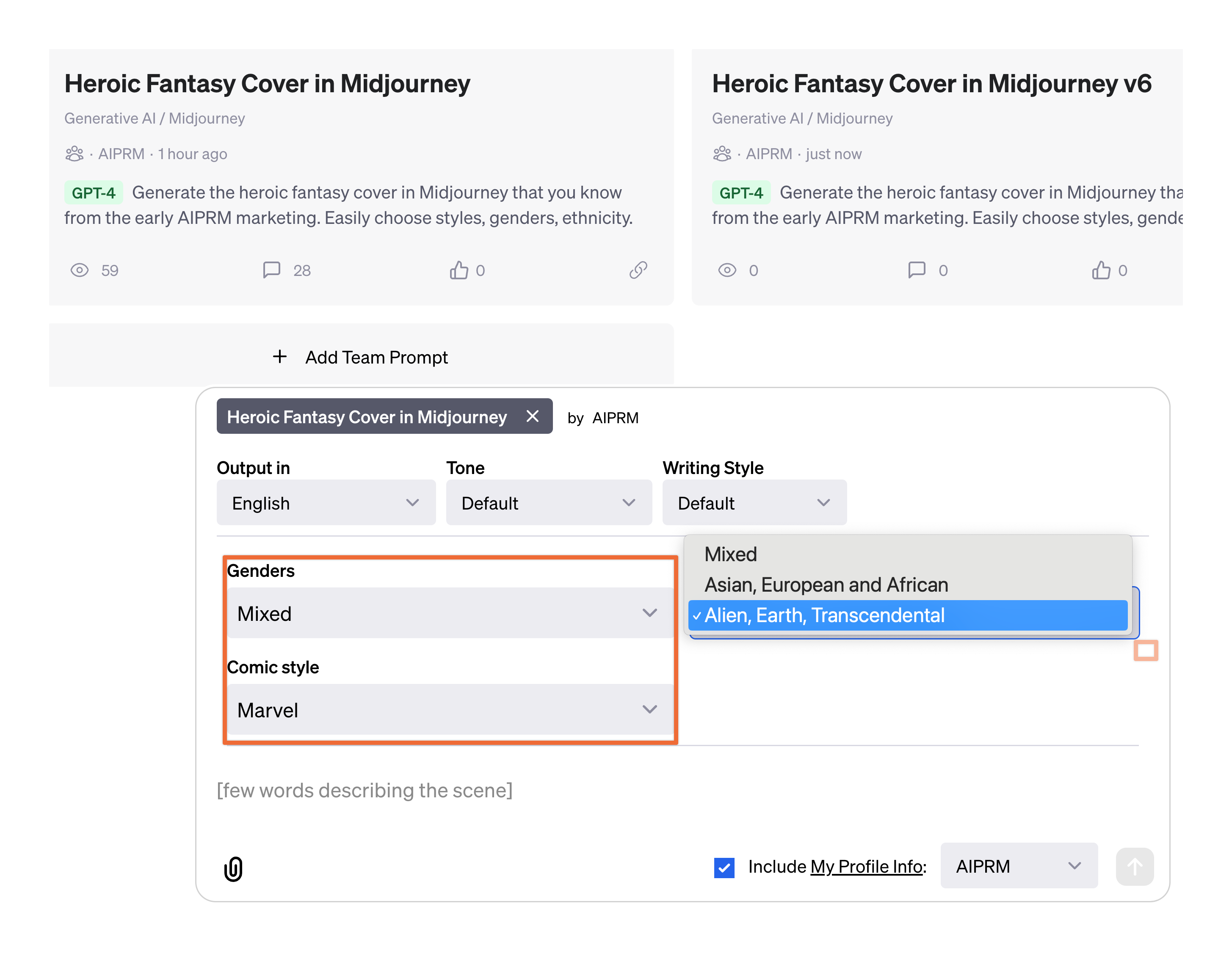
Your Style and Tone for Your Brand
You can effortlessly experiment with diverse writing styles and tones, ensuring your content reflects your brand identity and engages their audience effectively.
You can even add your brand’s tone and writing style to your personal profile, a different one for each project, brand or client.
This versatility ensures that your content not only aligns perfectly with your brand’s identity but also captivates your audience with every word. Unlock the power to engage effectively and distinctively.
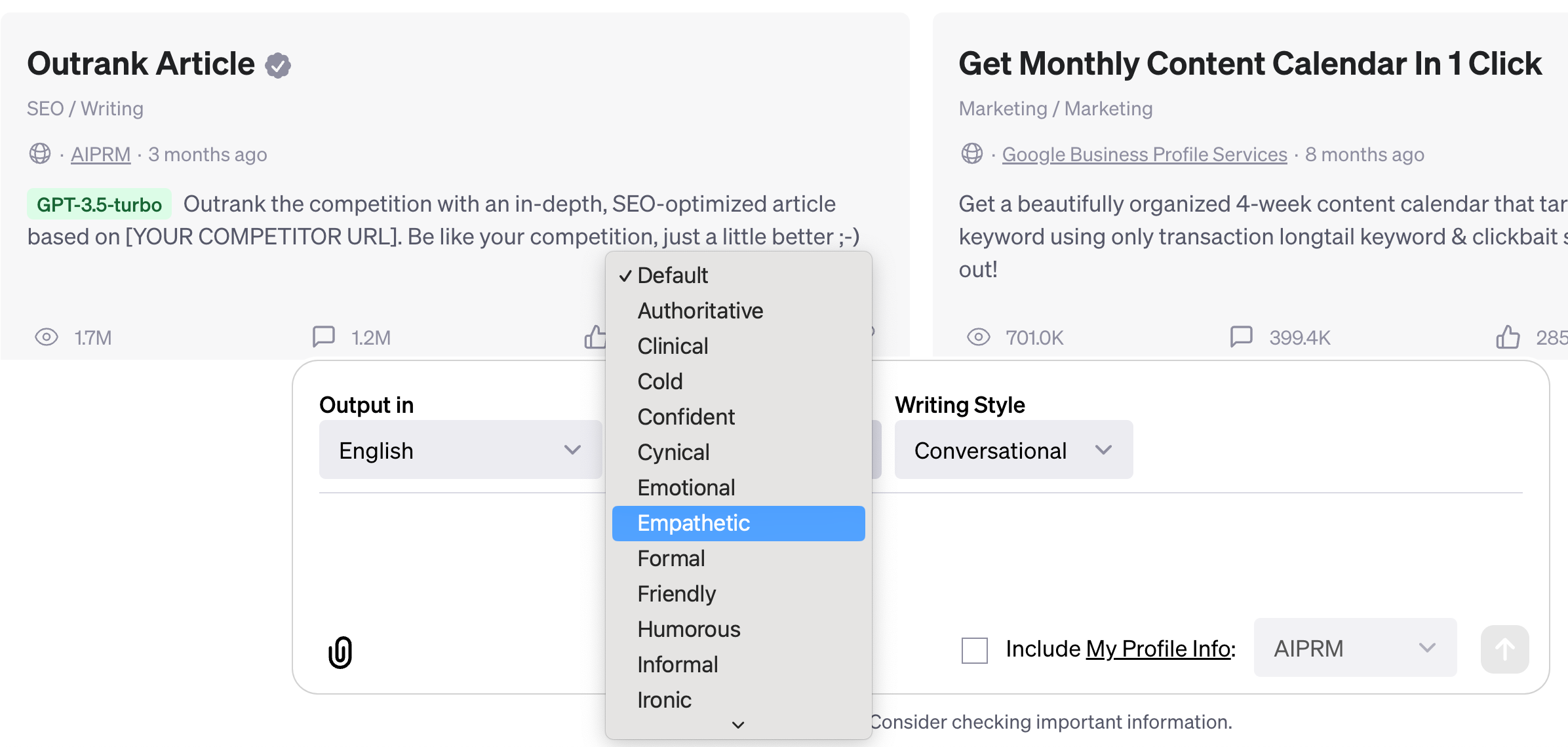
Some Stats about AIPRM
2,000,000+
Users
4,500+
Public Prompts
70,000+
Private Prompts
3,000,000+
Top Prompts Usage
Empowering Small Businesses
At AIPRM, we are committed to empowering small businesses and individuals.
AI Tools to Grow
Access to our engineered prompts and robust features are designed to be affordable, reliable, and versatile. We level the playing field, enabling small businesses to compete and thrive in the digital landscape.
Explore our plans and features today to see what works for your specific needs.
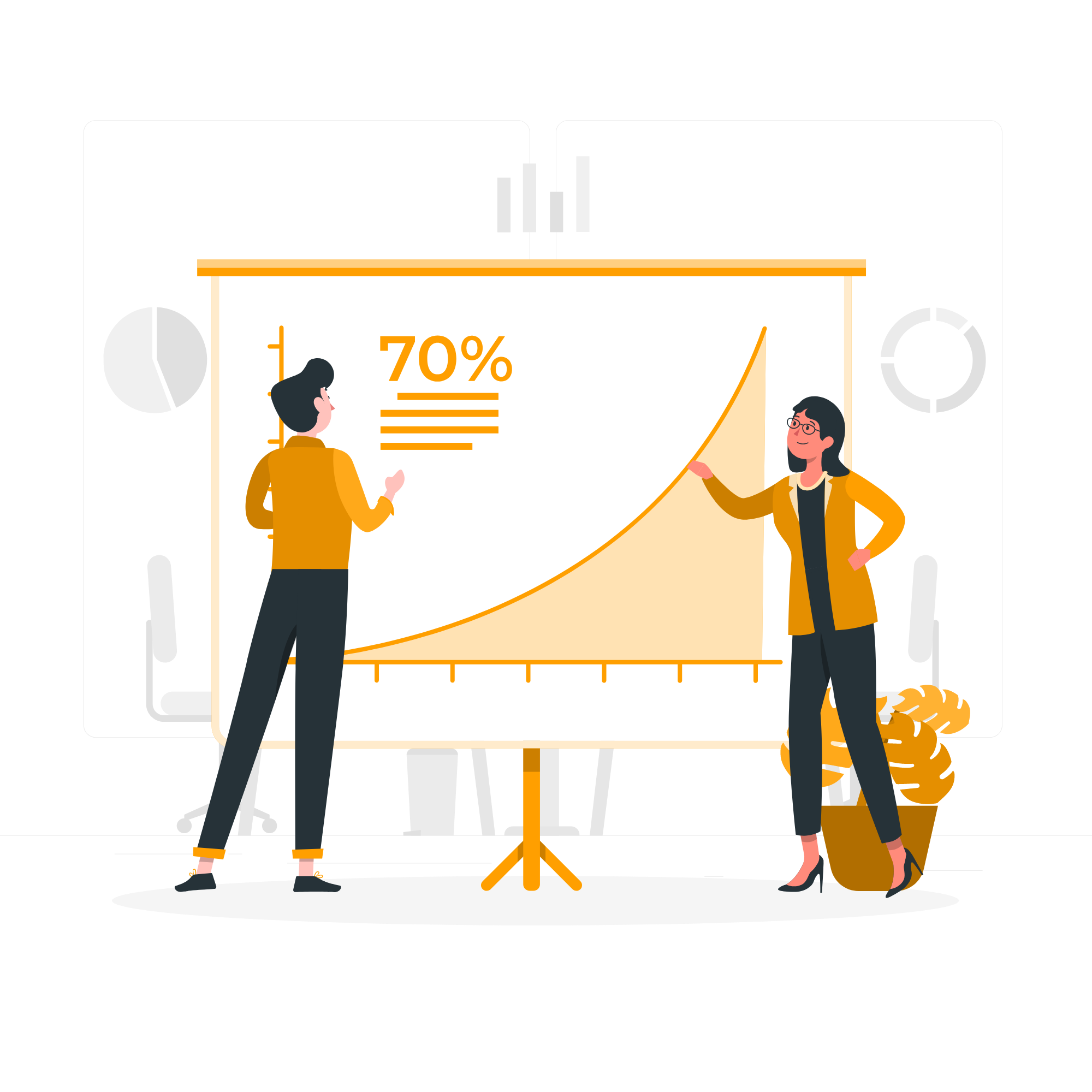
Explore our plans and features today to see what works for your specific needs.