How to Proofread and Edit Text Like a Human
If you write for a living (which includes every profession from teachers who write parents’ notes to lawyers and businesspeople), you probably rely on some sort of spell checker to find typos and fix grammar errors. Some tools are free, and some come with a premium option.
I’ve been using the premium version of Grammarly on a daily basis for a couple of years now, and to be honest, I am learning to hate it. It’s like my neighbor’s dog: kind of cute but won’t stop yapping. Recent changes to the Grammarly app are slowing down my writing flow, breaking my concentration, and often barking up the wrong tree.

- Here’s an example. If the Grammarly app finds a sentence with multiple (so-called) errors, it treats the sentence as a block and forces me to accept all or none. Not everything needs to be corrected, so I have to click out of the spell-check operation, which causes the page to jump to a new location. Then I have to find the passage and fix the one error. Grr.
- Another issue is Grammarly’s new obsession with the em dash. Undefined lists with colons or short dashes get flagged as an em dash infraction.
- Lastly, you can’t teach an old dog new tricks. I write certain verbs (like “display”) in the simple present tense form.
Unconventional maybe but grammatically sound, yet Grammarly refuses to roll over. As a result, I have to dismiss the same error repeatedly. Bad app.
There’s a better way to check important text before printing, publishing, or clicking the send button. Try an AIPRM prompt. You get AI-powered, professional-caliber editing without the noise.
Running a prompt #
- Log into ChatGPT.
- On the AIPRM dashboard, click the Public tab.
- Go to the search field and enter Proofread and Edit Text Like Human.
- Select the prompt.
- Paste your text into the field.
- Click the Send Message button.
ChatGPT revises the text. In the example below, the prompt cleaned up the text by fixing typos and improving style (e.g. added parallel structure).
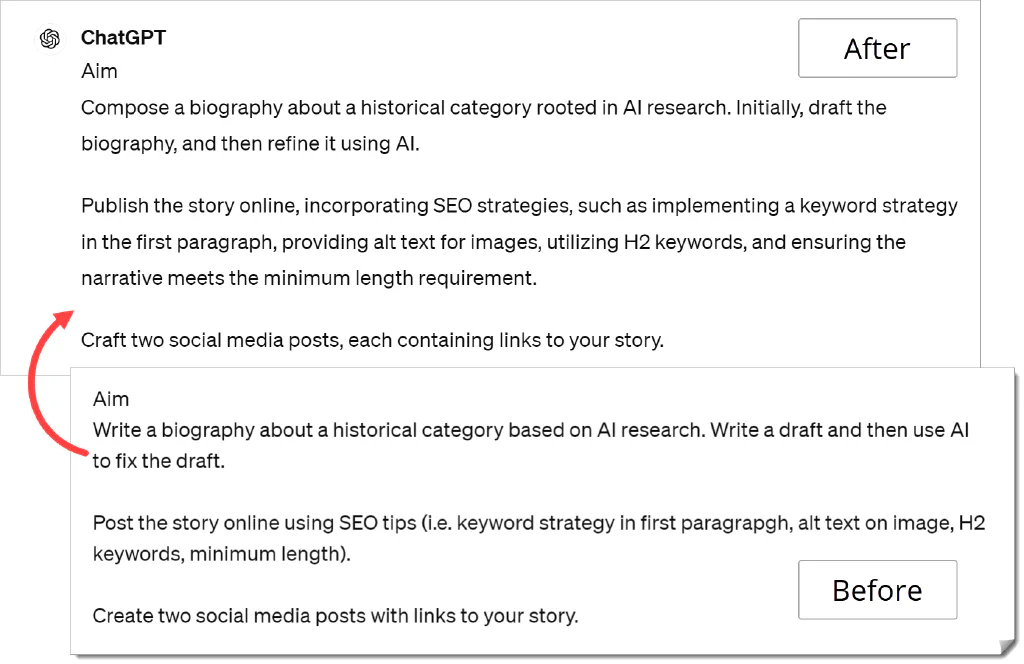
The prompt is great for fixing text, but it can’t handle style or formatting. That means it won’t likely replace editors Grammarly or Google Docs anytime soon. But it is an awesome tool for docs that don’t need formatting and gives me cause to consider canceling my Grammarly premium subscription.
Bonus idea #
Insert this line before pasting in your text - Show all errors at the end of the text. The AI lists all suggested changes.
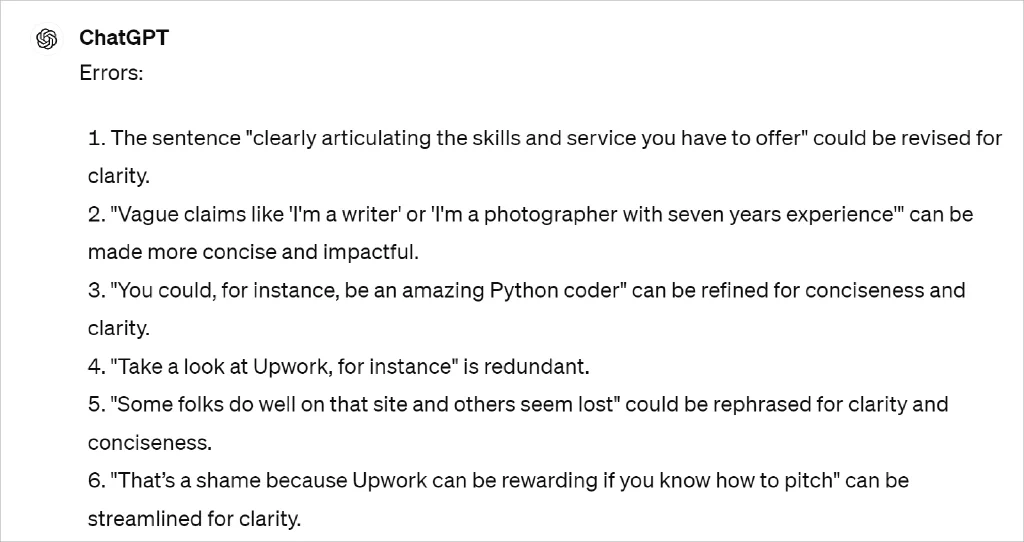
That’s it. Now you know how to proof and edit text with AIPRM.
Read more #
If you have any questions or need further assistance, our tutorials guide you every step of the way. Reach out to the AIPRM Community Forum and we’ll help you get started.