How to Get More Jobs on Upwork
What’s the most frustrating part of freelancing? Setting aside the unstable income stream, I’d say there are two big challenges. First, clearly articulating the skills and services you offer. A surprising number of newbies have a hard time nailing down their unique selling proposition. Vague claims like “I’m a writer” or “I’m a photographer with seven years experience” are unlikely to attract much attention because they don’t say much about the value they might bring to the client’s project.
Second, many freelancers can’t pitch. You might, for instance, be an amazing Python coder, but if you can’t communicate value to prospects in a short, impactful proposal, then launching a career feels like Sisyphus pushing a boulder up a mountain.
Take a look at Upwork, for instance. It’s an amazing platform that helps skilled freelancers build a successful side hustle. Some folks do well on that site and others seem lost. Judging by the number of bellyaches on the Upwork subreddit, I’d say more than a few people are having a hard time getting their side gig going. That’s a shame because Upwork can be rewarding if you know how to pitch.
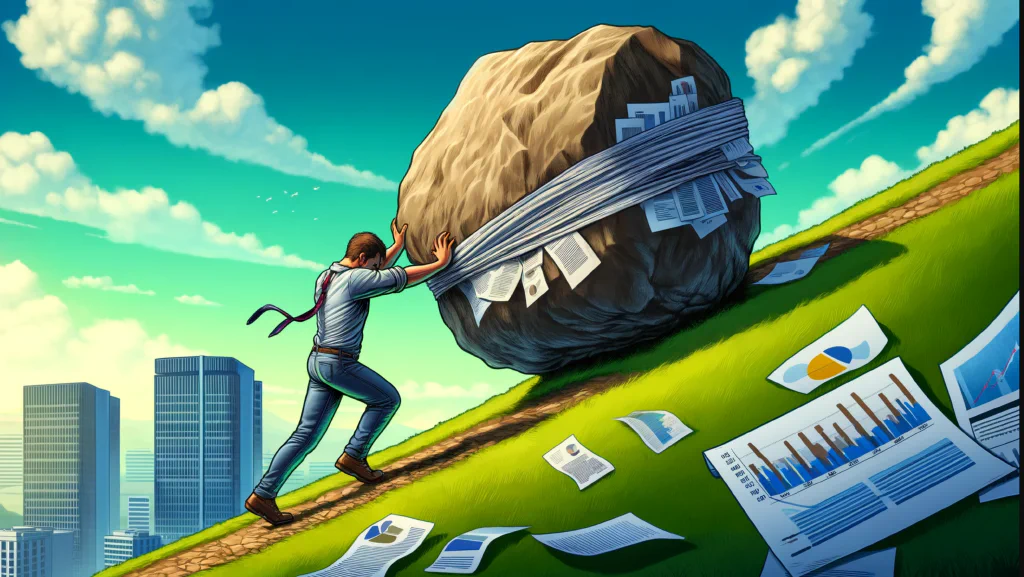
Here’s where ChatGPT and AIPRM come in. We’ve got some awesome prompts that help freelancers draft crisp proposals in response to specific Upwork job postings. I really like these prompts for three reasons:
- Responsive - You get a pitch tailored to the posting specs. This helps to ensure your proposal addresses the client’s priorities.
- Show case value - Where appropriate, the pitch contains blank fields that allow you to insert your skills and experience. Highlight past achievements and success stories.
- Error free - No embarrassing typos or grammar gaffes.
Running a prompt #
- Log into ChatGPT.
- On the AIPRM dashboard, click the Public tab.
- Go to the search field and enter Upwork Proposals Based On Client Description.
- Select the prompt.
- Go to Upwork and copy the text in a job description.
- Paste the text into the ChatGPT field.
- Click the Send Message button.
ChatGPT generates a short proposal. You should treat the first iteration as a draft. It’s never going to be good enough the first time through. So I suggest you copy and paste this draft into a Google doc and try a different prompt. It’s called Proven Upwork proposal to win clients.
I like this one because it generates a list of questions that you can add to the pitch. IMHO, asking a few thoughtful questions is an easy way to show the prospect you’re a master of your domain. Copy and paste parts of this proposal to the Google doc. Spend some time working it up into a crisp document and voila, you have a pitch template that you can use again and again.
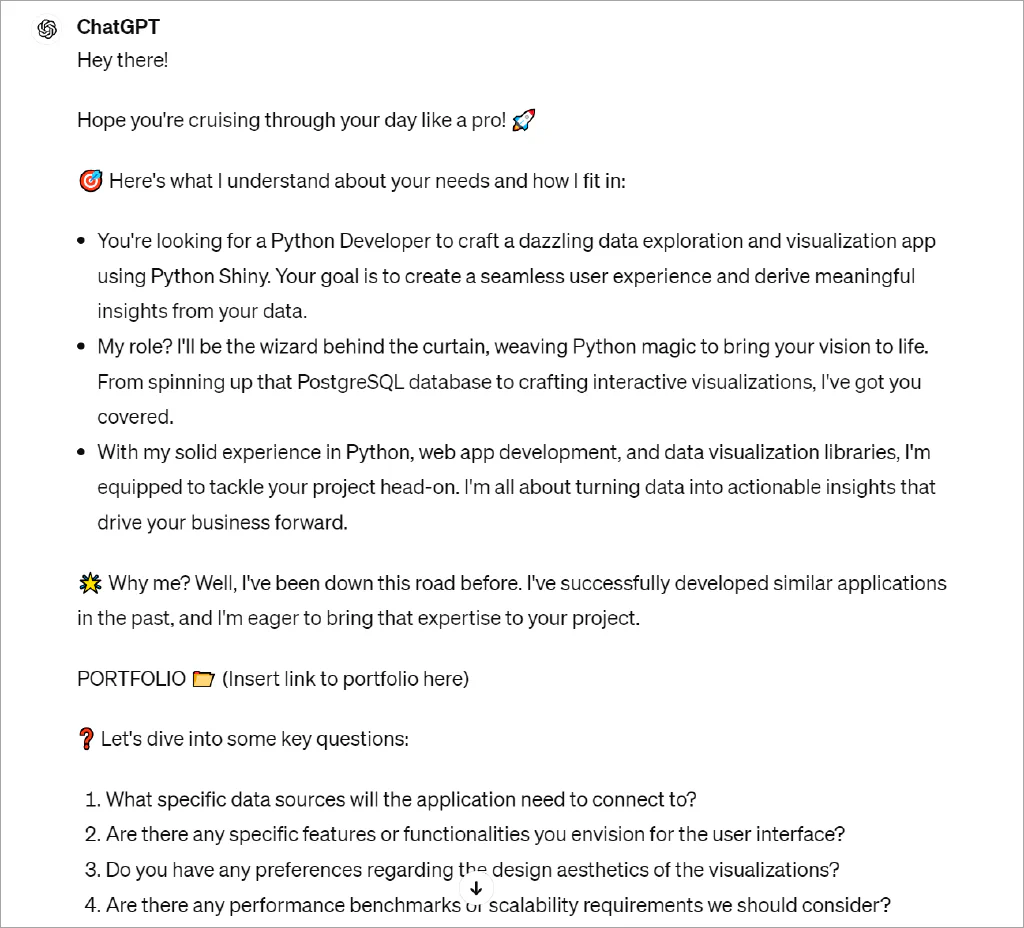
That’s it. Now you know how to generate Upwork pitches with AIPRM.
Read more #
If you have any questions or need further assistance, our tutorials guide you every step of the way. Reach out to the AIPRM Community Forum and we’ll help you get started.