How to Use AI to Summarize Text
If your university experience predates the mid-2000s (when free WIFI exploded on the scene), you probably spent a few nights in the library combing through journal articles trying to beef up the annotated bibliography for a paper. Back then, academic research was labour-intensive. A decent three-page bibliography could take days to research, analyze, summarize, and type. Now, thanks to ChatGPT and AIPRM summary prompts, it takes minutes.
Of course, the benefits of AI text summaries go way beyond the university classroom.
Discover - Businesses tap AI to summarize customer reviews and leverage that information to identify patterns and uncover themes (e.g. areas that could be improved).
Scale - Just about any organization can explore new ventures and process vast quantities of information without adding staff.
Access - No special knowledge is required. AI prompts can summarize any information source, including newspaper articles, scholarly or scientific research, legal and financial documents, or literature. Now, even pithy tomes like Kant’s Critique of Pure Reason have become more accessible thanks to AI.
Save - AI prompts can reduce research costs which means there’s more budget available for analysis and action.
Here’s a common caveat, though it’s worth repeating: today’s AI is an immature technology, so mistakes do happen. That’s why I’d prefer to view AI text summaries as a pre-screening tool that generates results that need to be verified and filtered.
There’s an AIPRM summary prompt that I especially like. It’s called TLDR—Extract facts and summarize. Unlike some prompts that generate summaries based on a PDF upload, you copy and paste text (e.g. from a Word doc or website) into the prompt field. The result is a compact distillation that can be reworked and pasted into a report, presentation, or annotated bibliography.
Running a prompt #
- Log into ChatGPT.
- On the AIPRM dashboard, click the Public tab.
- Go to the search field and enter TLDR - Extract facts and summarize.
- Select the prompt.
- Go to the input field and paste in the text.
- Click the Send Message button.
The AI generates a summary with emojis.
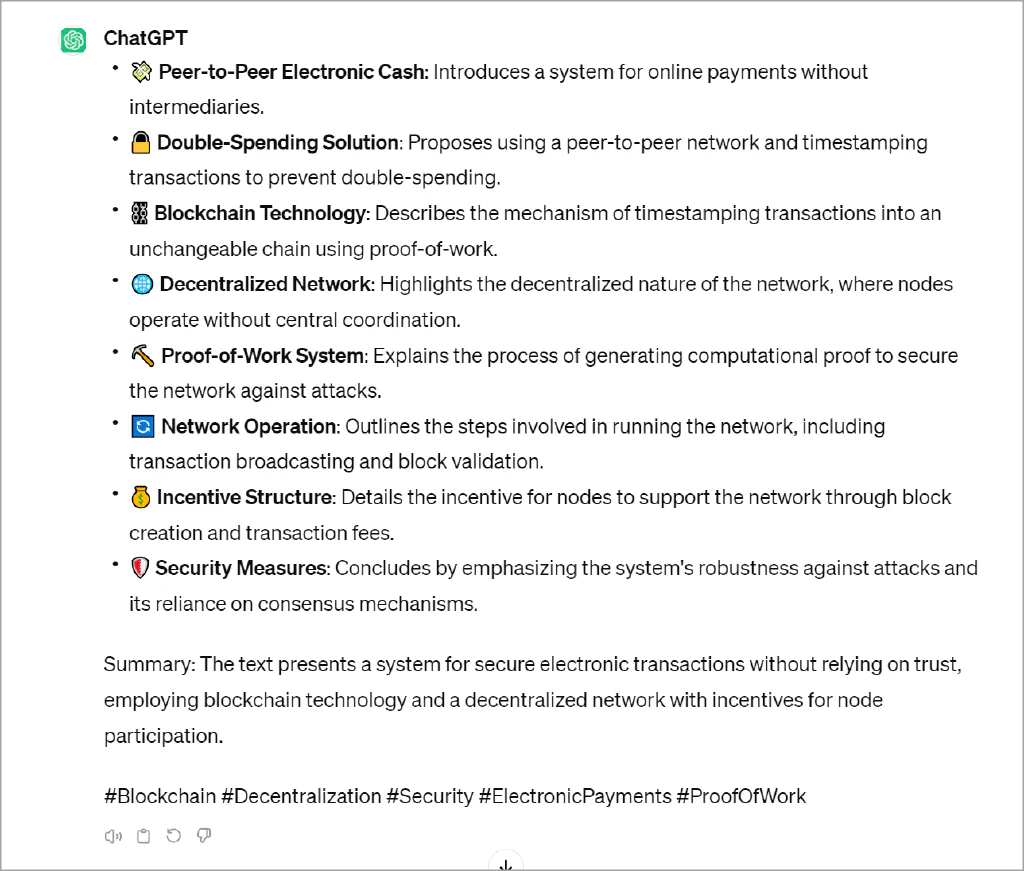
That’s it. Now you know how to generate a text summary with AIPRM.
Read more #
If you have any questions or need further assistance, our tutorials guide you every step of the way. Reach out to the AIPRM Community Forum and we’ll help you get started.