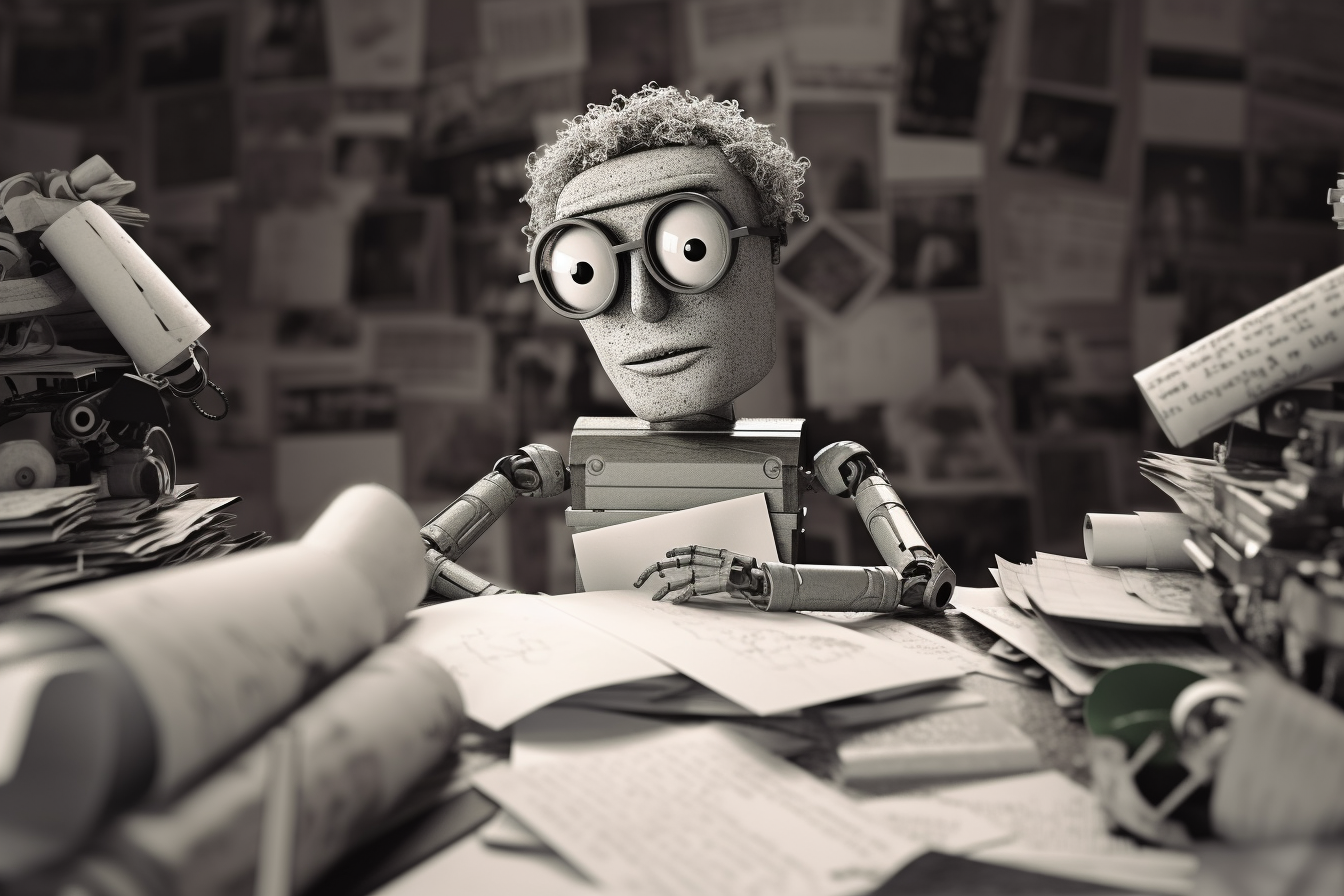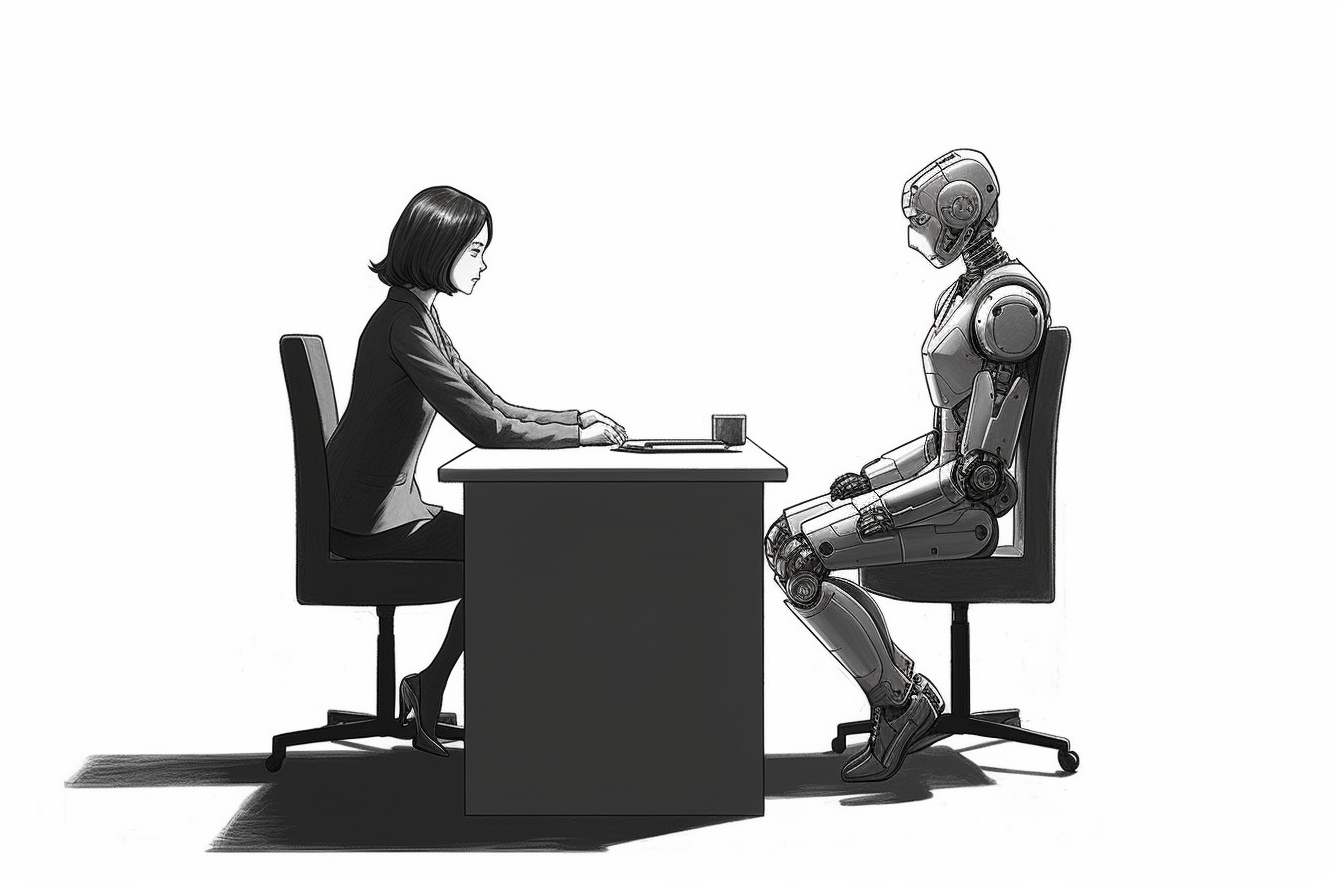Using ChatGPT to Create a Social Media Strategy

Over 243 million people will use social media in the US by 2025. Interestingly, 55% of shoppers learn about new brands on these platforms. In a time when social media has practically become a necessity in many people’s lives and is predicted to grow even more, it is critical that businesses are using its power to attract more customers, but doing so correctly requires a top-notch social media plan that stands out from the competition.
However, making a good social media plan can be challenging for many reasons such as:
- Finding the right social media platform that is used most by your target audience
- Creating effective content that will perform well on the platform
- Establishing the best content publishing calendar that is manageable yet effective
- Responding to feedback and handling the negativity that can come from social media
While many of the challenges require a personal touch from you and your marketing team, AI, specifically ChatGPT and AIPRM, can help you along the way by automating certain tasks, speeding up workflows, and generating new ideas based on research that is in line with your business’s brand and voice.
With help from AIPRM, a platform that offers thousands of quality ChatGPT prompts, companies can create and execute a social media strategy with more efficiency in a fraction of the time and with less effort. AIPRM has prompts that create social media content, make posting schedules, and help you ideate different aspects of your strategy allowing your team to put their focus where it is most needed.
We will examine how ChatGPT and artificial intelligence can help businesses make an excellent social media plan that encourages people to interact more and helps the business grow.
Let’s begin!
What is Social Media Strategy, And Why is it Important? #
Having a social media marketing plan is important for many reasons but the biggest being that simply everyone is using social media. And if your audience is glued to their social, don’t you want to be there as a business? Want to see proof that more people are using social media than ever?
- A whopping 90% of teenagers are using social channels. So if you are trying to reach a younger demographic, social media is a critical marketing channel to take advantage of.
- Social media use varies by age: 90.4% of Millennials, 77.5% of Gen X, and 48.2% of Baby Boomers are active users.
- Most adults have multiple social media accounts – about 56% of Internet-connected adults.
- On average, internet users spent 2 hours and 27 minutes on social media and messaging apps in January 2022.
- Did you know? 91% of social media users access social networks on their mobile phones.
A social media strategy guides how a business or person uses social media to reach their goals. This includes what to post, where, and how often to post. It also considers how a business interacts with its audience, measures success, and allocates resources. And depending on your target audience, you are going to have a different approach to when and where to post, for example:
- If you’re a realtor and your clientele tends to be in their 50s and older, you’re better offer connecting with them on Facebook with detailed, yet easy-to-understand text supported by a simple image.
- If you run a restaurant that serves organic food, you’ll want to create a ton of visual content on social that shows the beauty of your food and highlights the healthy ingredients. Instagram or TikTok might be your best bet to reach the younger audience who is interested in this style of food.
Whatever your business and whoever your target audience is, you absolutely need a strategic plan on where, when, and what to post for your social efforts to be fruitful.
Here’s why a good social media plan matters:
A. Connection: With a good plan, businesses can post content their audience will love. This makes them more noticeable online.
B. Better Customer Relationships: Social media is key to building strong customer relationships because social media platforms are a place where customers can directly interact with your content and team. It allows for one on one communication and can make the brand feel more personable.
C. Brand Awareness: Posting regularly and conversing with followers can make a brand more visible. This can bring in new customers.
D. Website Traffic: A good plan that includes links to the site, products, or services can get more people to visit a business’s website or online store. This can boost sales. Also, a consistent plan that shares quality content with users will build more trust and interest with potential customers who will ultimately visit your site for more information.
E. Standing out from Competition: A clear plan can help a business show what makes it unique and stand out.
With a solid social media plan, a business can use social media in a focused way. This can save them time and resources.
Read More: The Role of ChatGPT in Content Marketing
Can You Use ChatGPT for a Social Media Strategy? #
The short answer is Yes, you can!
ChatGPT, a chatbot that can create human-like text by OpenAI, can help businesses with their social media game plan. It’s trained on billions of documents from the website. If you’re not a professional writer or marketer, you can use ChatGPT to do the marketing that’s out of your element. If you are a marketer, it can help you do your job better and faster. It’s a versatile tool that can boost many parts of a company’s social media efforts.
These include:
- Knowing the audience better
- Picking the right platform
- Creating content
- Scheduling
- Checking performance
It’s even more powerful when you use top-quality pre-built prompts from AIPRM.
What’s AIPRM?
AIPRM has a crowdsourced library of thousands of prompts made for marketing, sales, productivity, and a wide range of writing use cases. It’s a platform that offers free well-crafted prompts to extract the best possible responses from ChatGPT.
If you’re finding it challenging to come up with your own social media prompts, AIPRM has your back!
Installing the free AIPRM browser extension gives you access to various quality pre-loaded prompts. This takes your interaction with ChatGPT to a whole new level.
Read More: Getting Started with AIPRM
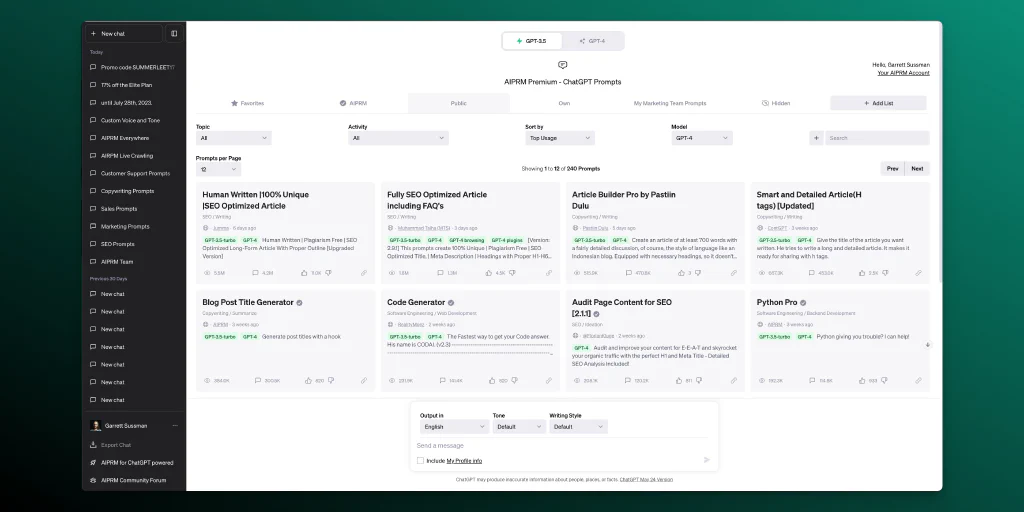
With AIPRM, you don’t have to worry about coming up with the perfect prompts. You have them at your disposal, enabling you to maximize ChatGPT’s capabilities.
So how do you use ChatGPT for a social media strategy?
You could start with the full basic social media consultation. There’s a prompt for that.
Prompt: Free Social Media Consultation
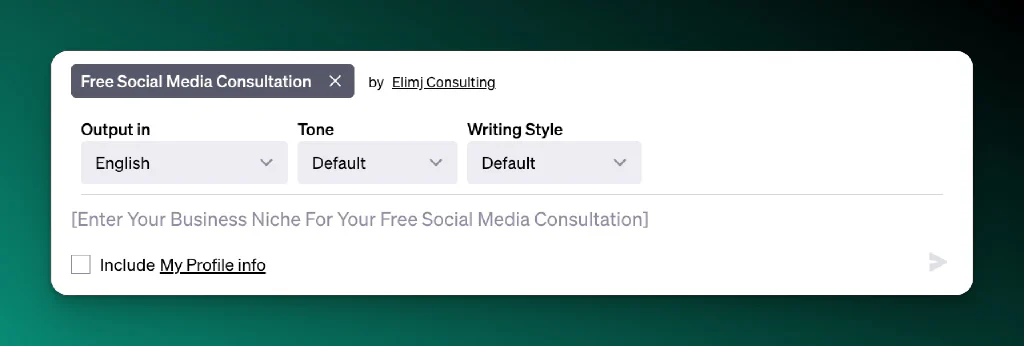
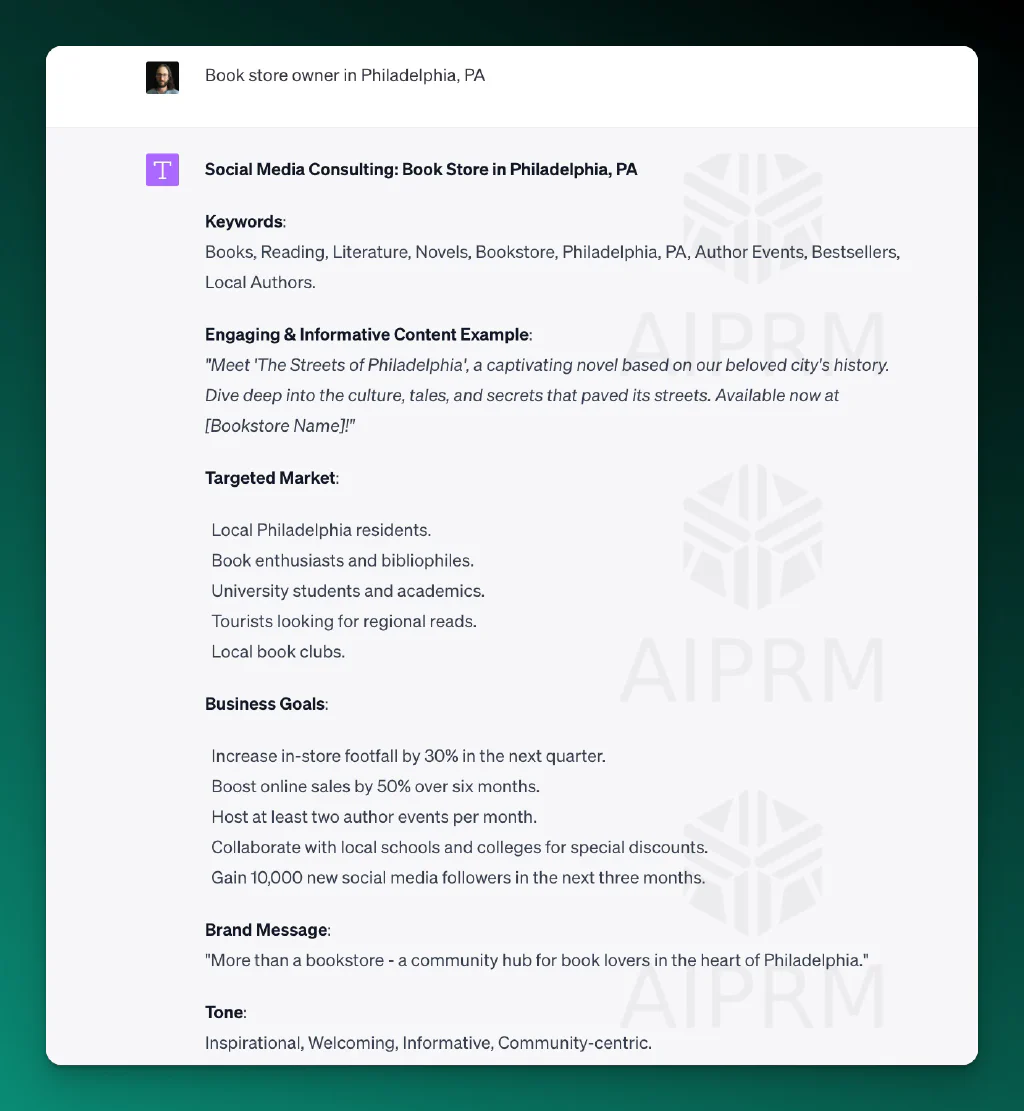
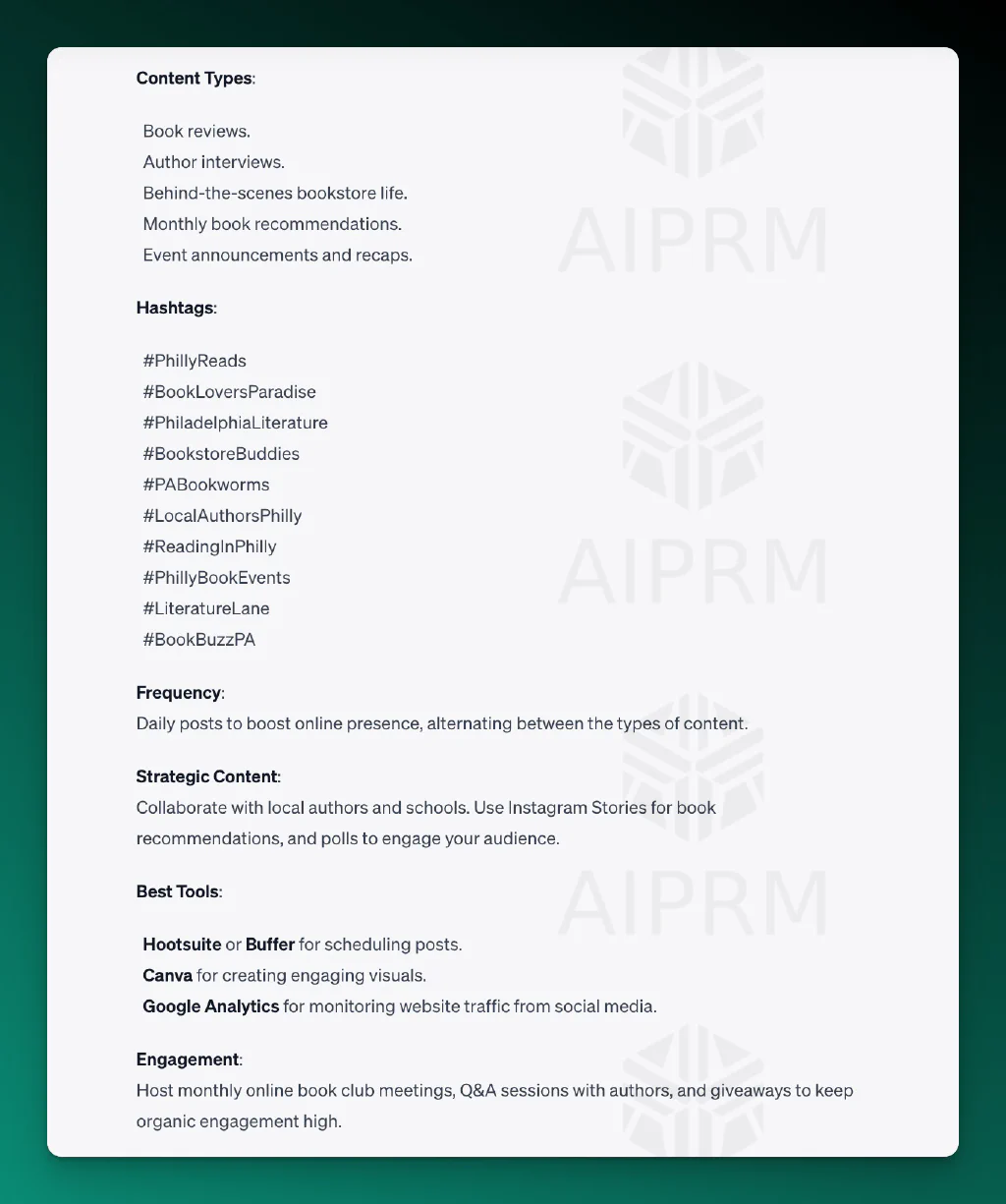
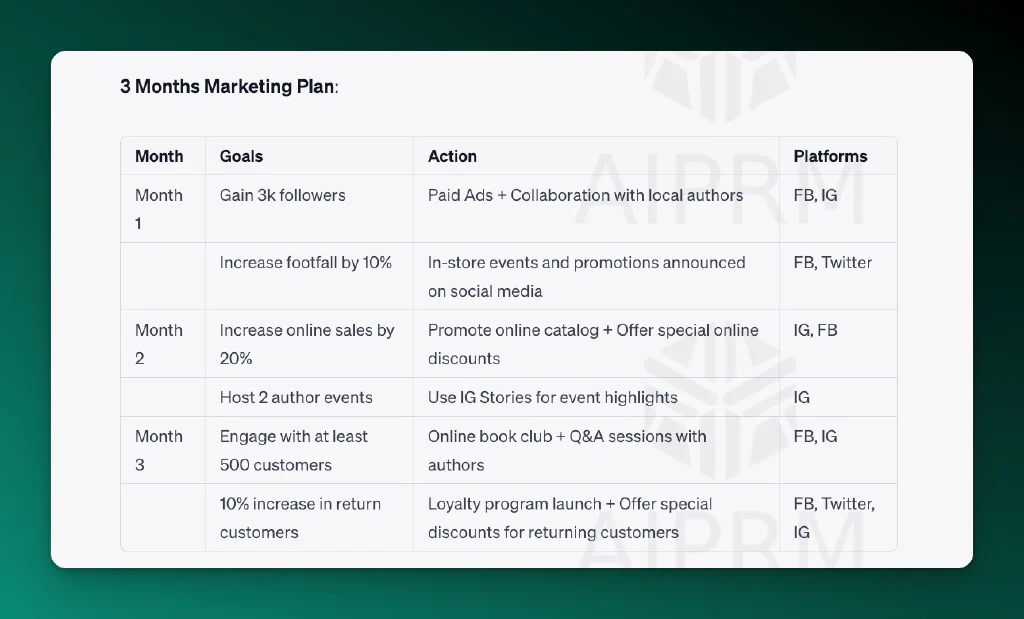
This prompt asks for your niche business and provides you with
- Recommended engaging and informative content that will help build brand awareness
- Recommended targeted markets
- Recommended business goals and tracking metrics
- Recommended brand message and give examples of tone to be used
- Recommended types of content
- Recommended social media hashtags
- Recommendations on how often to post content on social
- Advice on getting started
As comprehensive as this prompt seems, it can act as a starting point before you get more detailed into each component.
Here’s how to get explore your own in-depth social media strategy:
Define Your Social Media Goals #
The first step in making any plan, including a social media strategy, is figuring out what you want to achieve. This is called setting your goals. These goals are super important because they help you decide what to do next.
For instance, in your social media strategy, your goals could be things like:
- Increase Brand Awareness: This means you want more people to know about your business.
- Drive Website Traffic: This goal is about getting more people to visit your website.
- Increase Sales: This is when you want to sell more of your product or service. If you were running a bake sale, this goal would be selling more cookies or cupcakes.
Tips on KPIs #
Choosing the right Key Performance Indicators (KPIs) is vital to correctly measuring how well your social media strategy is working. ChatGPT can look at your business goals and suggest the best KPIs.
For example, an online clothes shop wanted to increase sales through social media. But they mainly were tracking likes and shares.
Act as a social media manager, create a list of key performance indicators that would help me achieve [Goal 1], [Goal 2], and [Goal 3] based on my industry. My business is in the [Industry] and we serve [Target Audience].
We’re currently publishing on the following social media channels: [Social Media Channel 1], [Social Media Channel 2], [Social Media Channel 3].
Make sure to separate the list into vanity metrics and metrics that are tied to revenue.
At the end of the list, add detailed instructions on how to find and measure the KPIs based on associated metrics.
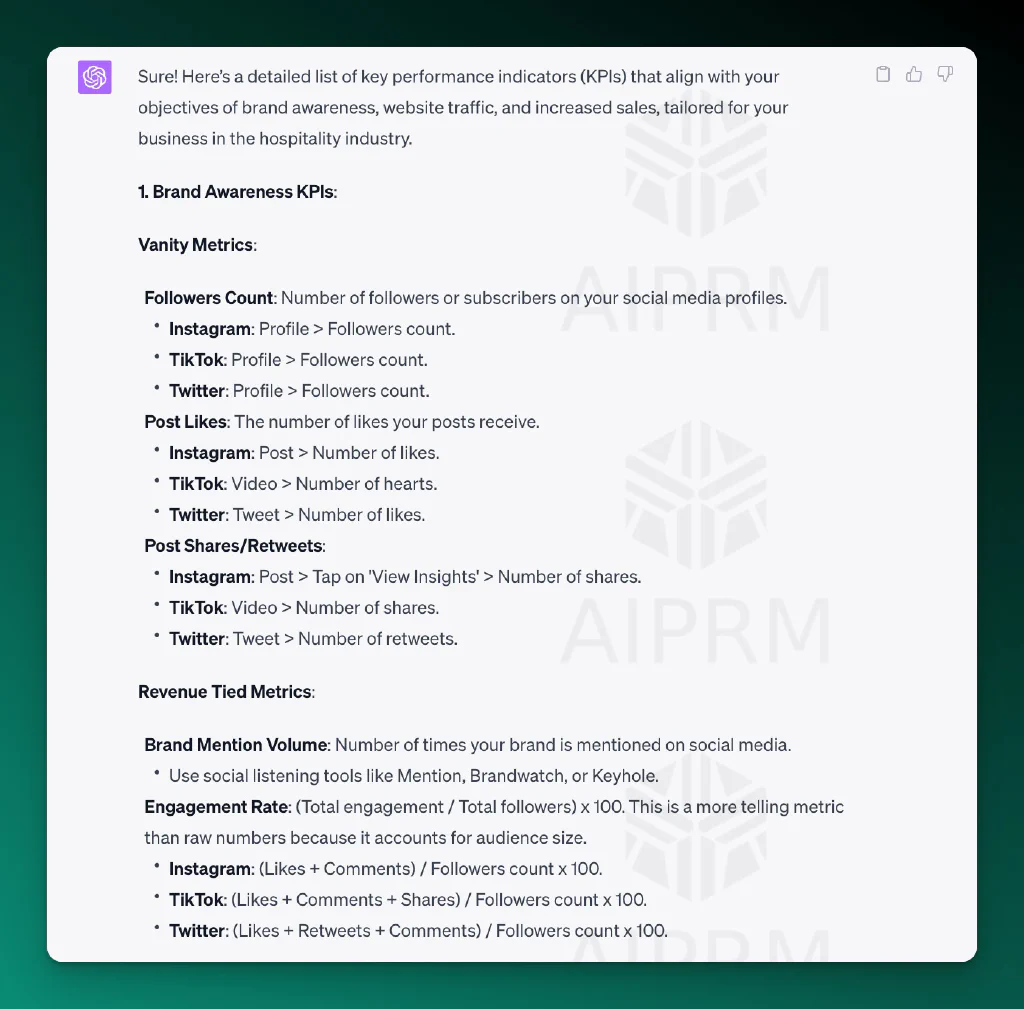
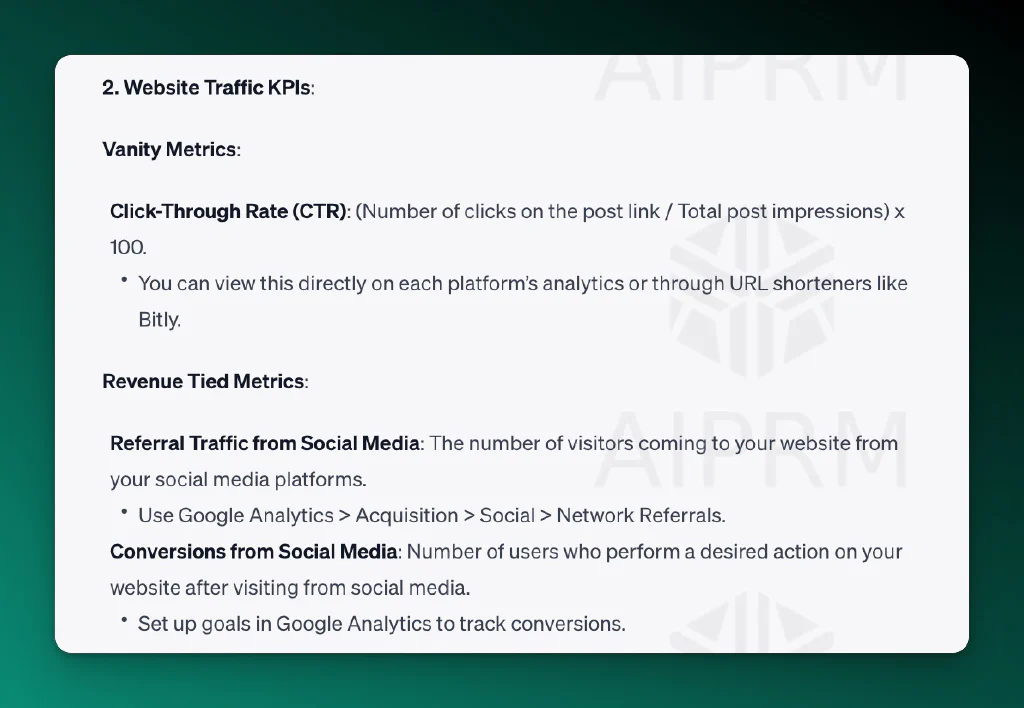
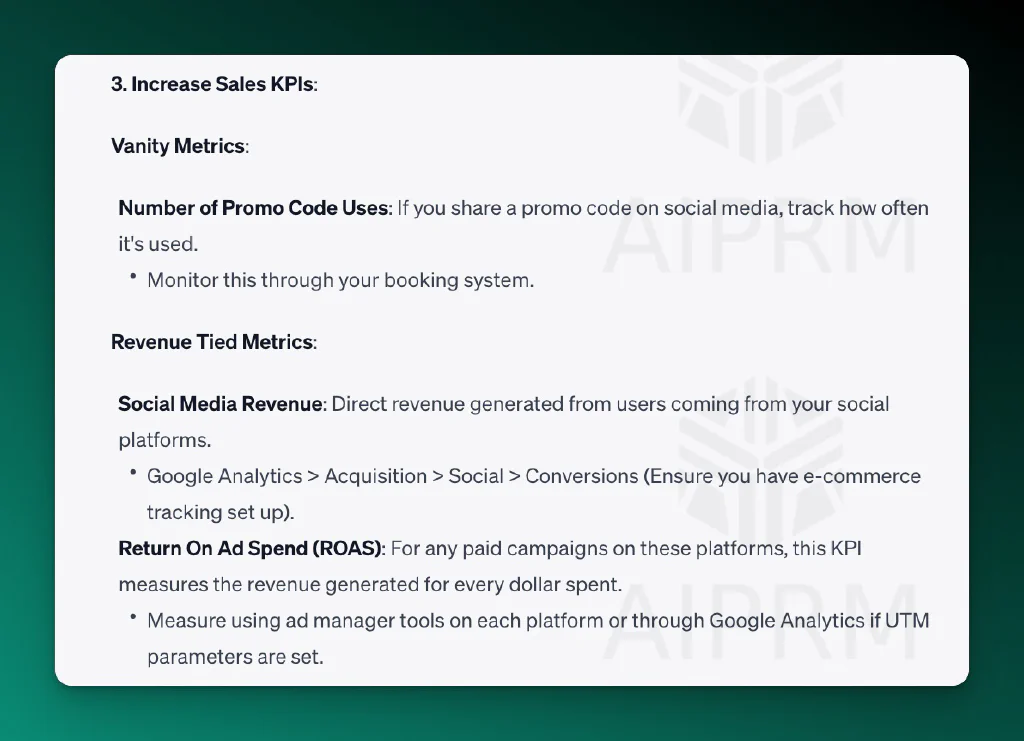
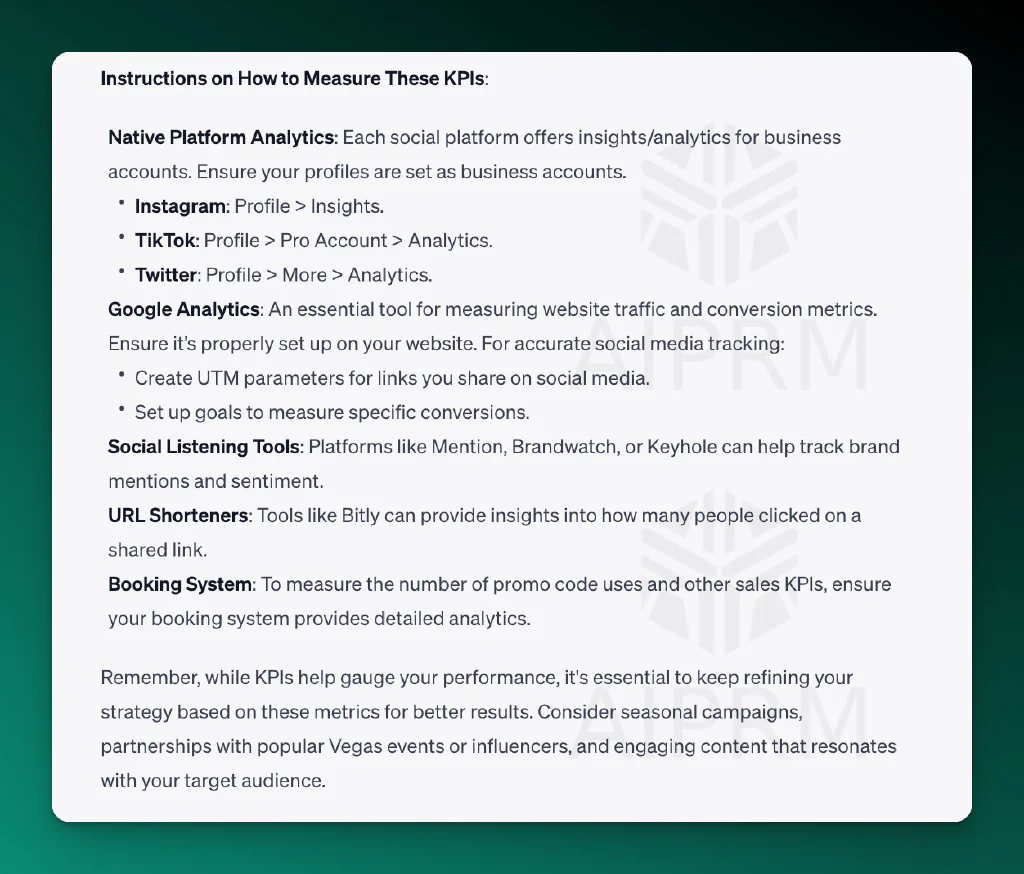
After telling their goals to ChatGPT, the model suggested they track conversion rate, click-through rate, and cost per acquisition to get an objective view of their strategy’s success.
Read More: Best Practices for Content Creation with ChatGPT
Getting to Know Your Target Audience #
Next, you’d want to understand your audience. This will help improve how you personalize and target your content. ChatGPT can break down your followers and give insights into what different groups like and how they act.
For example, a vegan food brand used ChatGPT to learn about its followers. They found out that a big group was interested in living eco-friendly. So, they started sharing content about how vegan diets are good for the environment and saw their interactions go up.
Prompt: Buyer Personas & Target Audience PRO
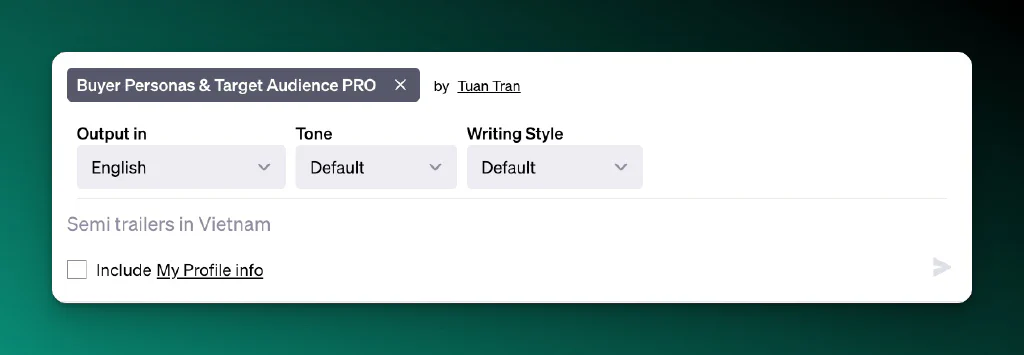
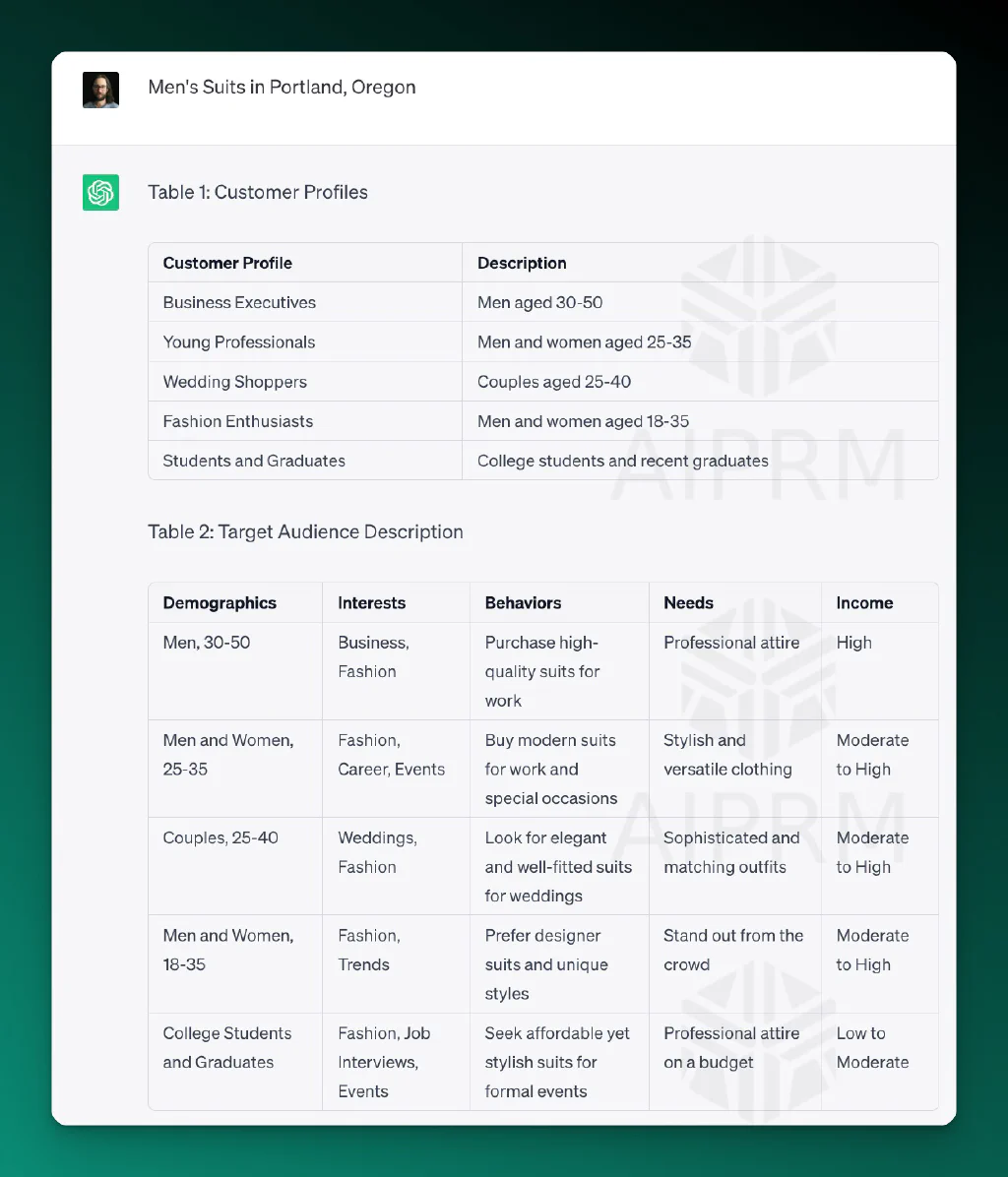
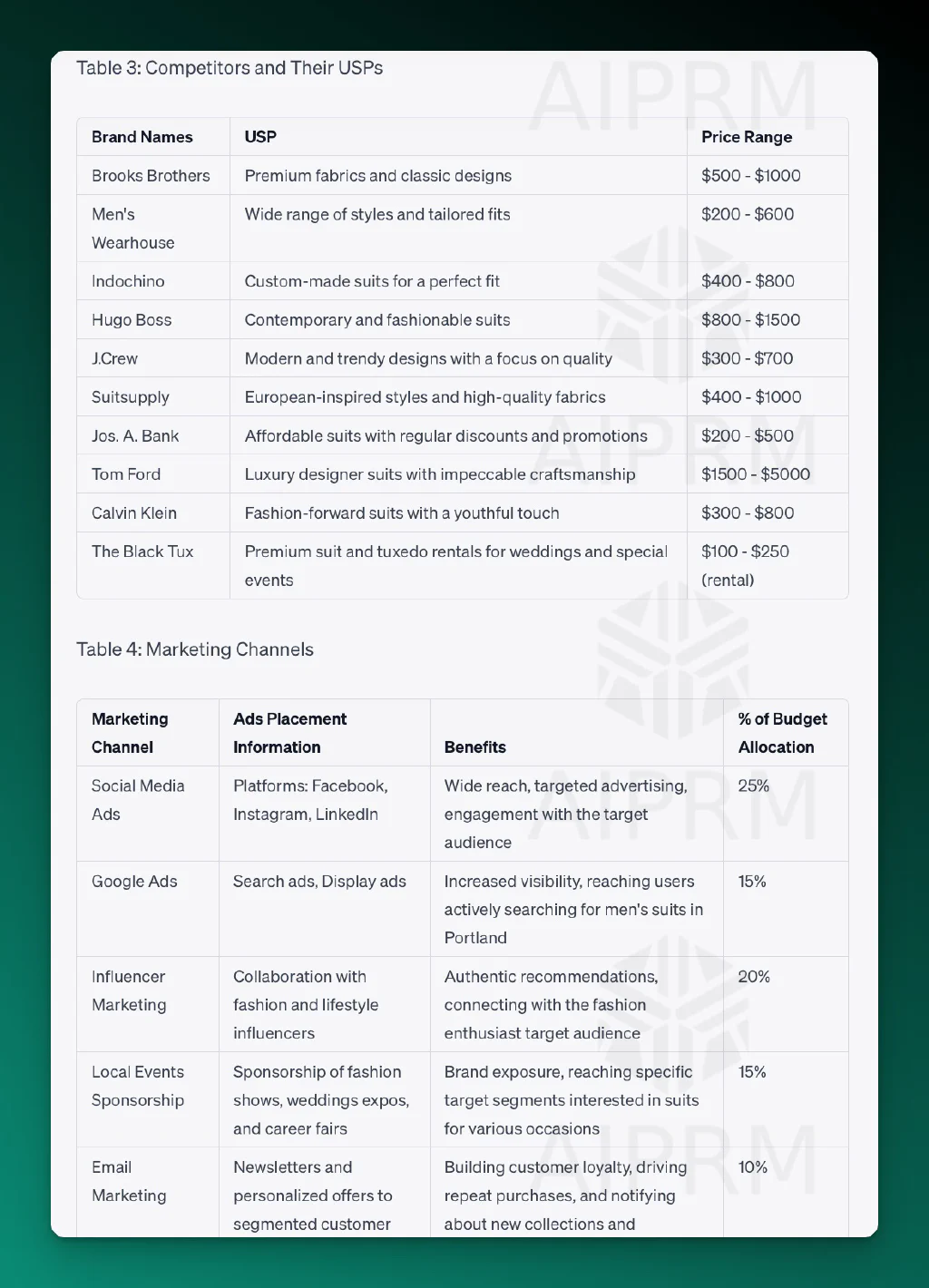
This prompt generates:
- A customer profile
- A description of the target audience
- Well-known competitors (based on 2021 training)
- A list of marketing channels
Other Persona Prompts to try:
Compiling Audience Insights #
After figuring out who your audience is, ChatGPT can help you learn more about them. Just tell it, “Provide an overview of the type of content that engages my audience the most.” It’ll show you what your audience likes, when they’re most active, and how they interact with your content. This helps you decide what to post.
Prompt: Customer Profile Generator
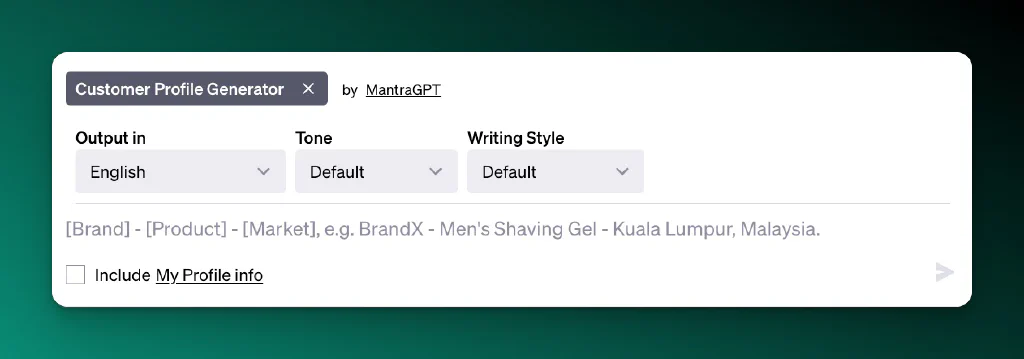
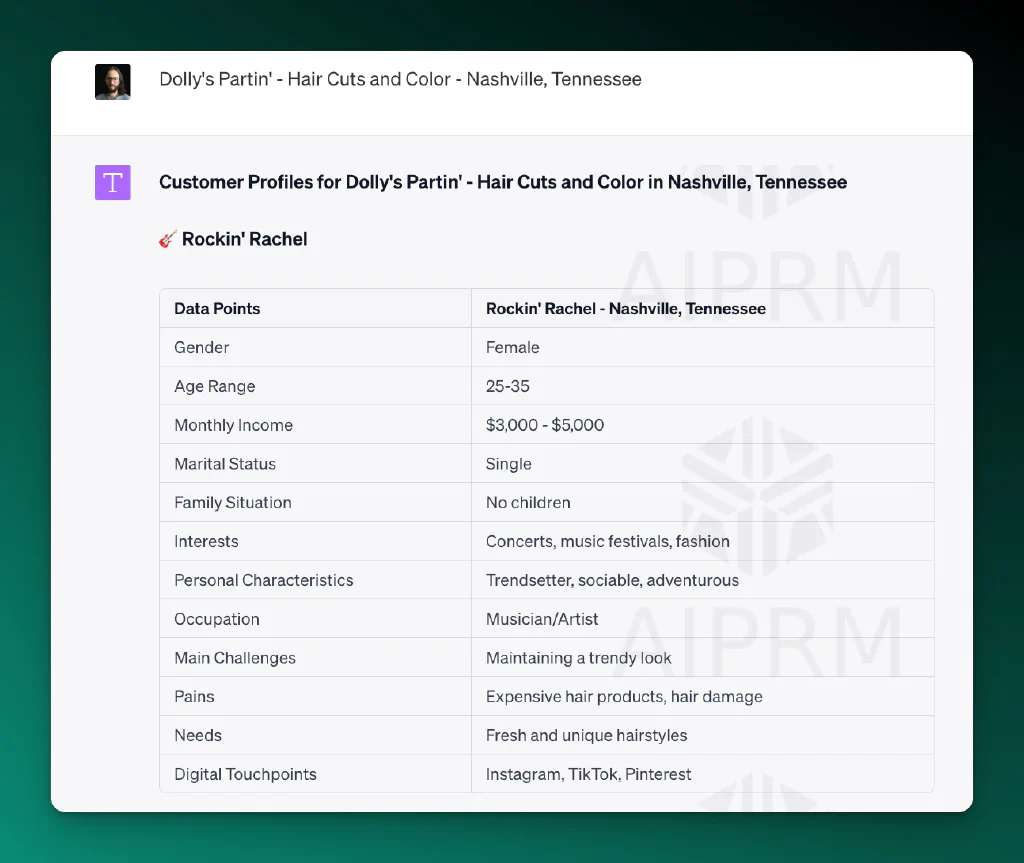
This prompt will create a comprehensive profile for your target audience based on your Brand, Product/Service, and market.
It includes:
- Gender
- Age Range
- Monthly Income
- Marital Status
- Family Situation
- Interests
- Personal Characteristics
- Occupation
- Main Challenges
- Pains
- Needs
- Digital Touchpoints
Coming Up with New Social Media Post Ideas #
Sometimes, coming up with fresh content ideas can be tricky. But, ChatGPT can lend a hand. It’s able to suggest brand-new and exciting content ideas. These are based on what’s trending, what’s worked well before, and what your audience likes.
To illustrate, let’s say you use the AIPRM prompt that helps manage the presence of an organization on social media to increase brand awareness. In this case, ChatGPT can create content suggestions to boost your brand.
Prompt: 30 Social Media Posts & Image Suggestions With 1 Click
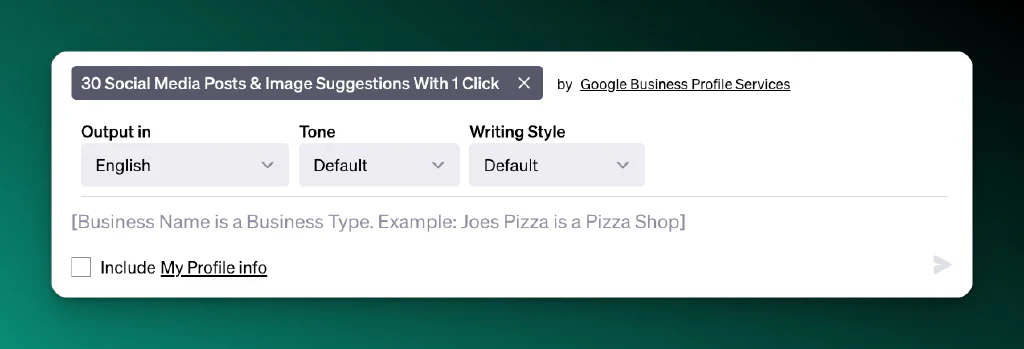
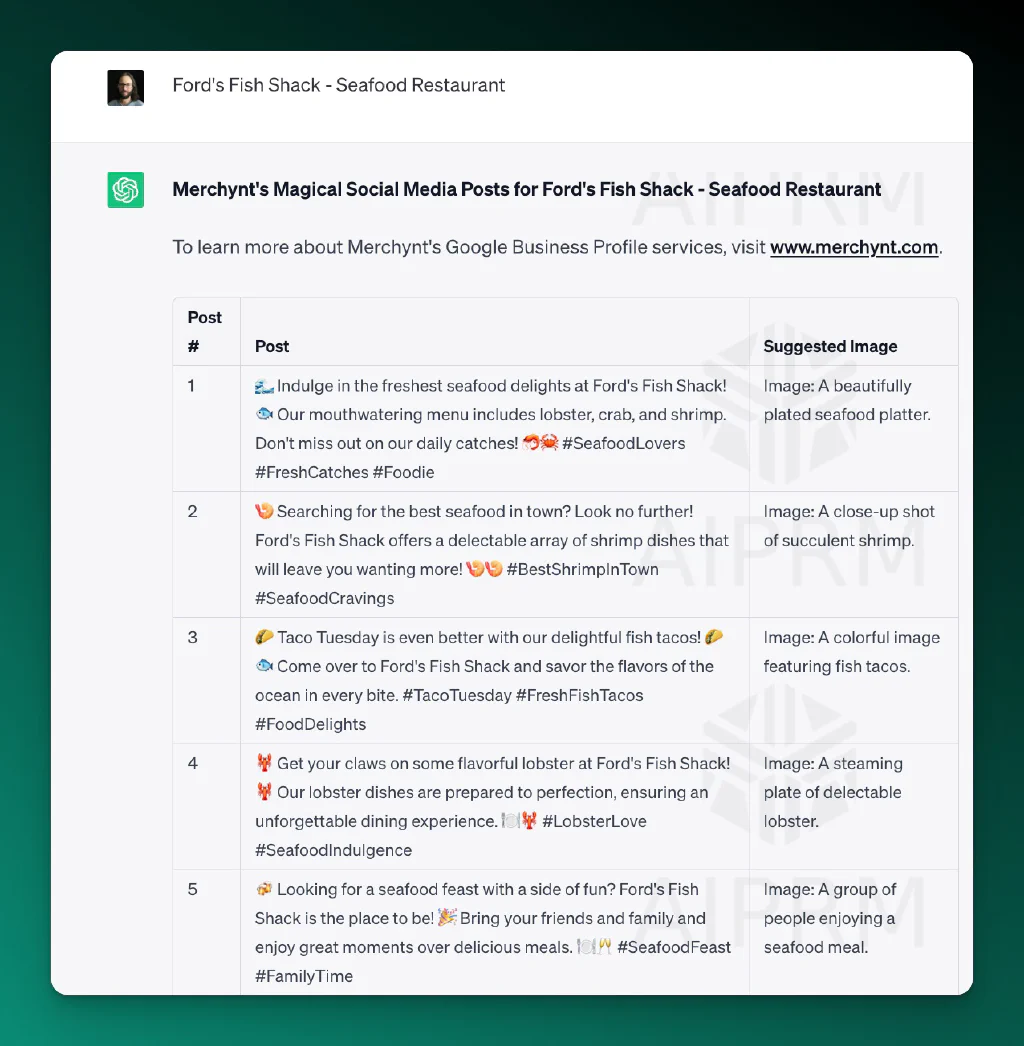
Consider this example: a travel agency uses ChatGPT for post ideas when people couldn’t travel much. The AI suggested they share virtual tours and highlight local, hidden spots. This kept their followers interested and made them a go-to resource for future travel ideas.
Also, ChatGPT can help you come up with hashtags for your content. You could provide details about your business, location, audience, relevant topics, and social channel or use a social platform-specific hashtag prompt like one of the options below:
- Prompt: Hashtags for TikTok
- Prompt: Hashtags for Instagram
- Prompt: Hashtags for LinkedIn
Adding these to your posts can boost their reach on platforms like Instagram and TikTok. This will make your posts more engaging and get you more interaction.
Other Prompts to try for complete Social Media post recommendations:
- Prompt: ChatGPT will be your Social Media Manager
- Prompt: Post Generator for all Social Media Platform
- Prompt: Boost Your Social Media Engagement: Proven Content Ideas
Gaining Recommendations for Topics and Engagement #
You’ve got a clear understanding of your audience – great! Now you can use ChatGPT and AIPRM to find topics they’ll likely enjoy.
Want to get more likes and comments? Ask ChatGPT, “How can I get more likes and comments?” You’ll get fun ideas like hosting a Q&A, running a contest, or even getting your followers to share their content.
Plus, you can improve your social media interactions with the AIPRM prompt:
Prompt: Social Media Engagement Reply
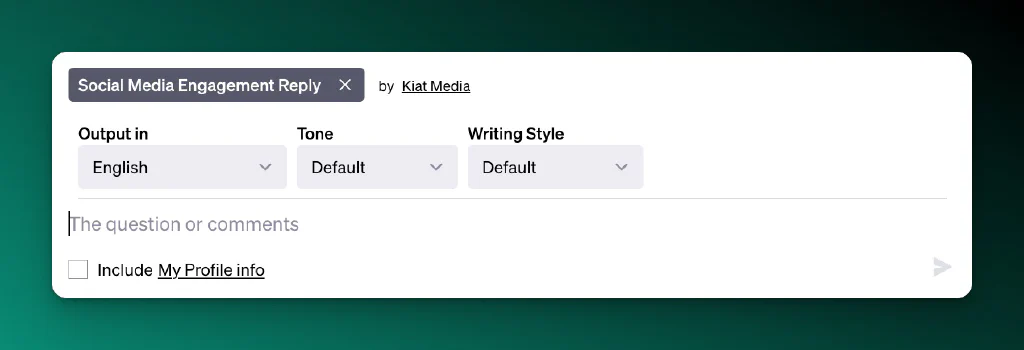
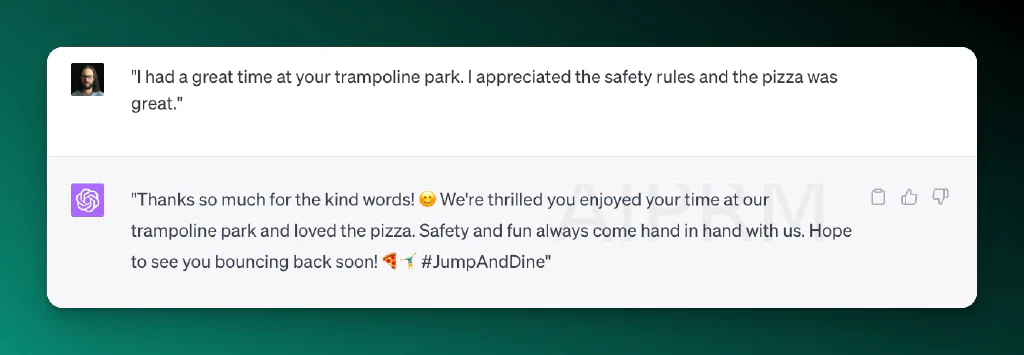
It’ll help you create responses that connect with your audience and spark engagement.
Other Reply Prompts to Try #
Choosing the Best Social Media Platforms #
Not all social media platforms are suitable for every business. ChatGPT can look at user data and interaction rates to suggest the best platforms for your brand.
In addition to other digital marketing channels, this prompt will provide recommendations for the social media channels you should include in your strategy:
Prompt: Target audiences with places (media channels)
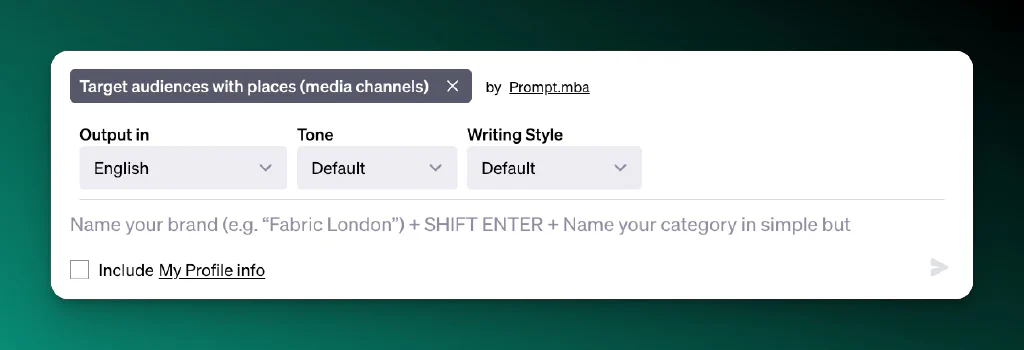
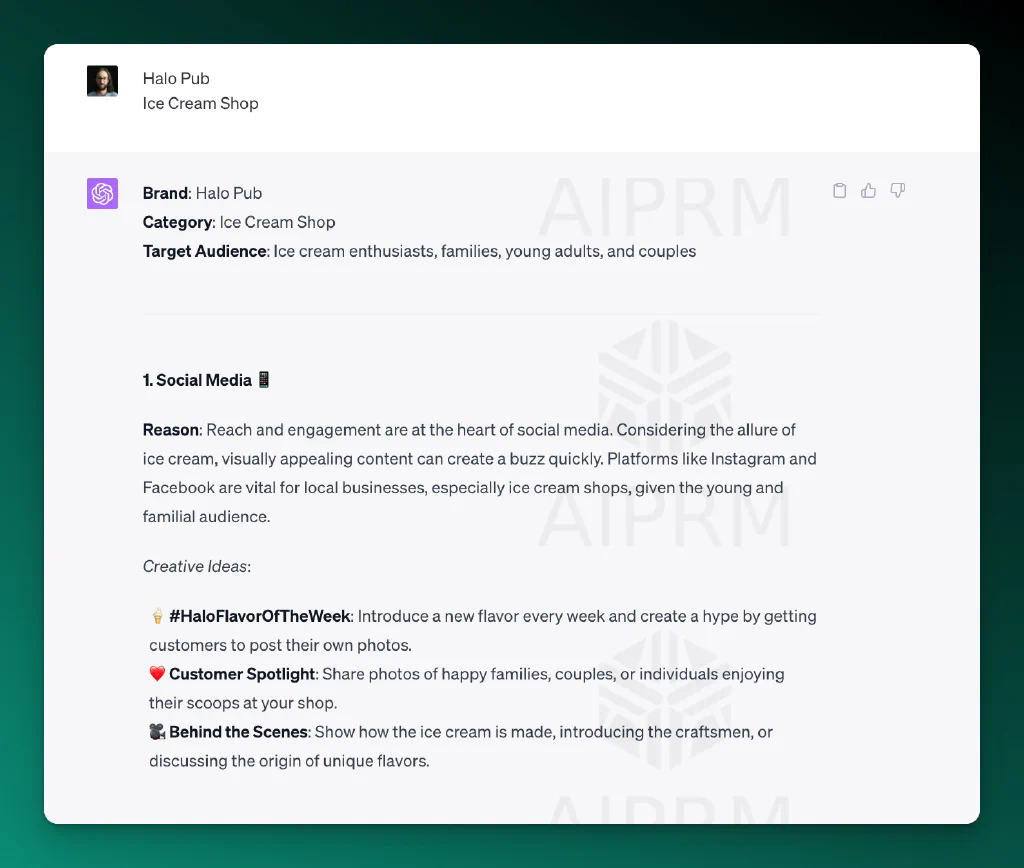
A book publisher was focusing a lot on LinkedIn and Twitter. But, after using ChatGPT, they learned that their target audience – young adults – was more active on TikTok, YouTube and Snapchat. By focusing more on these platforms, they connected better with their audience.
Figuring Out and Creating Content People Like #
Different people like different things. Some might like picture guides (infographics), while others love watching videos or reading detailed articles.
If your social media followers enjoy visual content, you can use ChatGPT to create Midjourney prompts (Midjourney is a generative AI image tool). If they are more literary or simply want to find out more about your services, you can create longer-form blog post content and share it on social media.
After you figure out what your audience likes, it’s time to make content just for them.
AIPRM provides a wide range of prompts to create Midjourney prompts (meta, we know).
Here are a few of our favorites:
- Midjourney Prompt Generator
- Midjourney V5 prompts – 6 different styles
- Highly detailed Midjourney Prompt
For the longer form content that can be sliced up and shared on social media via links and summaries:
Prompt: Human Written |100% Unique |SEO Optimized Article
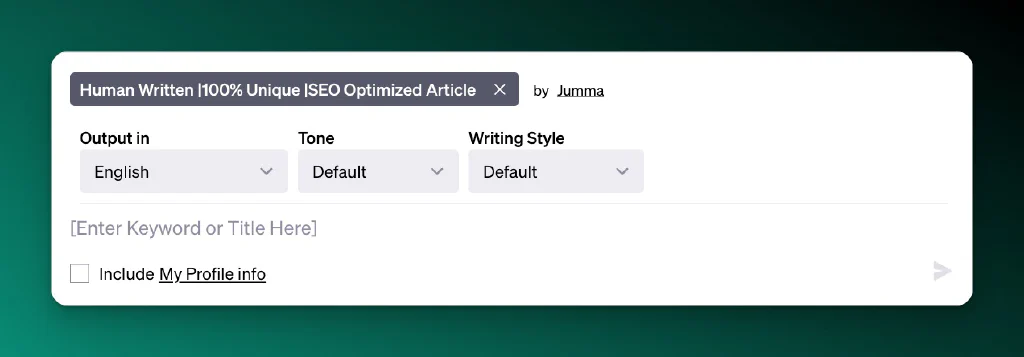
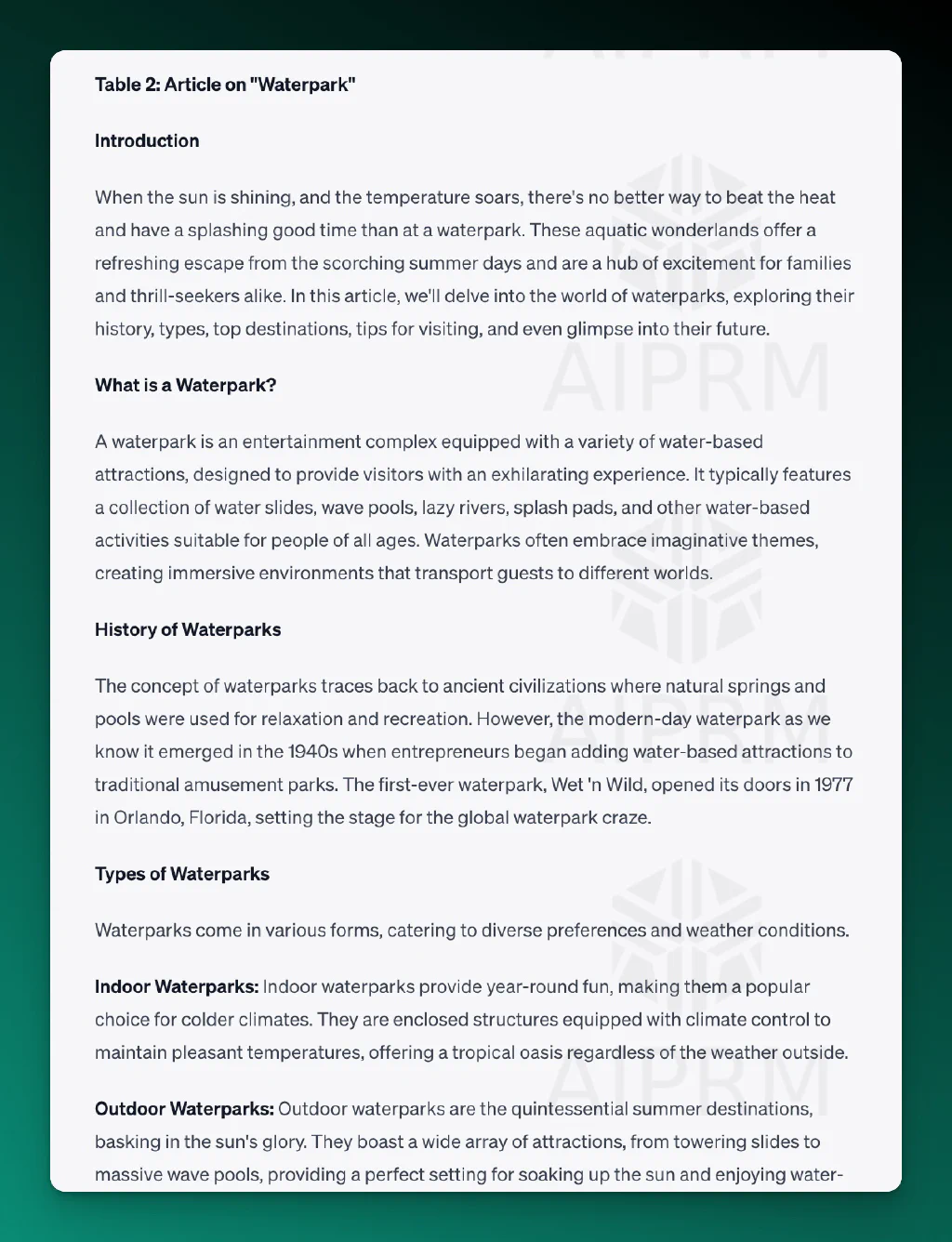
Need the social media content? You can ask AIPRM to summarize the article (perfect for succinct social content).
Prompt: Summarize in Bullet-list
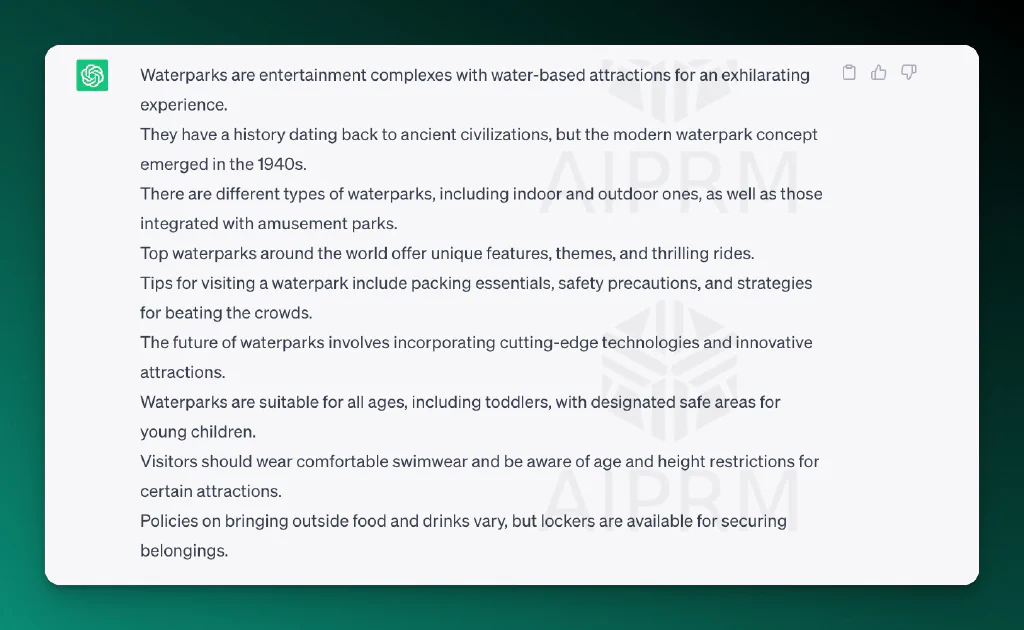
With these prompts, the tech startup can create a unique article with a catchy title, clear headings, and answers to commonly asked questions (FAQs). The result? An article that not only gives lots of information but also grabs the attention of its audience.
Knowing When to Post #
ChatGPT cannot tell you when to post. It’s best to use social media tools or analytics native to your platforms to figure out when your audience is online and which content they’re engaging with the most.
But you could ask ChatGPT to create a posting schedule to test based on your location, industry, and channels. It might not work perfectly immediately, but it would give you a blueprint to start your experiment. ChatGPT will give you a detailed schedule of what to post, when, and where, making it super easy to create content.
Try out some of these platform-specific social posting prompts:
Prompt: Instagram Post Schedule
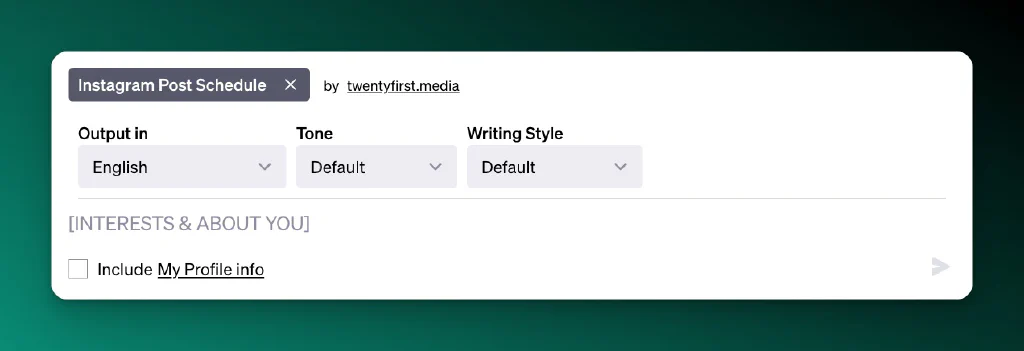
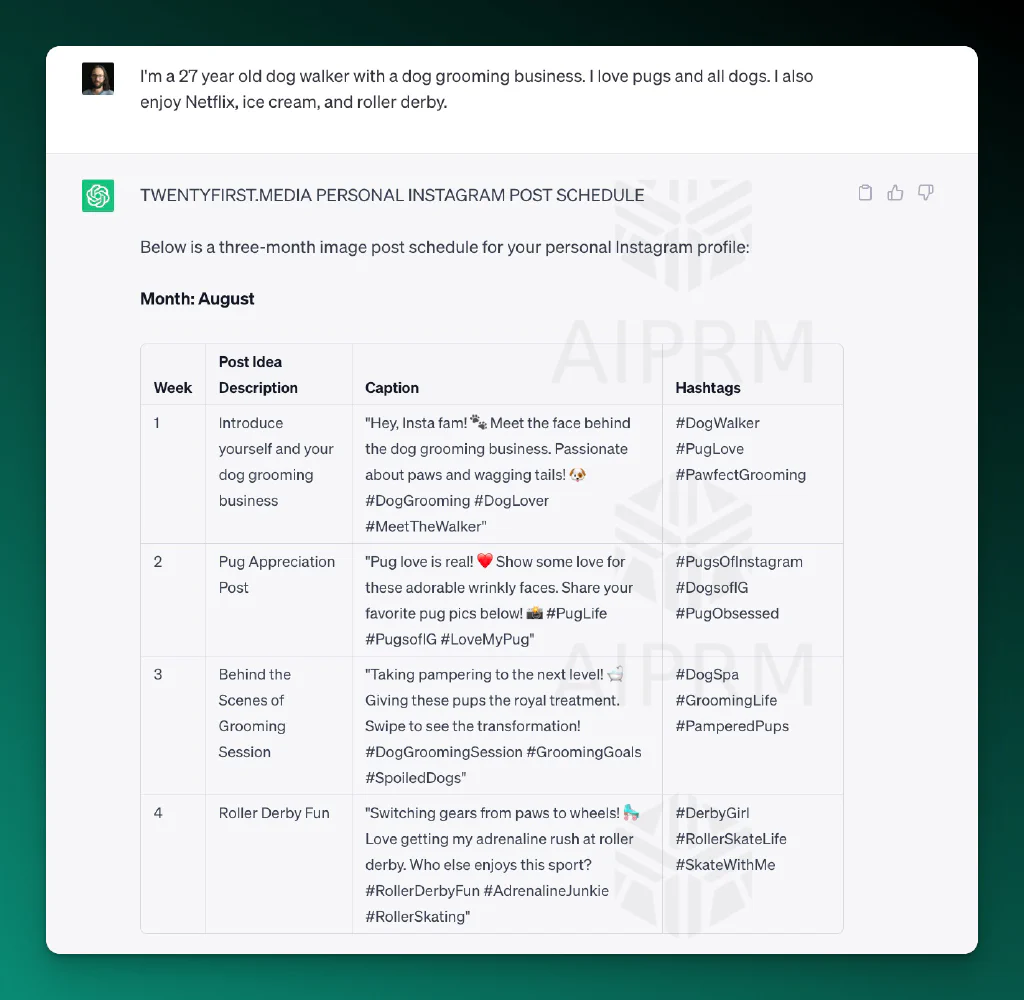
Read More: Why You Should Use ChatGPT to Build a Content Calendar
Social Media Best Practices When Using ChatGPT #
While using a tool like ChatGPT can make managing social media a lot easier, there are a few essential things to remember:
- Keep your brand voice the same on all platforms. You can always add your custom tones and writing style to every prompt.
- Always interact with your audience – reply to comments, answer questions, and get conversations going. Make sure that you review any output from ChatGPT to make sure the content sounds authentic. People can tell if there’s no human touch at all.
- Keep checking and updating your plan based on what your audience likes and what’s trending.
- – Focus on quality over quantity – it’s better to post less but ensure your content is good and relevant.
Can ChatGPT replace social media managers? #
Now, you’re curious if ChatGPT could take over the job of a social media manager. Don’t be that business owner that completely replaces their employees with ChatGPT. It doesn’t work like that.
Now, ChatGPT is an awesome tool that can do everything we discussed.
However, this AI can’t fully replace a social media manager. Why? Because social media managers do more than just those things.
They handle customer service, content creation, and crisis management, which needs a human touch. So, while ChatGPT can help and make their job easier, it can’t do everything a social media manager does. It’s more like a super helpful sidekick to your social media manager!
Elevate your Social Media Game with ChatGPT #
To wrap up, using ChatGPT for a social media strategy and top-tier prompts from AIPRM is the way to go. This combo helps you with everything – from getting to know your audience and developing content ideas to keeping track of how well your strategy is working.
It boosts your work and sets your brand up for success.
This tool gives you access to loads of great prompts that get the best out of ChatGPT. So, why not give this cool tool a go and see how it boosts your social media strategy?
Start using AI to create, connect, and make your mark online today. Try the AIPRM extension for free!
Table of Contents
Popular Prompts
Use the Cheat Code for AI today. Install AIPRM for free.
Only a few clicks until you also experience the AIPRM-moment in your AI usage!
As Seen On











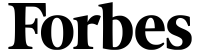








What Our Users Say
The best ChatGPT extension!
"This is the best ChatGPT extension available. I use it constantly and have installed it on all my computers at home and work. It greatly enhances my experience of working with "the world's best co- worker." I am very grateful to the developers and the rest of the team for creating such a useful and impressive extension.”

Incredible! A multitude of easy-to-use tools. Thank you so much!.
"Awesome ! Lot of easy to use tools ! I can’t believe you did it ! Thank you so much !”

Revolutionized My YouTube Channel!
" It is perfect, very easy to use and it is giving a lot of life to my YouTube video descriptions, it creates titles, hagstash descriptions and SEO keywords, both LongTail, MiddleTail and ShortsTails. The help you are giving me to my YouTube channel is incredible, thank you very much!!!!”