Install the Chrome Extension
Add AIPRM to your Chrome browser, a simple one-click browser software installation. No complex operating software installation, completely free for Chrome.
Prerequisites #
Make sure you have an active ChatGPT account before you install the extension. If you prefer, add the extension to Edge.
- Open ChatGPT and log in to your account.
- Open a new browser tab.
- Go to the Chrome Web Store and search for AIPRM.
The Extensions page displays. Click the Add to Chrome button.
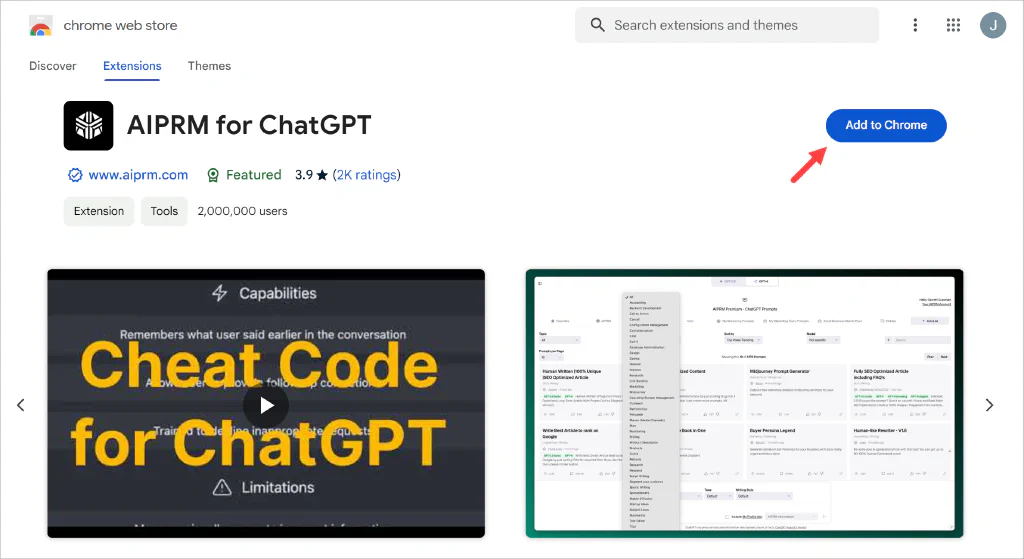
In the popup window, click Add extension.
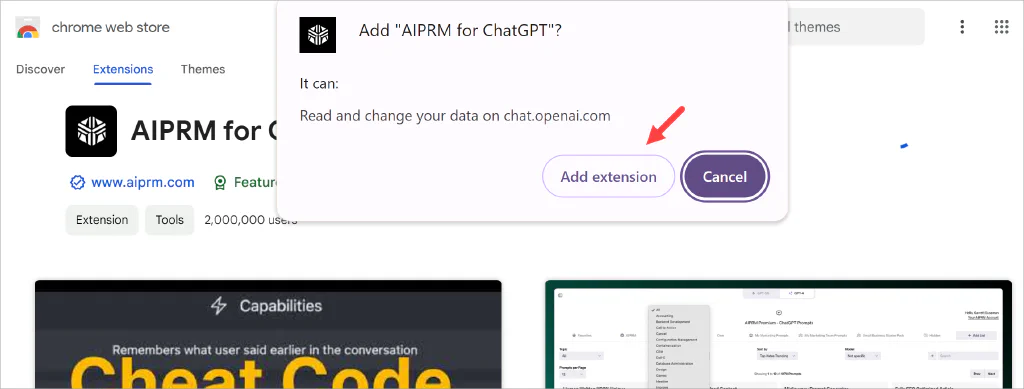
Connecting the accounts #
Your browser automatically opens the tab with the ChatGPT page. Go to the popup window and click Continue.
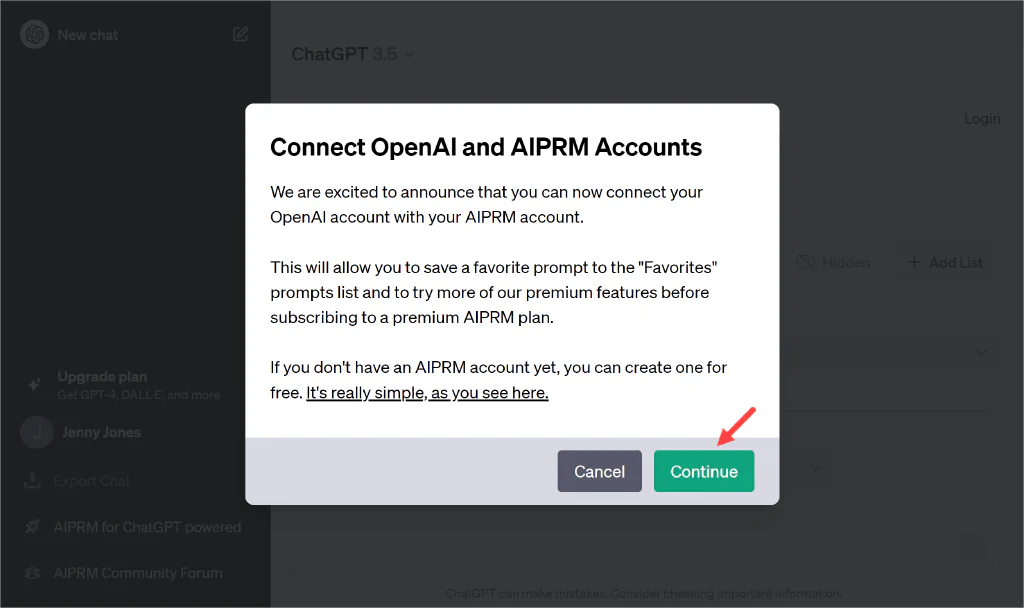
A new browser tab opens. Read the terms and, if you accept, check the box and click Connect with Google account. A new page displays.
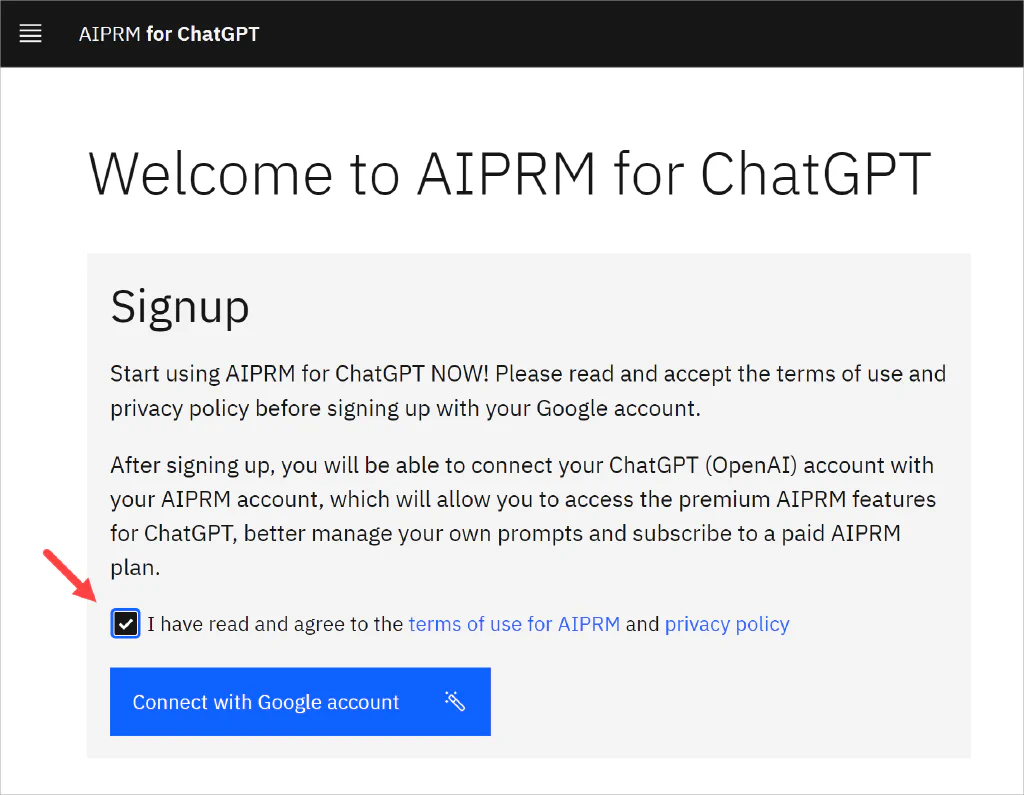
The Google account page displays. Click the account name.
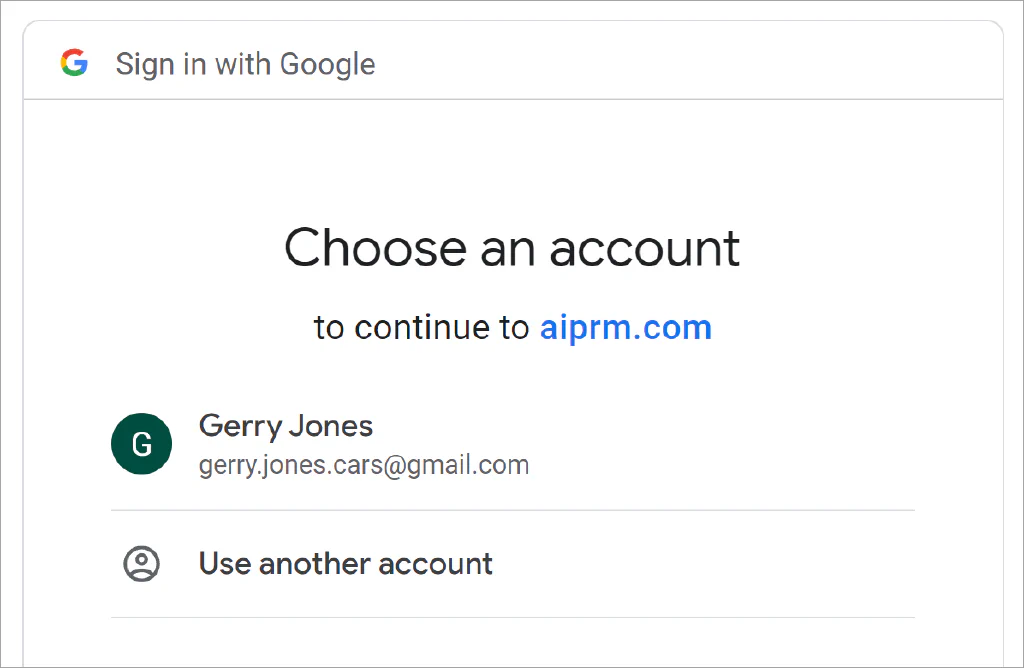
Connecting the accounts #
On the next page, click the blue Connect with OpenAI account button. (If an error message displays at the top of the page, click the blue button again.)
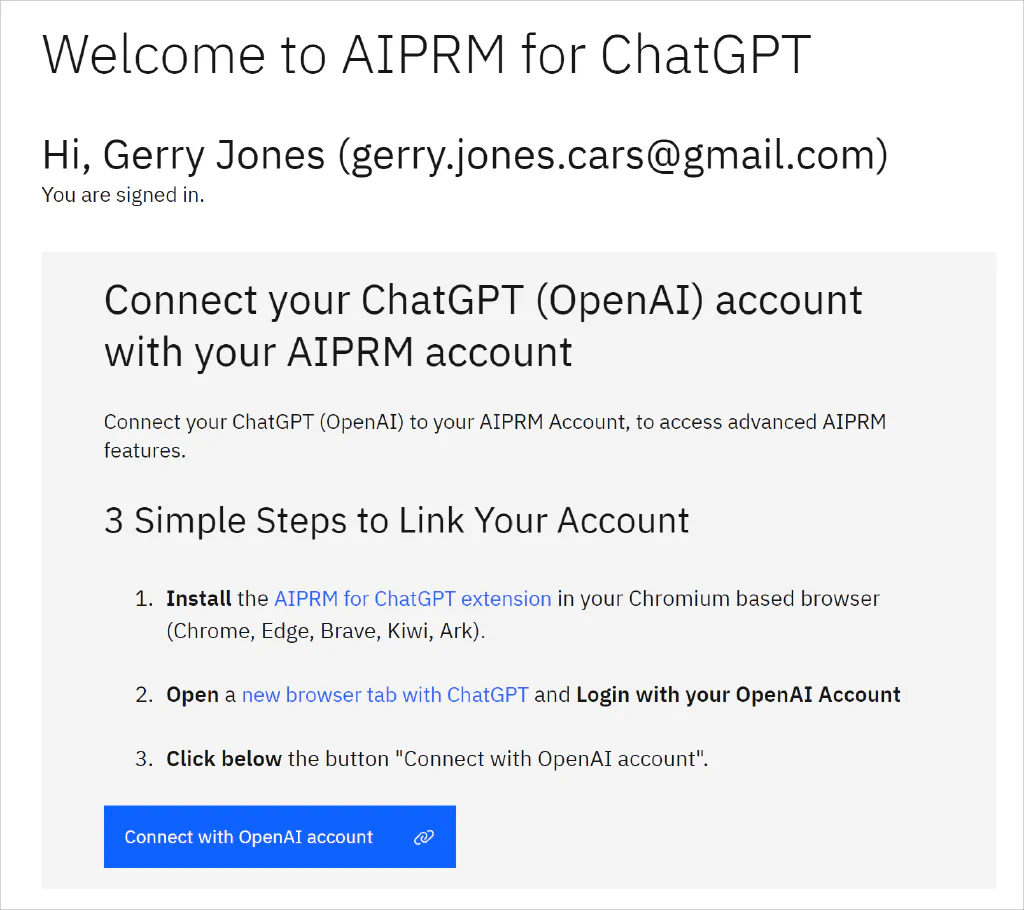
On the next page, read the terms and (if you agree) click Continue. A verification popup displays.
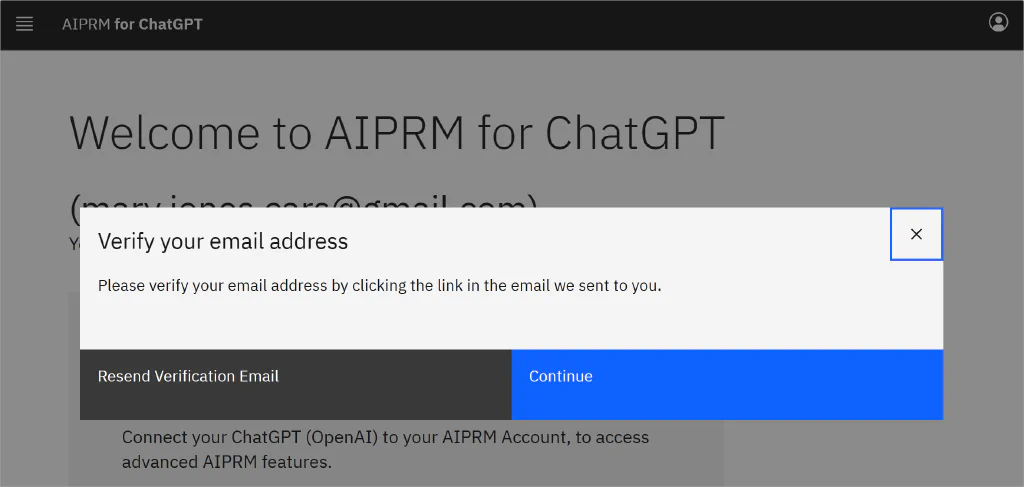
Verifying your account #
Go to your email account and open the verification message from AIPRM. Click the link. On the next page, click the blue button. A confirmation page displays with your email. Click the Start working in ChatGPT button.
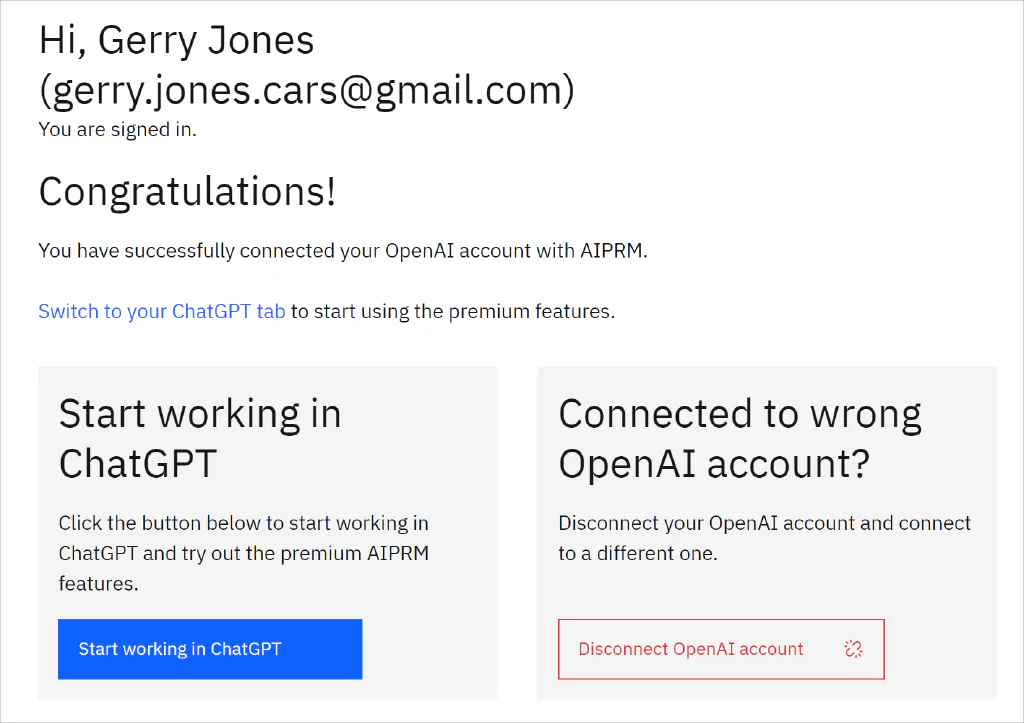
The ChatGPT page displays with your account name in the top right corner and prompt tools in the center window. Click the Like icon to close the green popup.
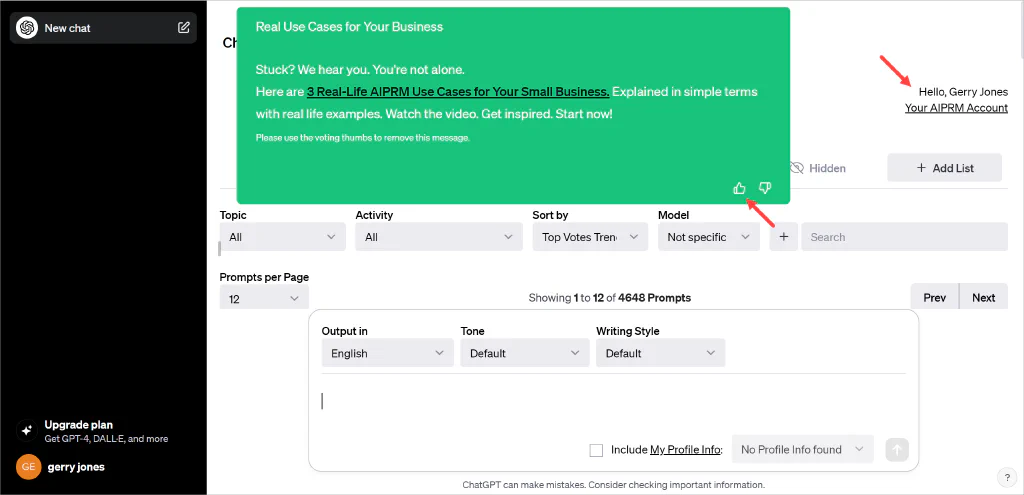
Select a prompt and enter a topic. Now you’re ready to generate amazing content with AIPRM prompts and ChatGPT.
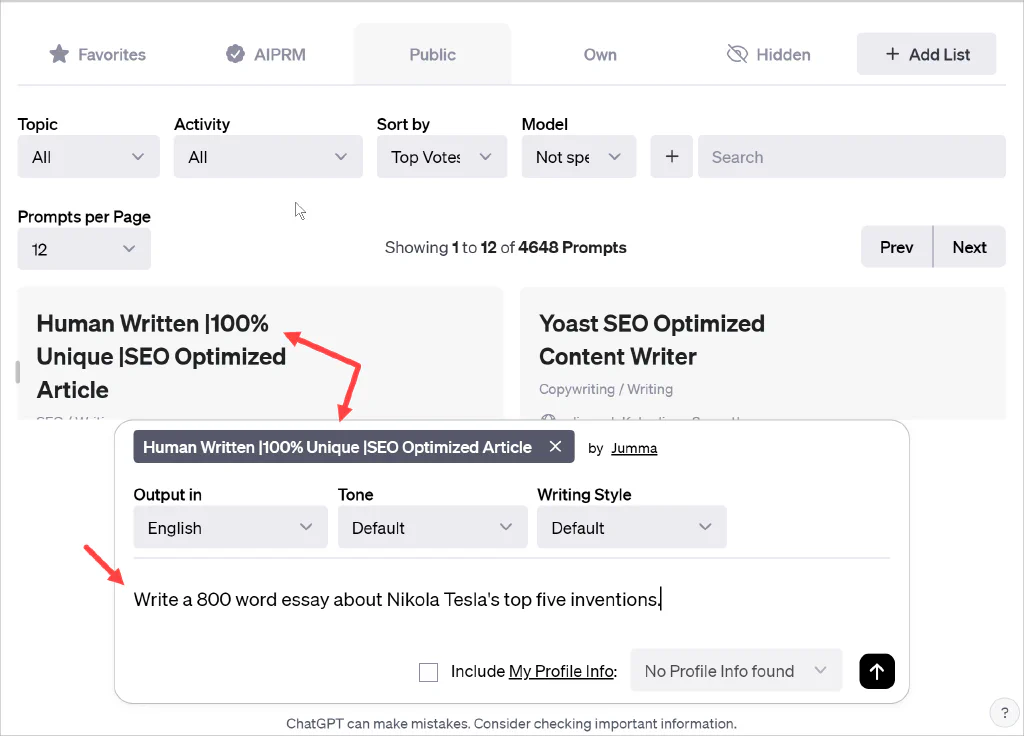
More reading #
Enjoy the convenience and efficiency this extension brings to your content creation, ideation, and any other business needs you might want to attack. There are a ton at your disposal.
Check out our other AIPRM tutorials and our blog for more ChatGPT and AIPRM tips.
Happy Prompting!