How to Create LinkedIn Posts
Finding a job requires strategic thinking and AIPRM can help. If you’re an unemployed professional looking for work, the whole submit resume-wait-get ghosted flow can be a humbling, soul crushing experience. But it doesn’t have to be. To some extent, you’re playing a numbers game, so why not get proactive and maximize every possible advantage? That’s where AIPRM prompts and LinkedIn groups come into play.
Use AIPRM prompts to quickly draft content that you’ll rework and post to LinkedIn groups related to your job search domain. The AIPRM prompt saves time by giving you a decent first draft (or trigger a good idea). I don’t recommend posting without (heavy) editing, tweaking, and proofing. Make sure the text reads well, benefits the reader in some way, and positions you as someone who knows about the industry (even a thin slice) and how to stitch a few words together. Post quality content once a week to different groups to build your rep.
The end game of this content generation strategy is numbers: increase your exposure, build your network, attract recruiters, get eyeballs on your LinkedIn profile, and yes, accept interview invites.
Will this strategy help you land a job? Probably, but not directly. These days, job hunters think strategically on multiple levels. Your LinkedIn network is one spoke in the wheel.
Locating a prompt #
- Log into ChatGPT.
- On the AIPRM dashboard, click the Public tab.
- Go to the search field and enter Unique and Creative LinkedIn Article Generator.
- Optionally, click the star icon to add the prompt to your Favorites list.
- Select the prompt.
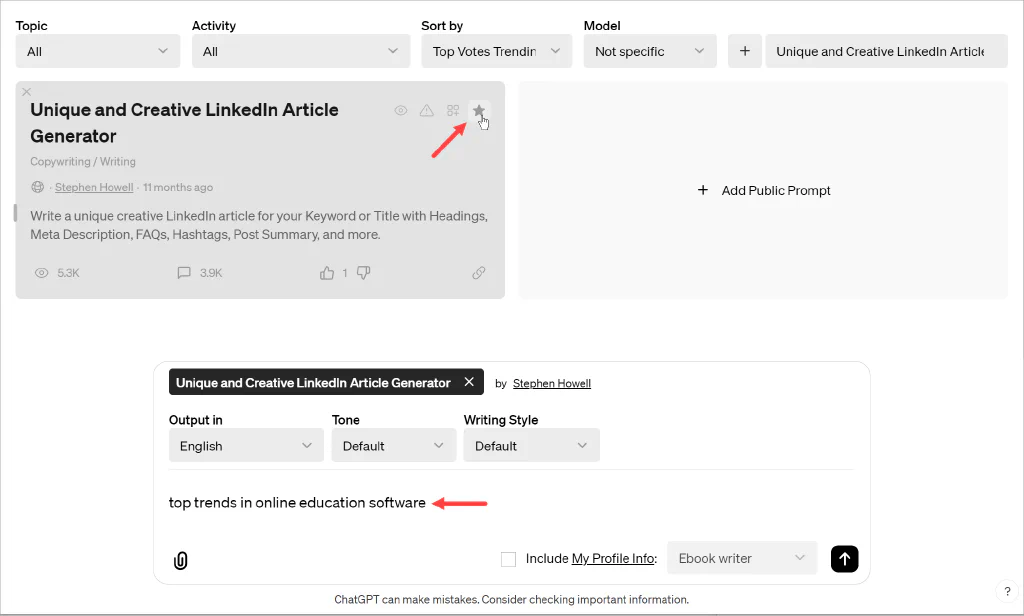
Generating content #
Go to the input field, enter your topic, and click the Send message button. In this example, I want to create a post in the online learning space.
The results were okay but they need tweaking. If your AIPRM account has a paid plan, click the Action field and select Expand to push the AI to flesh out the ideas.
One idea can trigger another idea, so take a few minutes to go deeper on a more narrow topic. For instance, ChatGPT generated a list of trends that included Mobile Learning. So I tweaked my original prompt like this:
- started with this idea: top trends in online education software
- and changed it to: top trends in online mobile learning
The results were far more interesting and triggered a few more content ideas.
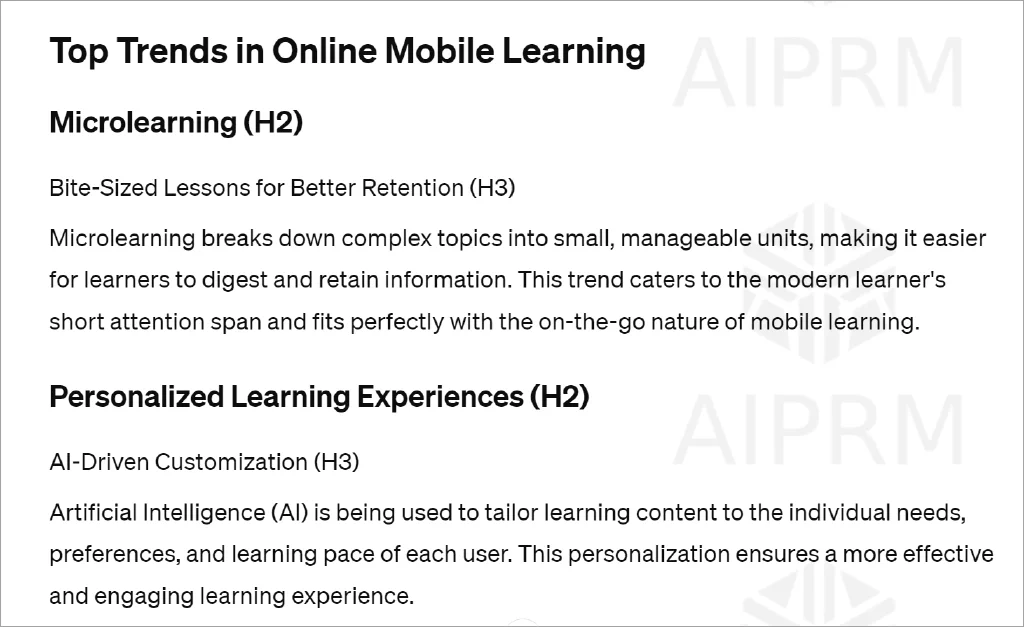
When you’re done preparing the text, publish the content to a LinkedIn group. Now rinse and repeat!
Read more #
If you have any questions or need further assistance, our tutorials guide you every step of the way. Reach out to the AIPRM Community Forum and we’ll help you get started.