How to Create an Ebook
Need inspiration for your next ebook? AIPRM prompts can help. Writers of every stripe, from struggling first-time authors who aren’t sure where to begin to seasoned professionals looking to brainstorm an idea, there’s a prompt that can help you move your ebook project from an idea to a published piece.
Here’s a partial list of the ebook-related content you can generate right now:
- book outlines with chapter summaries
- chapter length content based on an outline
- detail-rich descriptions of ideas, people, or places
- error-free text with editing tools
- best selling product descriptions for Amazon Kindle and other online sellers
- social media posts to promote your ebook and generate sales
- and much, much more
Selecting a topic #
- Log into ChatGPT.
- On the AIPRM dashboard, click the Topic field. In this example, I select Copywriting.
- Optionally, narrow the list of options by selecting an Activity. In this example, I select Writing.
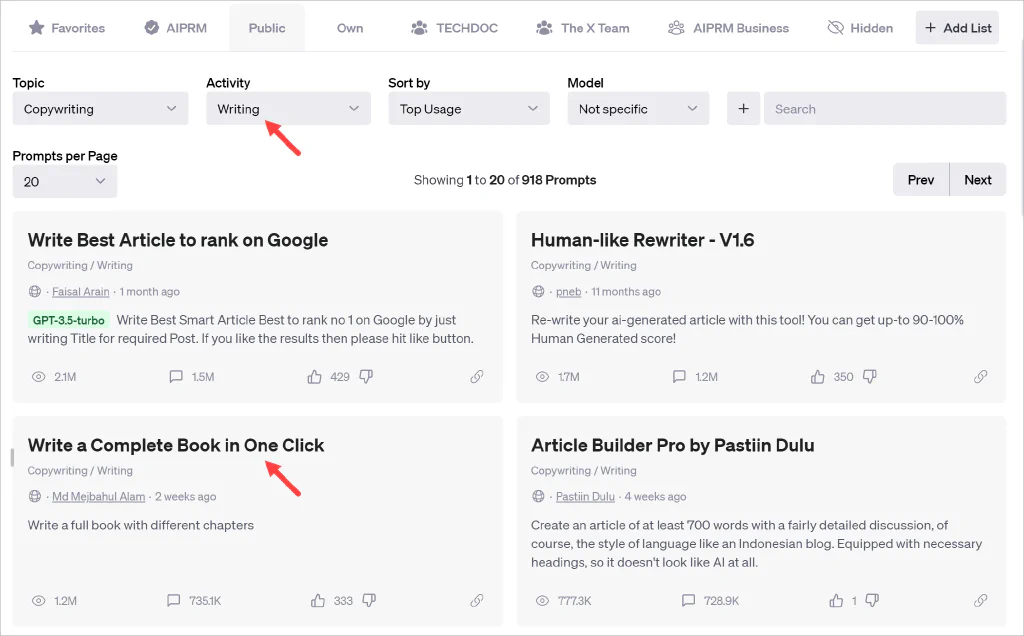
Scan the field for a prompt that matches your needs. You can also type a keyword (e.g. ebook) into the Search bar.
- Select a prompt.
- Add values to the variable fields (if required).
- Optionally, configure other settings (i.e. Output in, Tone, Writing Style).
- Click the Send Message icon.
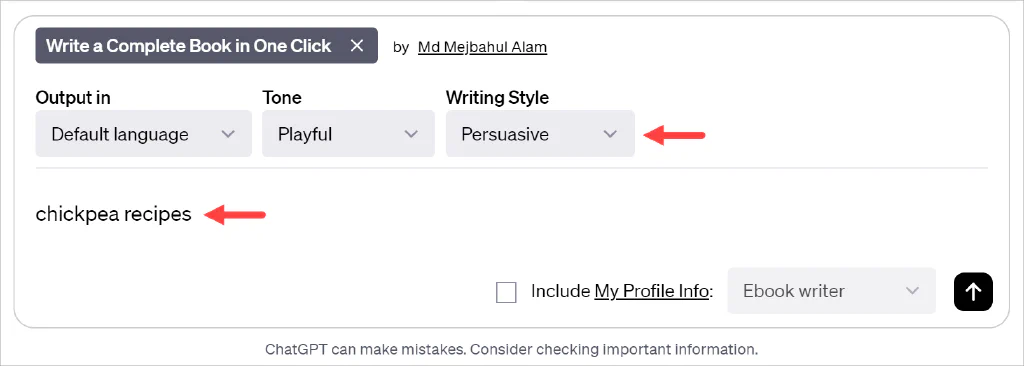
ChatGPT generates the text.
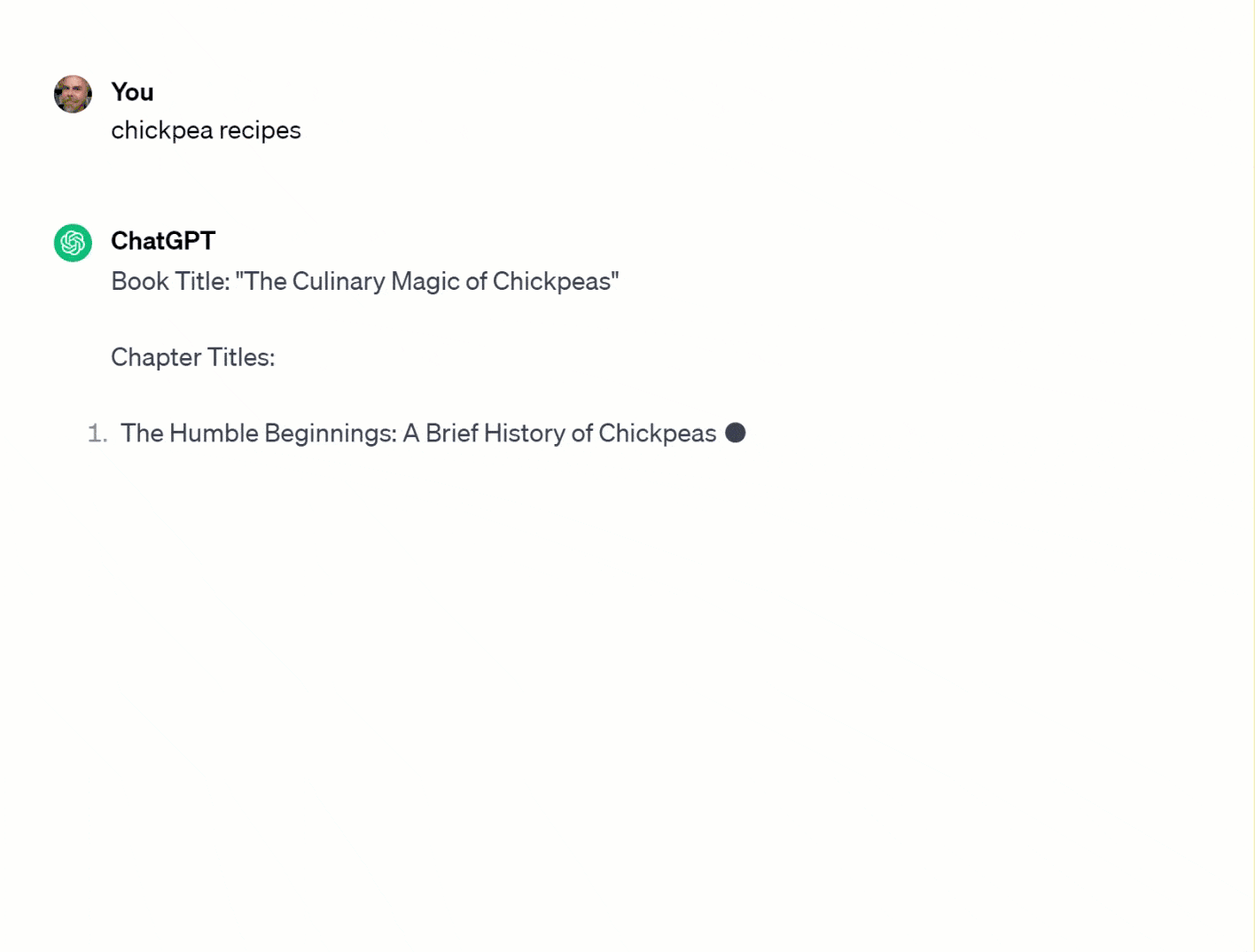
Next steps #
Everyone works differently, but your next steps will likely involve some of these:
- copy the text to save location (e.g. Google doc)
- edit the text
- rewrite parts of the text
- add your voice
- format the text
- insert images
When you’re done preparing the text, create a final product (e.g. EPUB, PDF, or Kindle). Now the hard work begins: sales and promotion!
Read more #
If you have any questions or need further assistance, our tutorials guide you every step of the way. Reach out to the AIPRM Community Forum and we’ll help you get started.