Set the Language
··2 mins
Christoph C. Cemper
- Home /
- Tutorials /
- Get the Basics /
- Set the Language /
Create ChatGPT content for a global audience.
There are two ways to translate text. The first option generates new text based on an AIPRM Public Prompt and your preferred language. The second option uses an AIPRM prompt to translate a given text from the original language into your preferred language.
Did you know? AIPRM comes with 35+ language options.
Option 1>
Option 1 #
Generate new text based on an AIPRM Public Prompt.
- Log in to ChatGPT.
- Select the Public tab and locate a prompt with the Search tool or filters. Optionally, you could open the Favorites folder or a List.
- Select a prompt.
- Type details in the text field.
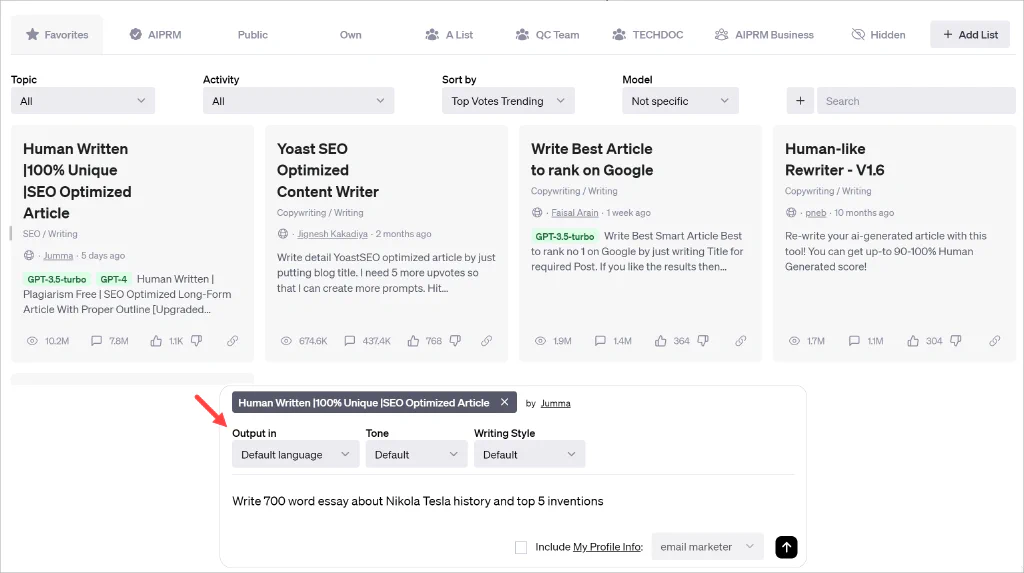
Click the Output in button.
- Scroll through the list and select a language option.
- Click the Send message icon.
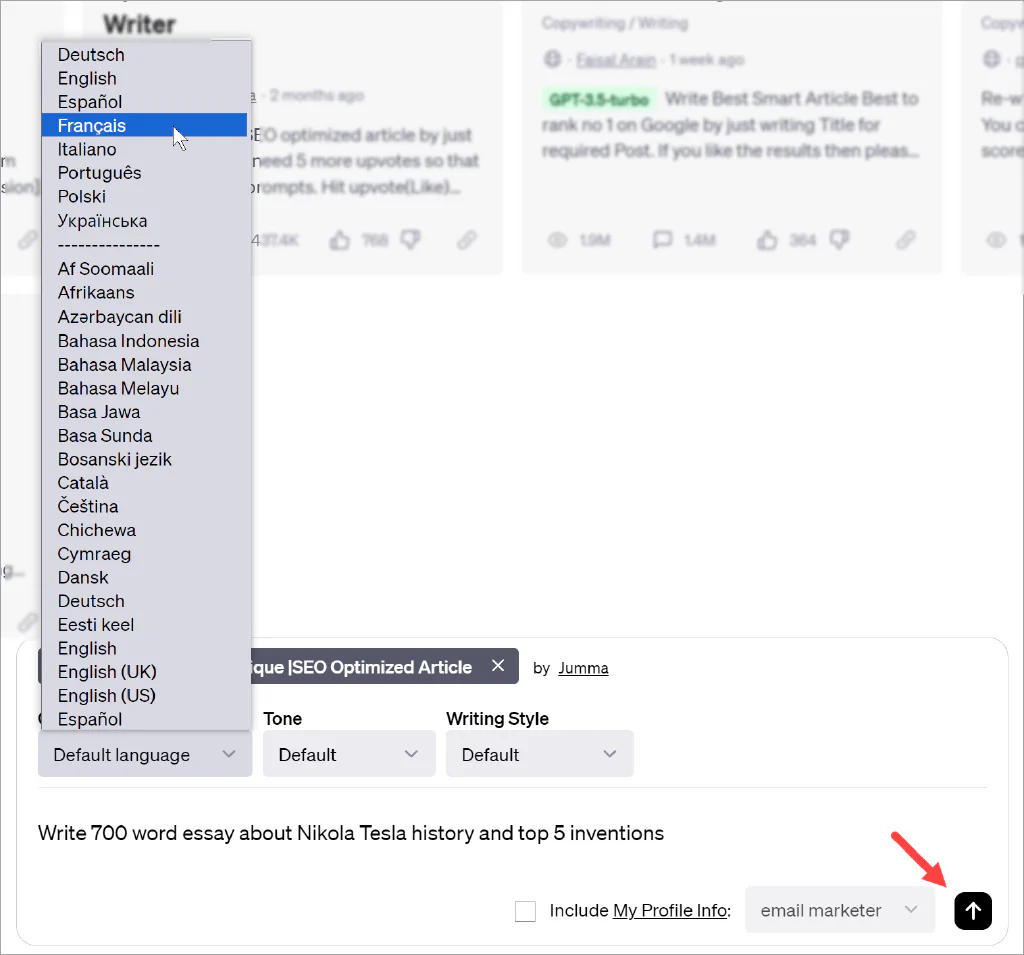
ChatGPT generates the text in your selected language.
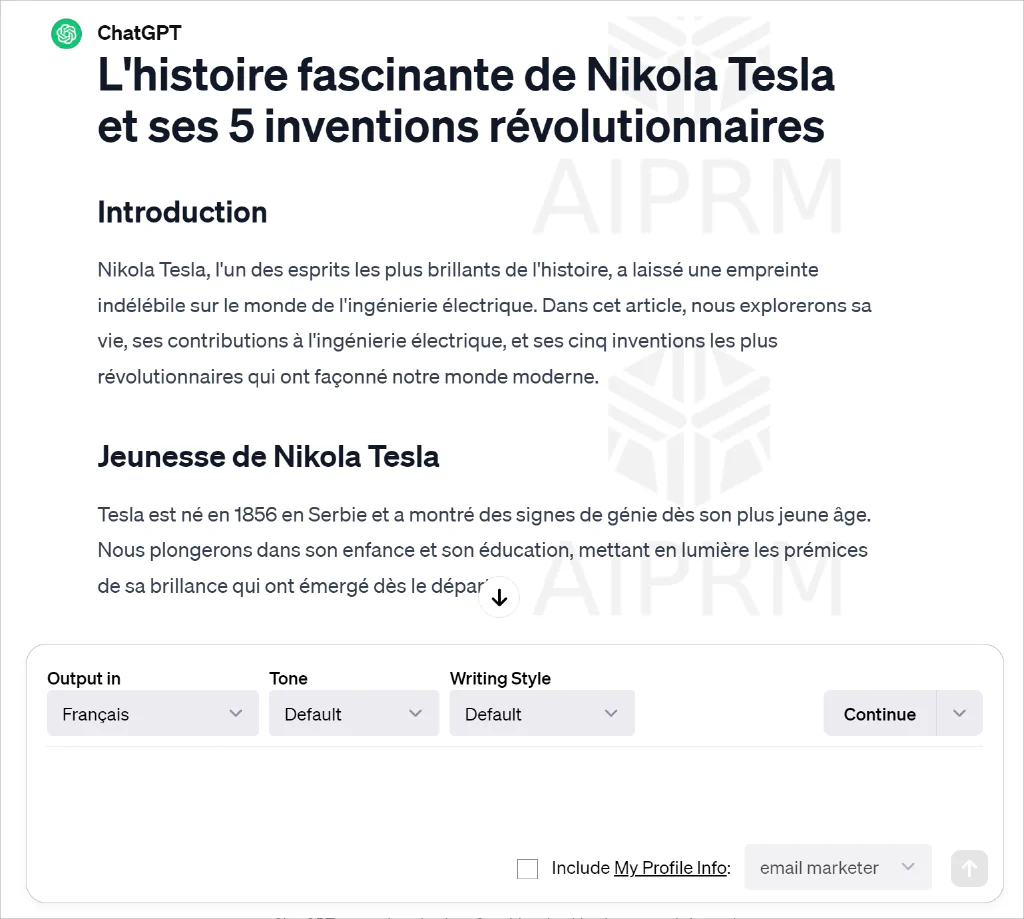
Option 2>
Option 2 #
Translate your text into a different language.
- Select the Public tab.
- Use the search tool to find a translation prompt.
- Select a prompt.
- Click the Output in field and select a language.
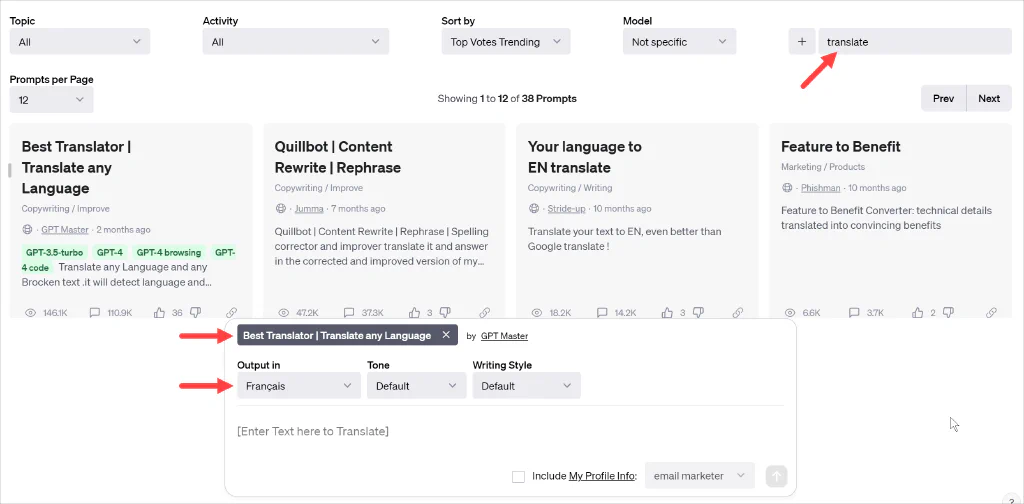
Paste your text into the field and click the Send message button.
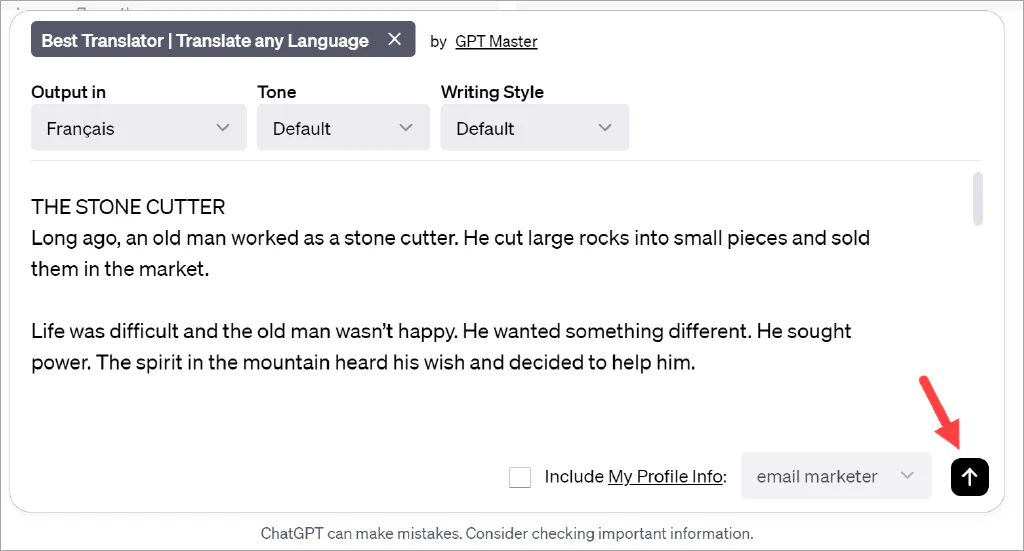
ChatGPT translates the text.
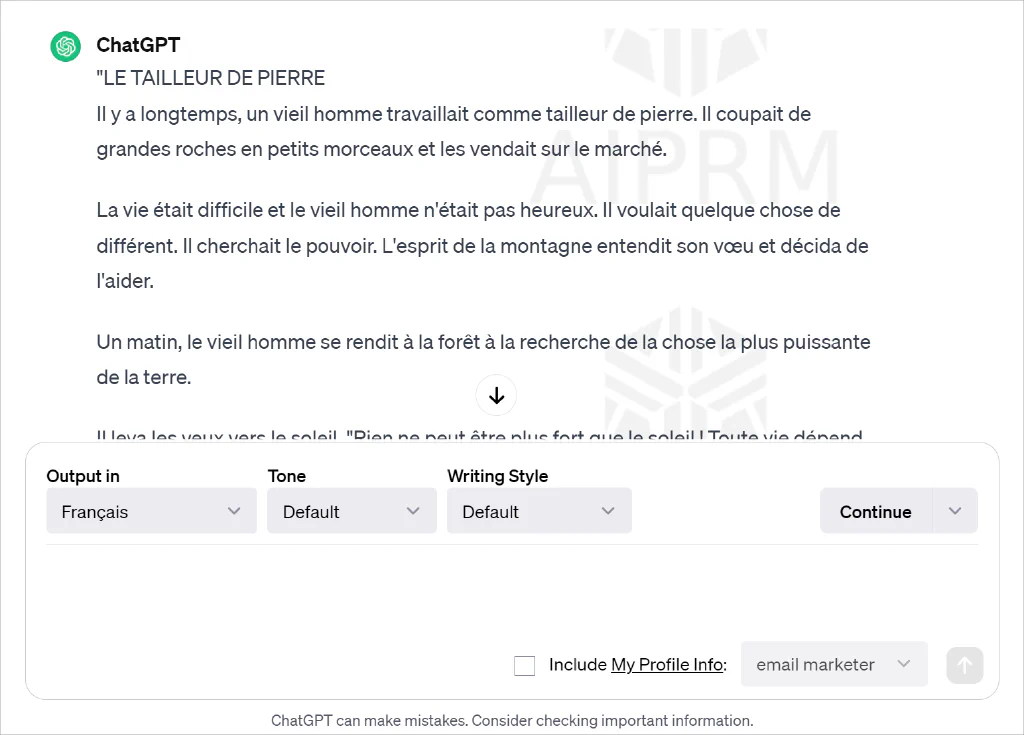
Related articles #
To learn more about building your own detailed prompts that generate fantastic results, see: