How to Solve Excel Formula Problems
I used to love YouTube explainer videos. When I had an MS Office problem, chances were good that a YouTuber had a video to explain the solution. Awesome. Then new monetization rules kicked in (e.g. content creators need at least 4000 hours of viewing time before revenue trickled in) and the structure of content changed. New videos are designed to maximize viewing time with long, drawn out scripts and goofy hooks (e.g. “Stay to the end of the video to discover the most important secret.”). Don’t get me wrong. I’m an entrepreneur at heart and believe risk deserves a reward, but perhaps it’s time for a new business model. Who has the time or patience for two-minute intros and core content buried somewhere between minute four and seven?
Here’s another reason to evolve. There’s a better, faster option. AIPRM prompts are really good at solving pesky MS Office problems like Excel formula headscratchers. Enter a question and get the answer. Even better, you can ask follow-up questions when something isn’t clear or request a tutorial to explain the entire formula. Best of all? The answers are lightning fast and tailored to your unique problem.
Running a prompt #
- Log into ChatGPT.
- On the AIPRM dashboard, click the Public tab.
- Go to the search field and enter Excel Expert.
- Select the prompt.
- Go to the input field and paste in a question or request.
- Click the Send Message button.
Solving a problem #
You can ask the AI to solve a problem, show the answer, and display the nitty gritty calculations. It’s a great way to check your answer and make sure you know the internal logic. Here’s an example that students studying finance or accounting might see on a test.
Jack bought a property for $850,000 and sells it a year later. After deducting taxes, fees, and commissions, he has $1,050,000. Calculate net present value, if the rate of return is 5%.
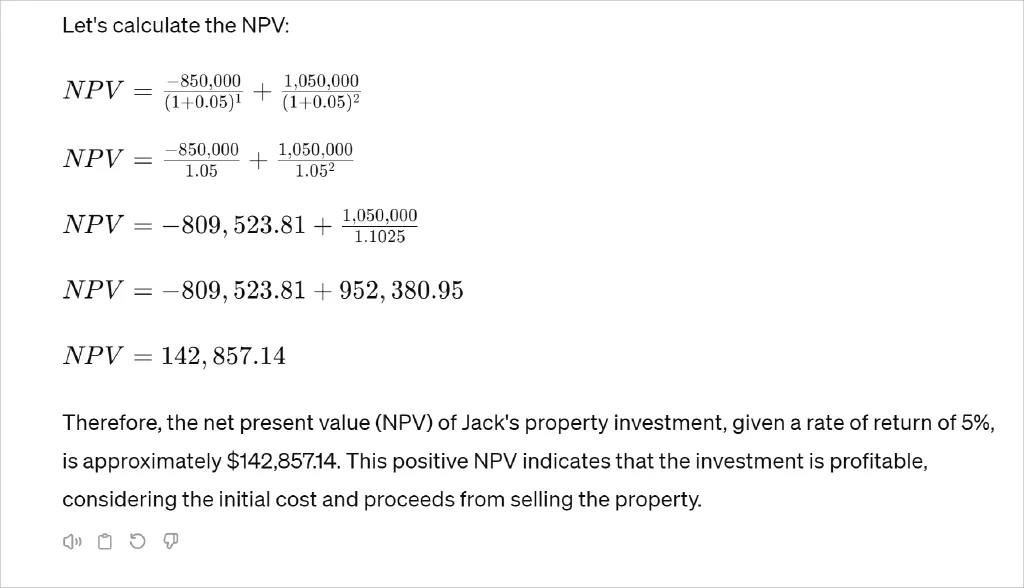
Requesting a tutorial #
The AI can also teach Excel. Here is an example. Users with a passing knowledge of Excel probably don’t know how to use the VLOOKUP (vertical lookup) function. That’s too bad because it’s a handy data retrieval tool when working with large tables. Why not learn now? You could enter a prompt like this:
Create a VLOOKUP tutorial and include tables that I can copy and paste into an Excel sheet.
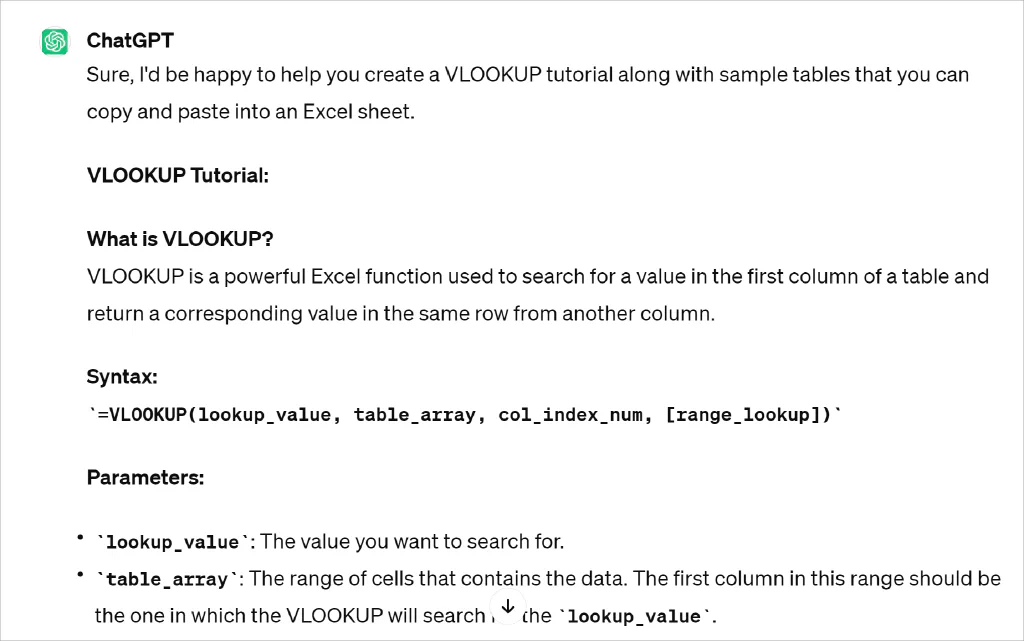
That’s it. Now you know how to create a solve Excel problems with AIPRM.
Read more #
If you have any questions or need further assistance, our tutorials guide you every step of the way. Reach out to the AIPRM Community Forum and we’ll help you get started.