How to Optimize Your LinkedIn Profile
What’s the purpose of a LinkedIn profile? Will it help you advance your career? Yes, but not likely in a direct way.
It’s useful, I think, to frame the LinkedIn bio in terms of a 30-second elevator pitch. In the time it takes a recruiter (or hiring manager) to scan a few hundred words, you have to describe the skills you have and the value you can create. In other words, write a compelling story. If the pitch is strong and it seems to align with the hiring team’s needs, chances are good you’ll get an invite to a screening call.
Will an AIPRM prompt craft a perfect story for you? Hey, check your assumptions. AI isn’t that far along … yet.
Assuming your inputs are good (see below), you should expect a decent first draft. After considerable editing, the story you post in the bio section should hit the right notes with your target audience.
Running a prompt #
- Log into ChatGPT.
- On the AIPRM dashboard, click the Public tab.
- Go to the search field and enter Proven LinkedIn Bio Framework.
- Select the prompt.
- Go to the input field and enter the text request by the AI. The first line asks for your profession.
- Click the Send Message button.
- Add inputs as required. The better the input, the better the output.
- Run multiple iterations with different input combinations.
- Optionally, copy sections of the output that you especially like and paste them into a Google doc. You can use them later when creating the final draft.
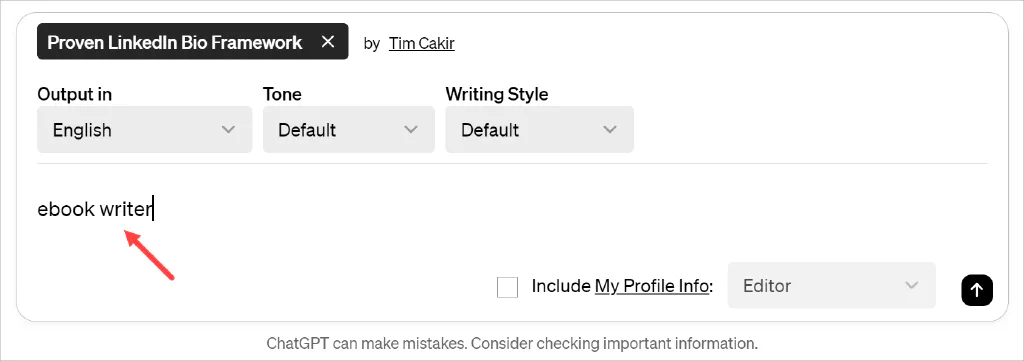
That’s it.
Now you know how to improve your LinkedIn profile with AIPRM.
Read more #
If you have any questions or need further assistance, our tutorials guide you every step of the way. Reach out to the AIPRM Community Forum and we’ll help you get started.