How to Use Live Crawling
Learn how to find and use a public prompt that uses the live crawling feature. An exciting web traffic and business-building tool, live crawling helps you create unique content based on a web page. Unlike general prompts that produce outputs based on the AI’s access to a slightly outdated reference library, this tool pulls current content that you choose into the prompt. Here is a short list of the content types you can produce with the live crawling feature:
- Create an SEO-optimized article based on a competitor’s big post.
- Write an article summary.
- Analyze a web page and get advice on content improvement opportunities for your target audience.
Using live crawling #
Running a prompt with the AIPRM live crawling tool is a three-step process.
Selecting a prompt #
- Go to ChatGPT and log into AIPRM.
- Click the Public tab
- Go to the Search field and enter a keyword, like crawl or URL.
- Select a prompt and click the eye icon.
- Go to the Prompt Template field make sure you see the placeholder [CRAWLEDTEXT]. If this placeholder is not there, the prompt is not set up to run a live crawl. Select and check another prompt.
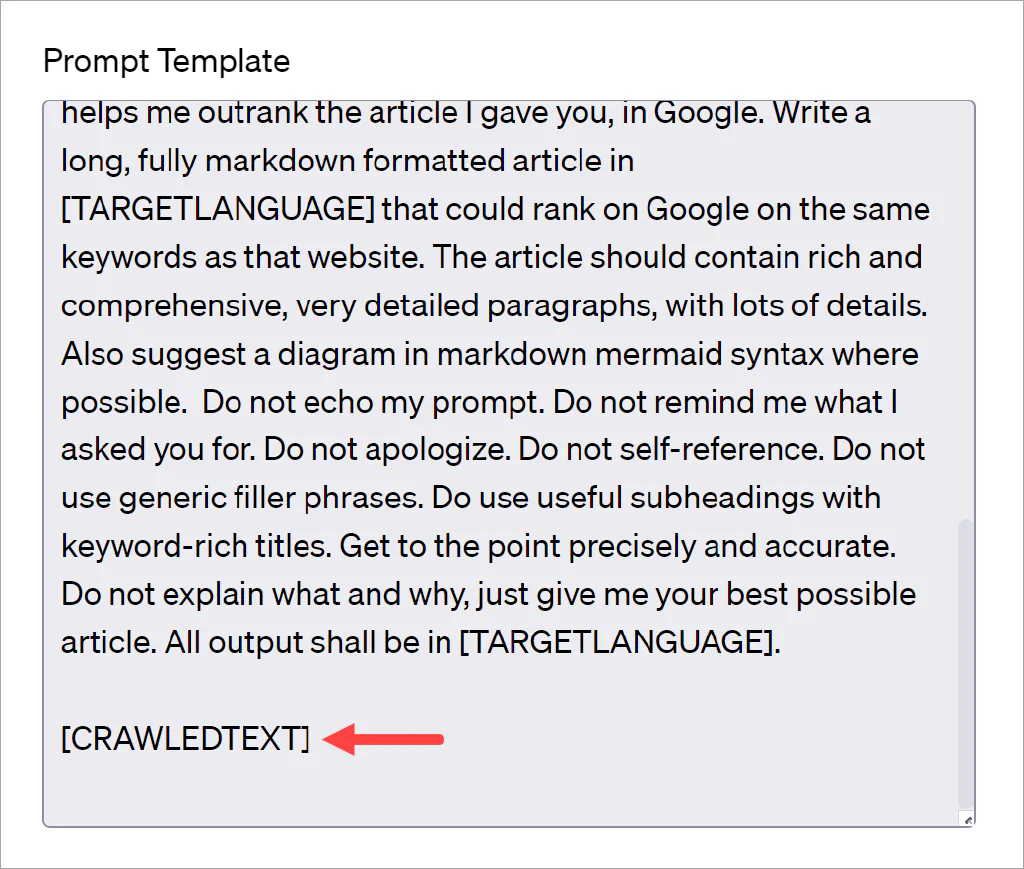
Locating a web page #
Open a new browser tab and locate a web page with text content that you want to feed into the ChatGPT model. Make sure the page is text heavy because the prompt can’t feed images into the AI.
Running the prompt #
- Go back to ChatGPT.
- Paste the page URL into the field.
- Customize other fields as required.
- Run the prompt.
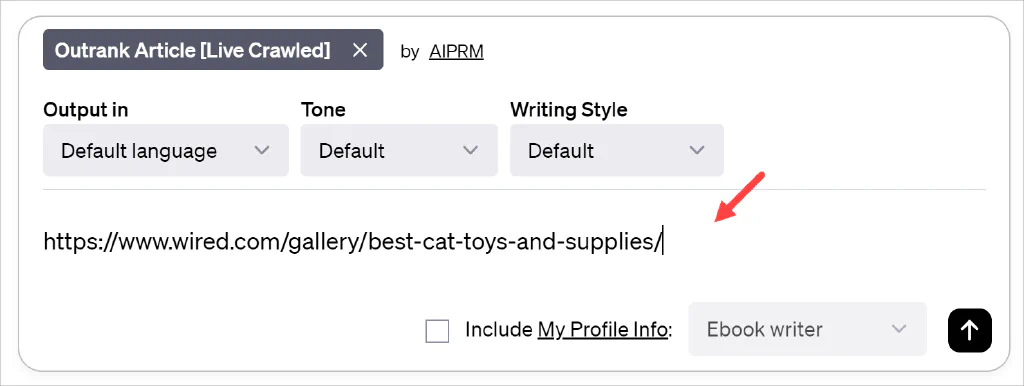
Read more
For additional support on live crawling prompts, visit the AIPRM Community Forum