How to Create Discussion Questions for a TED Talk Lesson
This AIPRM time-saver helps teachers create assets for lessons based on a TED Talk video (or any YouTube video with a publicly available transcript). In this lesson framework, use an AIPRM prompt to generate a list of insightful questions based on the video content (i.e. transcript). Even better, you can direct the AI to create different types of questions (e.g. multiple choice or inference-based questions).
The hidden nugget of pedagogical value in this lesson is, I think, the ability to generate question types that align with Bloom’s Taxonomy Learning Activities and Assessments. These questions nudge students to explore ideas at a deeper, richer level and build or reinforce critical thinking and problem solving skills.
Resources #
Teachers need online access to the free version ChatGPT (3.5) and the free version of AIPRM. For this ChatGPT activity, teachers should know how to find and copy the video’s transcript (e.g. expand the video information folder).
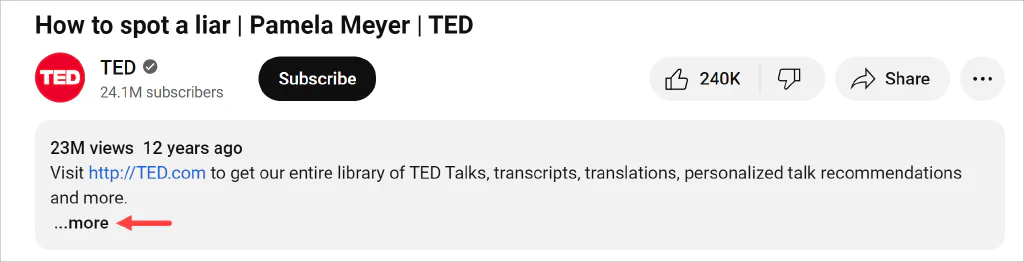
Scroll down the folder and click the Show transcript button.
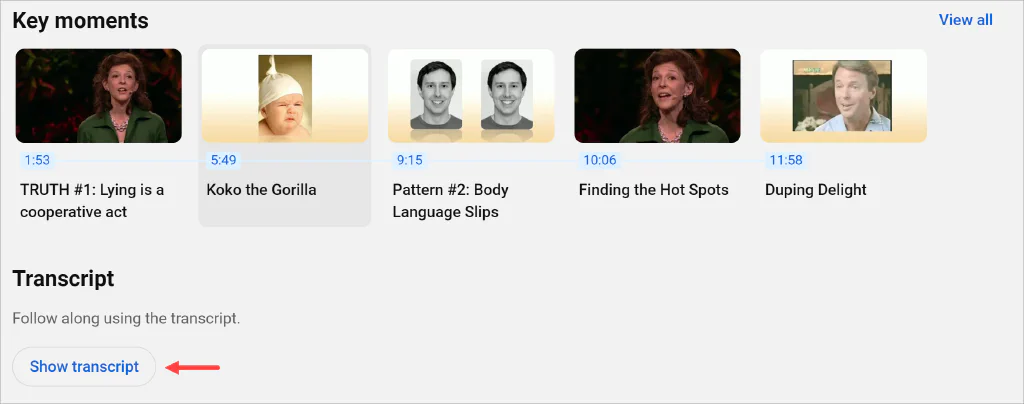
To remove the time stamps, click the three-dot icon and select Toggle timestamps. Copy the transcript and paste it into the ChatGPT input field.
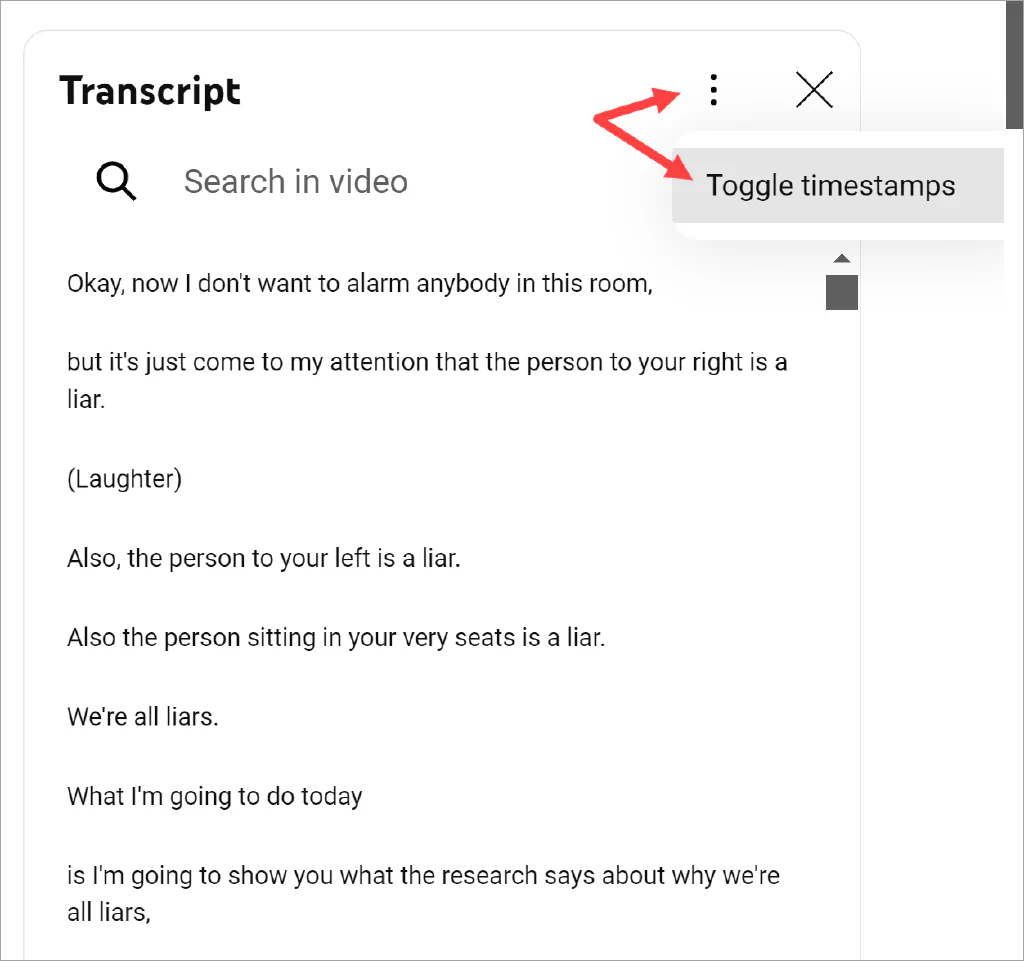
Running a prompt #
- Log into ChatGPT.
- On the AIPRM dashboard, click the Public tab.
- Go to the search field and enter YouTube Video Summary, Bio, Tips, Resources, FAQ.
- Select the prompt.
- Locate the YouTube video for the lesson and copy the URL.
- Paste the URL into the ChatGPT input field.
- Click the Send Message button.
- When AI stops, paste this text into the input field. Edit the text as required.
- Click the Send Message button.
Create 20 discussion questions about the video content and ideas. Use Bloom’s Taxonomy Learning Activities and Assessments as a basis to create the questions. Also write 6 multiple choice questions. Please write in English.
Option #
If you have access to ChatGPT-4, try the Free YouTube Summarizer. Paste in the video URL instead of the transcript.
That’s it.
Now you know how to generate discussion questions for a TED Talk video with AIPRM.
Read more #
If you have any questions or need further assistance, our tutorials guide you every step of the way. Reach out to the AIPRM Community Forum and we’ll help you get started.