How to Code with AIPRM
·2 mins
Christoph C. Cemper
Learn how to create code with an AIPRM prompt. Coders, from beginners to seasoned professionals, can also use prompts to optimize code.
Here’s a partial list of the coding prompts you can access right now:
- code or debug a project (e.g. JavaScript, Python, C++, React, and more)
- create your own coding tutorials (great for beginners)
- get an edge on the competition by generating a list of questions (and answers) for your next DevOps or software engineer job interview
- and much, much more
FYI If you need something really specific, you could
create your own prompt.
Selecting a topic>
Selecting a topic #
- Log into ChatGPT.
- On the AIPRM dashboard, click the Topic field. In this example, I select Software Engineering.
- Optionally, narrow the list of options by selecting an Activity. In this example, I select Web Development.
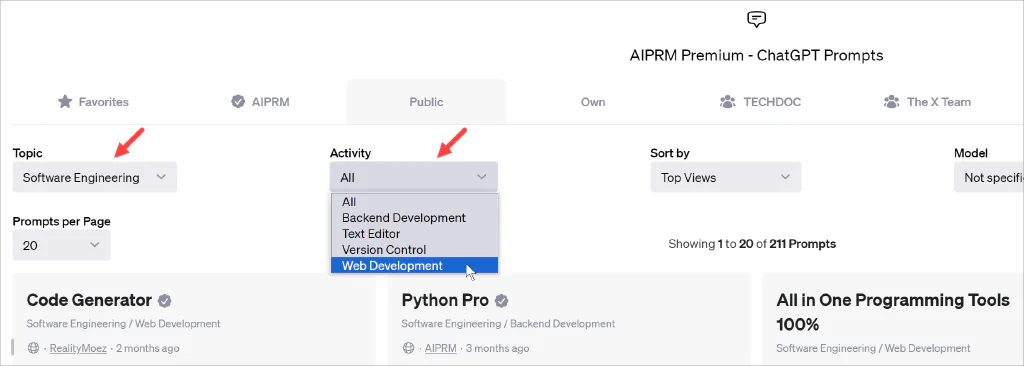
Scan the field for a prompt that matches your needs. You can also type a keyword into the Search bar.
- Select a prompt.
- Add values to the variable fields (if required).
- Optionally, configure other settings (i.e. Output in, Tone, Writing Style).
- Click the Send Message icon.
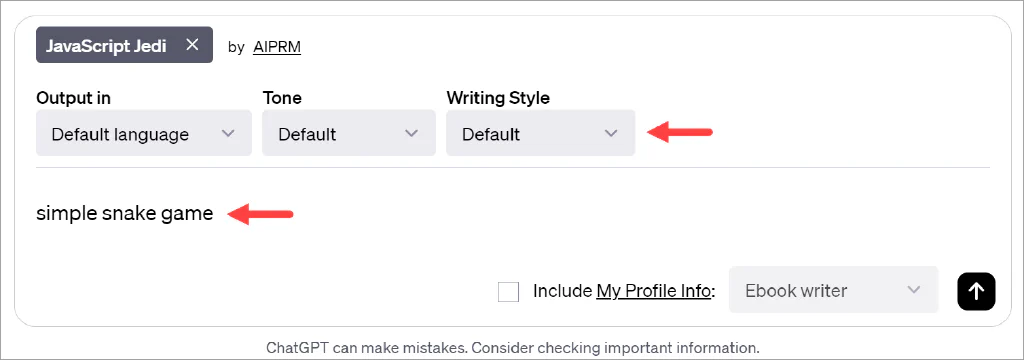
ChatGPT generates the code.
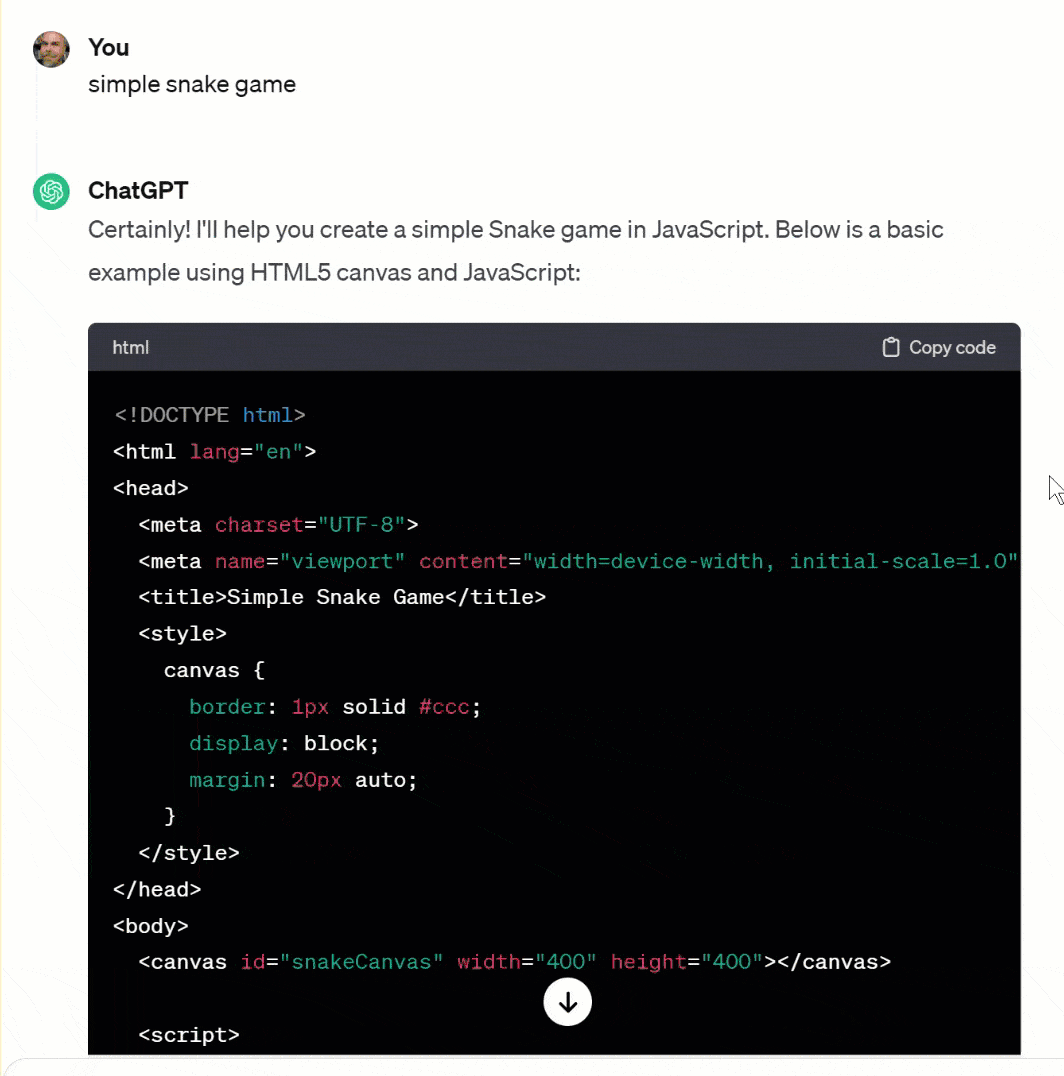
Read more>
Read more #
If you have any questions or need further assistance, our tutorials guide you every step of the way. Reach out to the AIPRM Community Forum and we’ll help you get started.