Try this ChatGPT Prompt Now
Step 1 : Download AIPRM for free
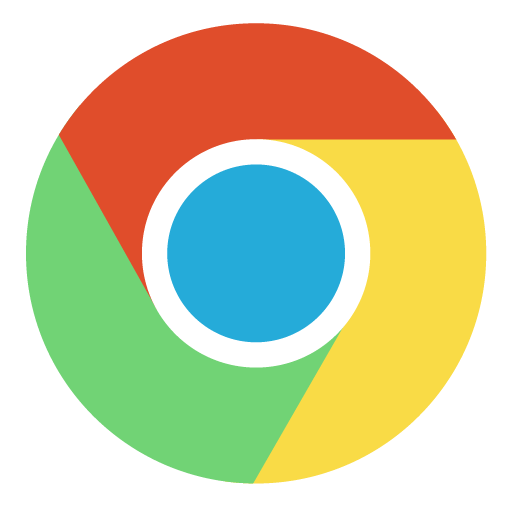
AIPRM for Google Chrome
Over 2 million users love AIPRM for ChatGPT’s prompt library. Get started for free with 4,500+ prompts.
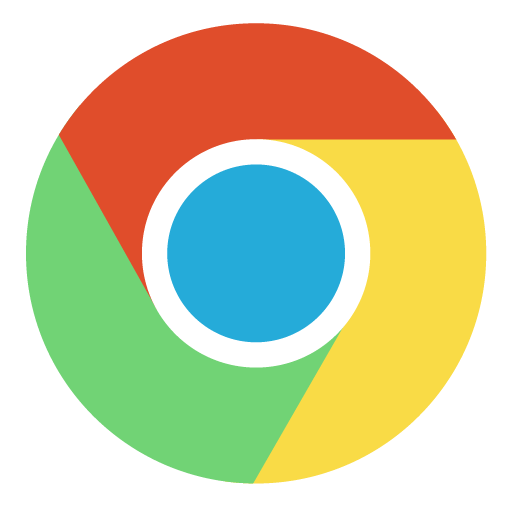 Download AIPRM for Google Chrome
Download AIPRM for Google Chrome

AIPRM for Edge
We also support Microsoft Edge. Get started for free with 4,500+ prompts.
 Download AIPRM for Edge
Download AIPRM for Edge
Step 2 : Create a ChatGPT Account
- Go to the ChatGPT login page.
- Click Sign up.
- Click Continue with Google. Optionally, select a different email service provider (i.e. Microsoft) or enter your own email and follow the prompts. (Note that users with an email address that does not come from Gmail, Yahoo, or Outlook may not be able to create a ChatGPT account.)
- Enter your name and birthday.
- If prompted, verify your email. Go to your email and click the verification link in the message.
- Return to the ChatGPT login page and click Log in. The ChatGPT main page displays.
Your free account is active. Start using ChatGPT. Click New Chat or enter a prompt into the field.