Edit a Prompt
- Home /
- Tutorials /
- Create Prompts /
- Edit a Prompt /
Take your ChatGPT content to the next level.
ChatGPT prompts are wonderful tools but they sometimes generate outputs that could be improved. Fortunately, editing a prompt to create perfect results is fast and easy. With a bit of testing and tweaking, you can have a prompt that delivers on-target content.
In this article, you learn two ways to edit prompts. Your ability to edit depends on your AIPRM plan.
- If you’re on the Free, Plus, or Pro plans, you can only edit prompts that you created.
- If you’re on the Elite Plan (or higher), you can do a lot more. You can clone a public prompt and then edit any field you want.
Edit option 1 #
Learn how to edit a prompt that you created.
- Log in to ChatGPT.
- Select the Own tab.
- Locate a prompt and click the pencil icon.
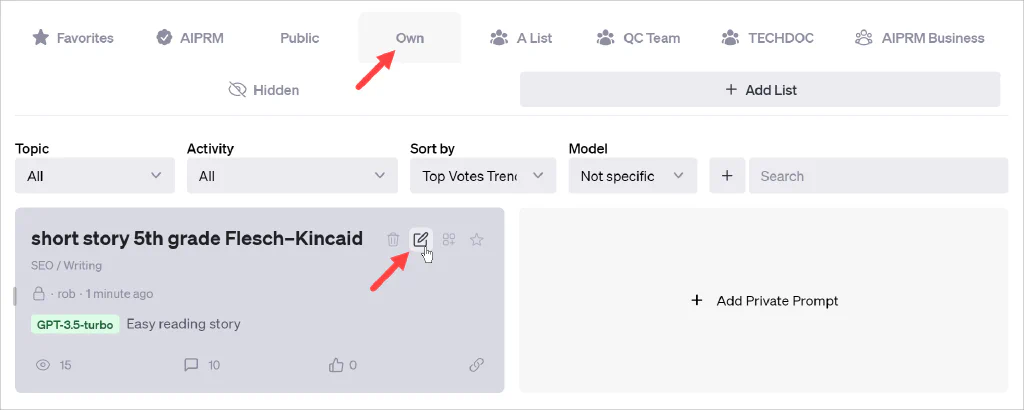
The prompt template displays. Update any field you want. Click Save Prompt.
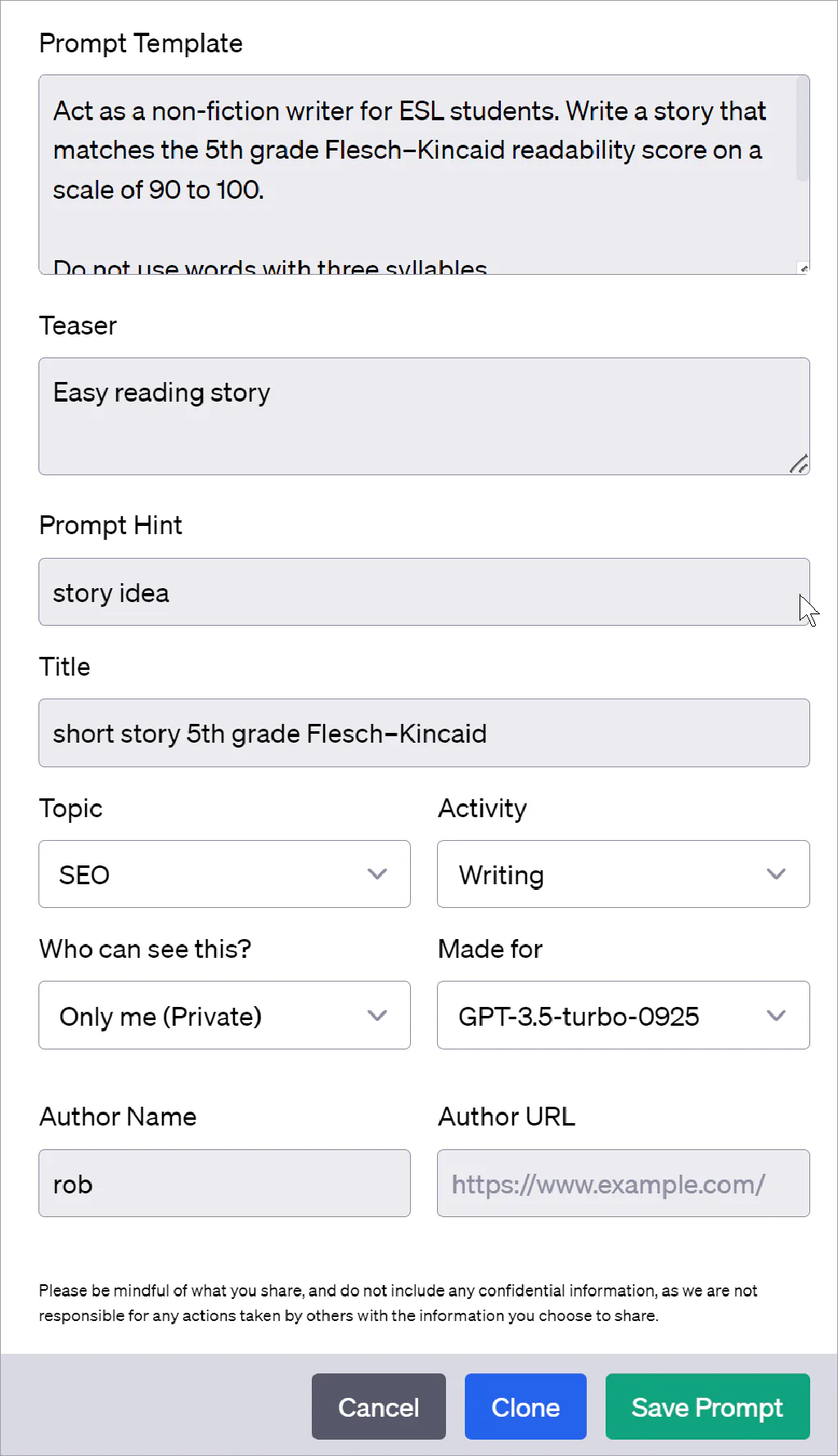
Edit option 2 #
Learn how to edit a public prompt. Remember, this feature is limited to users with an Elite Plan (or higher)
This is a two-step process using a tool called Forking (i.e. cloning).
- Click the Public tab.
- Locate a public prompt that you want to edit.
- Select prompt and click the pencil icon. The template displays.
- Scroll down to the bottom of the template and click Fork as Private Prompt. AIPRM creates a clone and displays the cloned template.
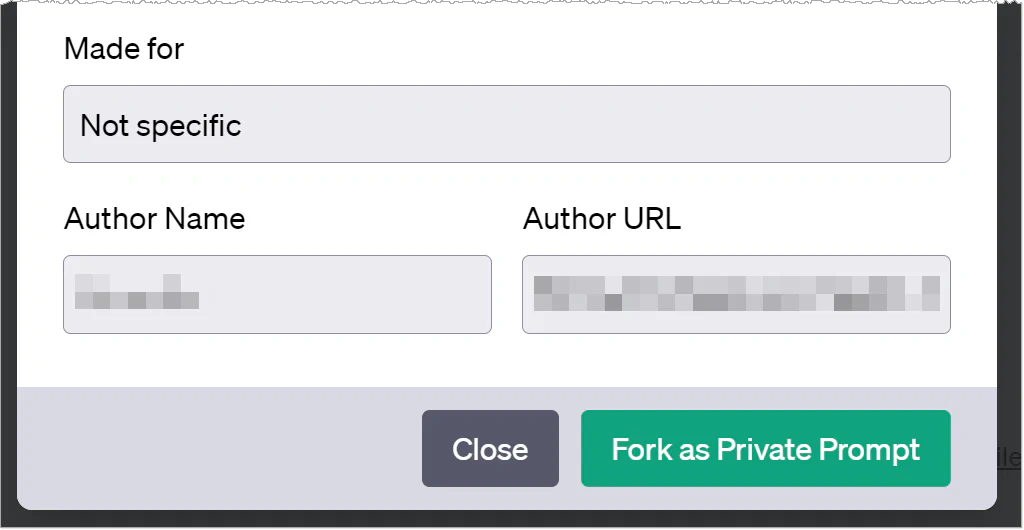
Enter your name in the Author Name field. Click Save Prompt.
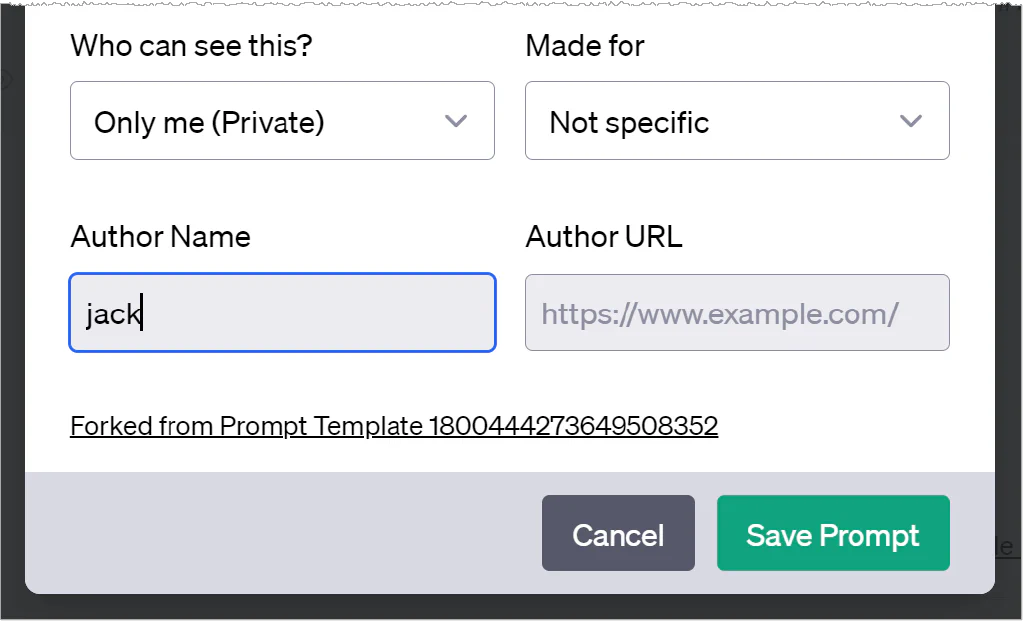
Click the Own tab. You can see the newly cloned prompt. Click the pencil icon to edit the template. Optionally, click an icon to move the prompt to your Favorites library or to a List.
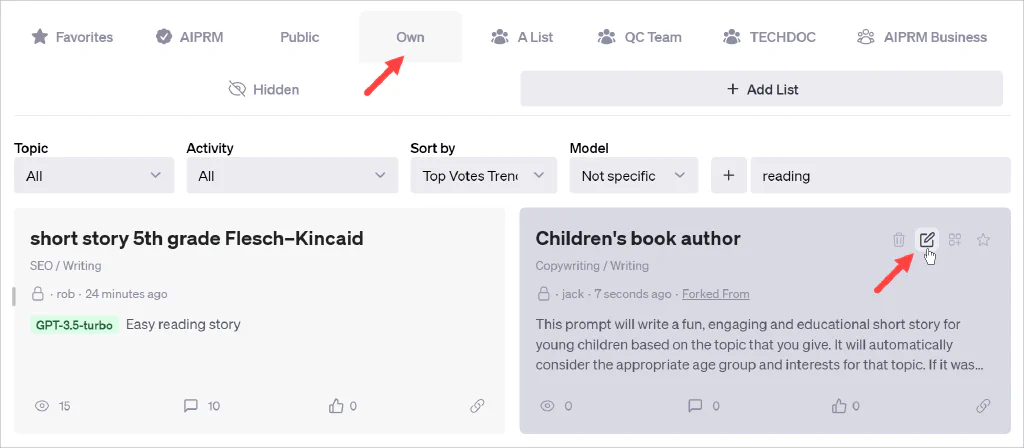
Related articles #
To learn more about building your own detailed prompts that generate fantastic results, see: