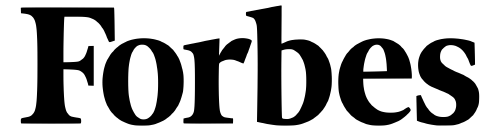The Benefits of Using ChatGPT for Infographic Creation

Navigating the world of digital marketing and capturing your audience’s attention can be a daunting task. This is where infographics—marrying eye-catching design with digestible information—come in, turning complex data into a tantalizing visual treat. Now, imagine an AI tool that simplifies the process of creating these gems—that’s precisely where ChatGPT comes in. A ground-breaking tool, ChatGPT is transforming how small to medium-sized businesses create infographics. Intrigued? Let’s delve into this exciting topic!
The Power of Infographics #
Infographics have become a vital ingredient of effective marketing strategies, especially for small to medium-sized businesses. But what makes them so well-liked, and what value do they bring?

Simplicity: Infographics simplify intricate information, presenting complex data in a visually palatable format. This allows your audience to grasp your message instantly.
Engagement: Infographics boost interaction naturally. People are visually oriented, and an infographic’s vibrant colors and images can make your content more appealing, leading to higher user engagement and more shares.
Versatility: Infographics are versatile, adapting to any platform—your website, a blog post, or social media. They integrate seamlessly into your existing content, augmenting its appeal.
SEO Benefits: Infographics can improve your search engine visibility when shared widely, driving traffic back to your site.
Infographics have transformative power. Law firms can use them to clarify complex processes, e-commerce sites can enhance customer experience with product highlights, real estate agencies can present market trends visually, and even plumbers can educate clients with preventative tips. In essence, infographics are the key to simplifying complex data and engaging audiences, making them an essential tool in your marketing arsenal.
The Challenges of Infographic Creation #
While infographics are undoubtedly beneficial, their creation can present several challenges, particularly for small businesses. Here are a few common ones:
- Limited Resources: SMBs often grapple with tight budgets and limited manpower. Hiring a professional graphic designer or purchasing sophisticated design software can be costly. This often means delegating the task to a small team that’s already juggling multiple responsibilities, straining resources and potentially impacting other areas of the business.
- Lack of Design Skills: Not everyone has a background in graphic design. The technical aspects of creating infographics—like choosing the right color schemes, pairing fonts, and designing layouts—can be complex and bewildering. This lack of expertise could result in less effective or visually appealing infographics.
- Time-Consuming: Developing an effective infographic involves research, data collection, and multiple iterations. Time is a precious resource, and this long process can divert valuable time from core business operations.
- Complexity of Information: Turning intricate data or complex processes into a simple, engaging visual format can be challenging. This requires a thorough understanding of the data and the creativity to present it in a digestible format. Small business owners may find this process difficult, especially if they lack data visualization skills.
- Keeping Content Updated: Infographics need to stay current to remain relevant. As market trends and data evolve, infographics need to be updated accordingly. This constant need for updates can be time-consuming and may divert attention from other critical tasks.
These challenges may seem daunting, but the good news is that AI tools like ChatGPT can help you navigate these hurdles more efficiently
Creating Infographics with ChatGPT: The Benefits #
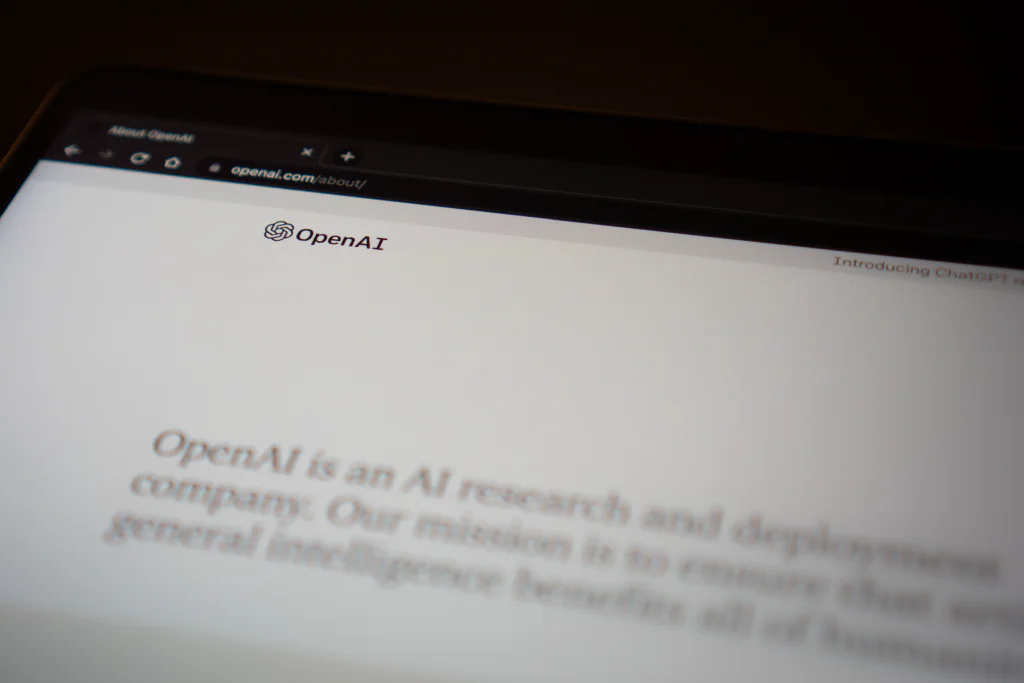
ChatGPT, an advanced language model developed by OpenAI, can help small business owners navigate the challenges of infographic creation more effectively:
- Affordable Infographic Creation: ChatGPT empowers limited budgets by generating visually appealing and impactful content for infographics, eliminating the need for costly resources like hiring a freelance writer.
- No Design Expertise Required: Small business teams often wear multiple hats, and graphic design may not be one of them. ChatGPT is user-friendly and does not require specialized design knowledge. It can help create compelling and engaging text for your infographics, making the creation process more manageable.
- Efficiency and Time Saving: Time is a critical resource. ChatGPT’s ability to quickly generate creative content for infographics means less time spent brainstorming ideas and writing copy. This efficiency allows your team to focus more on strategic tasks that drive your business forward.
- Simplifying Complex Information: Small business owners, particularly those in complex industries like law or real estate, often have intricate information to convey. ChatGPT can turn these complex data or ideas into understandable and digestible content, enhancing the effectiveness of your infographics.
- Ease of Content Updating: Markets and trends evolve, and so should your infographics. With ChatGPT, updating the content of your infographics becomes a less daunting task. It can quickly generate updated content, ensuring your infographics stay relevant and engaging.
Integrating ChatGPT into your marketing strategy not only simplifies the process of infographic creation but also empowers your business to communicate complex information effectively and engage with your audience.
A Step-by-step Guide to Creating Infographics with ChatGPT #
Creating infographics doesn’t have to be daunting. With ChatGPT, you can create captivating infographics effortlessly. Here’s a step-by-step guide on how to use ChatGPT for infographics in your creation process.
For instance, suppose you run a small real estate agency and you want to create an infographic that breaks down the process of buying a house for first-time buyers—a complex process that you want to make as understandable as possible for your clients.
Step 1: Define the Objective of the Infographic #
Automate the objective-setting process by prompting ChatGPT to provide insights on the key steps and details to include in an infographic about buying a house for first-time buyers. Use ChatGPT’s suggestions to shape your infographic’s objective.
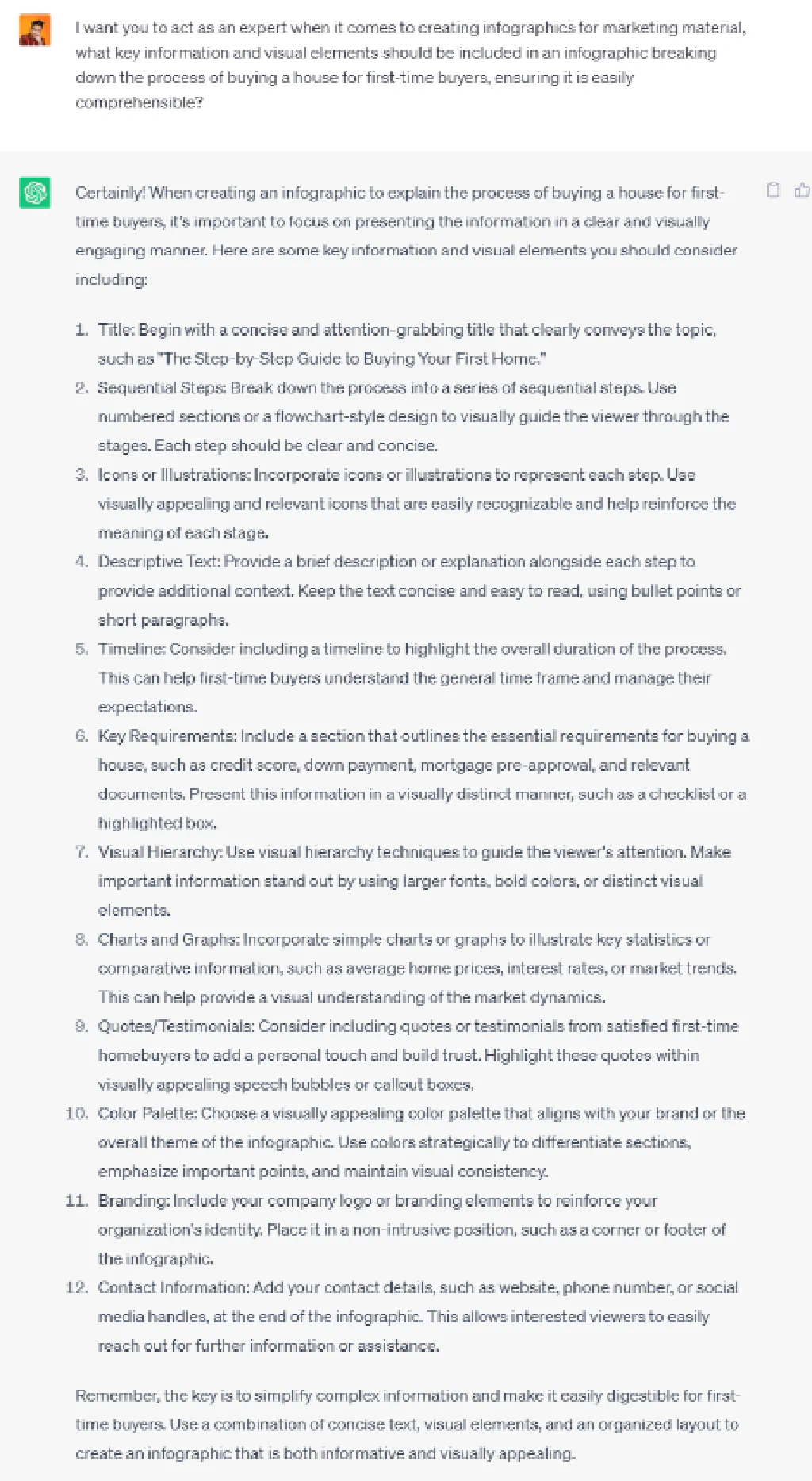
Setting a clear objective for your infographic ensures focused and effective communication. Leveraging ChatGPT helps refine and generate valuable ideas.
Step 2: Gather Relevant Information #
Conduct research and collect reliable information on the house-buying process for first-time buyers. Incorporate ChatGPT’s recommendations to ensure accuracy and relevance.
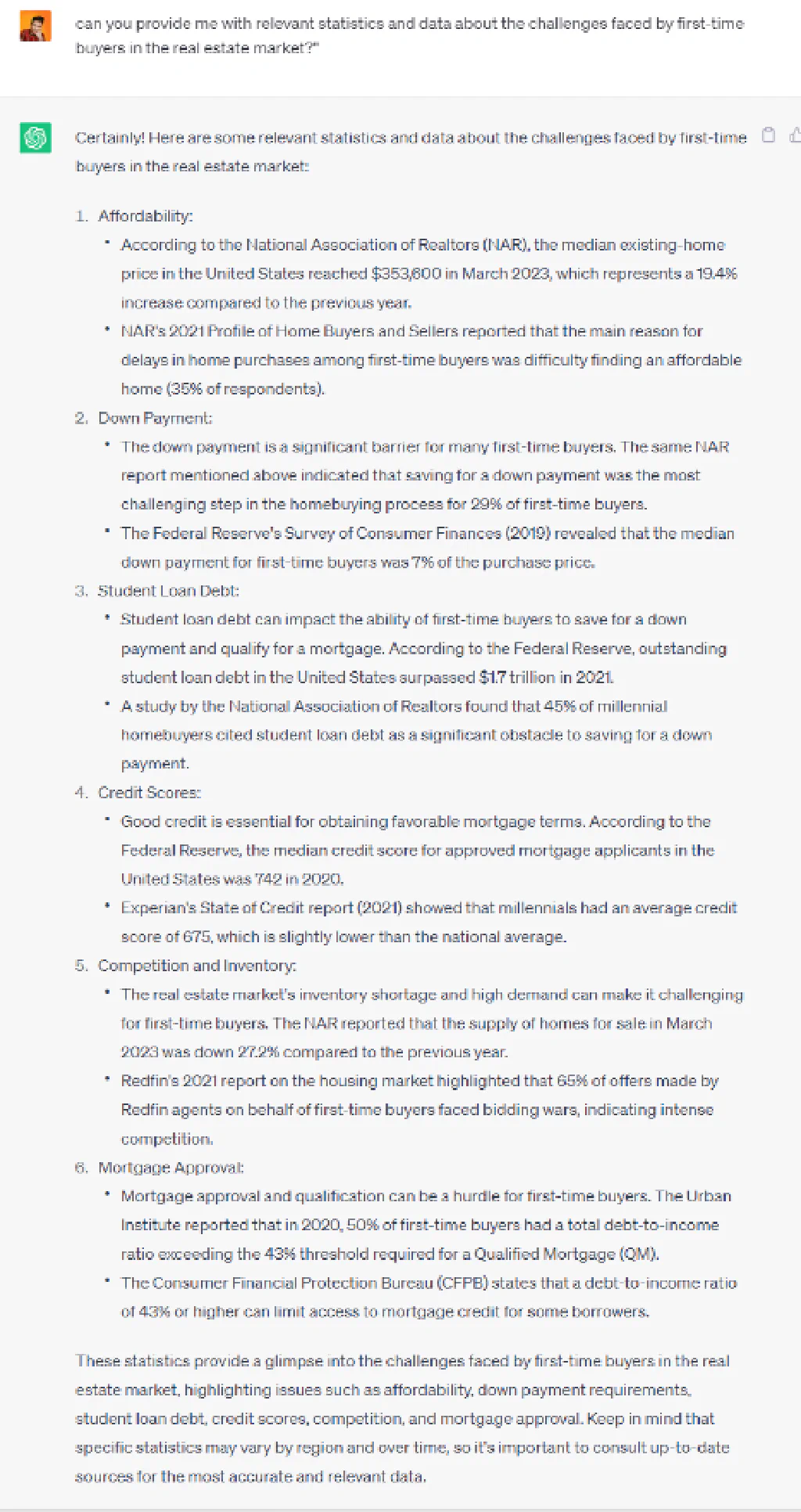
While ChatGPT streamlines research, fact-checking is still essential for accurate and credible data in your infographic.
Step 3: Generate Creative Copy with ChatGPT #
Leverage ChatGPT to automate content creation. Request ChatGPT to generate engaging and concise text for each step of the house-buying process. Use the AI-generated content as the foundation for your infographic’s copy.
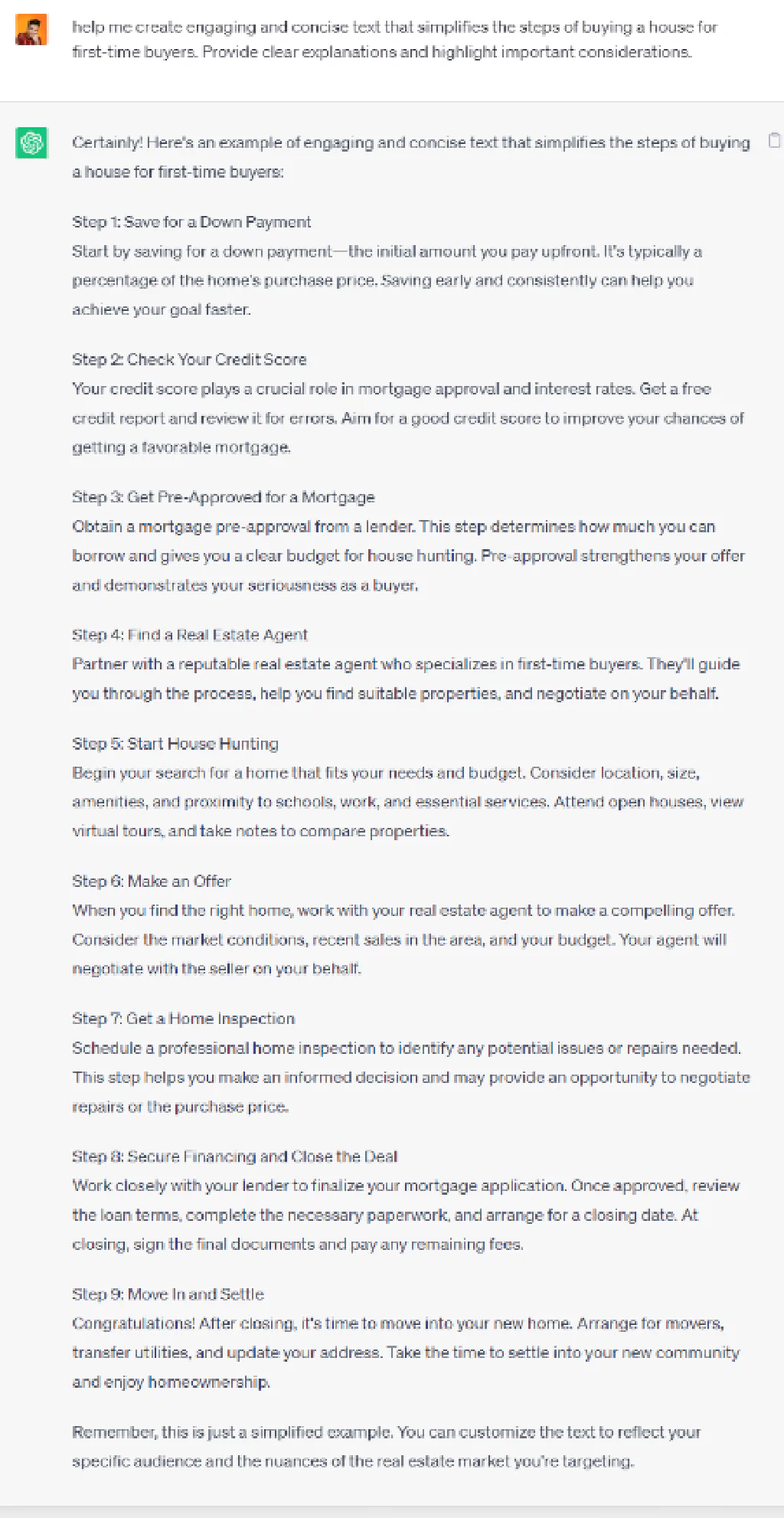
Step 4: Structure the Infographic #
Organize the layout of your infographic to ensure a logical flow. Arrange the steps of the house-buying process in a clear and coherent manner to enhance comprehension.
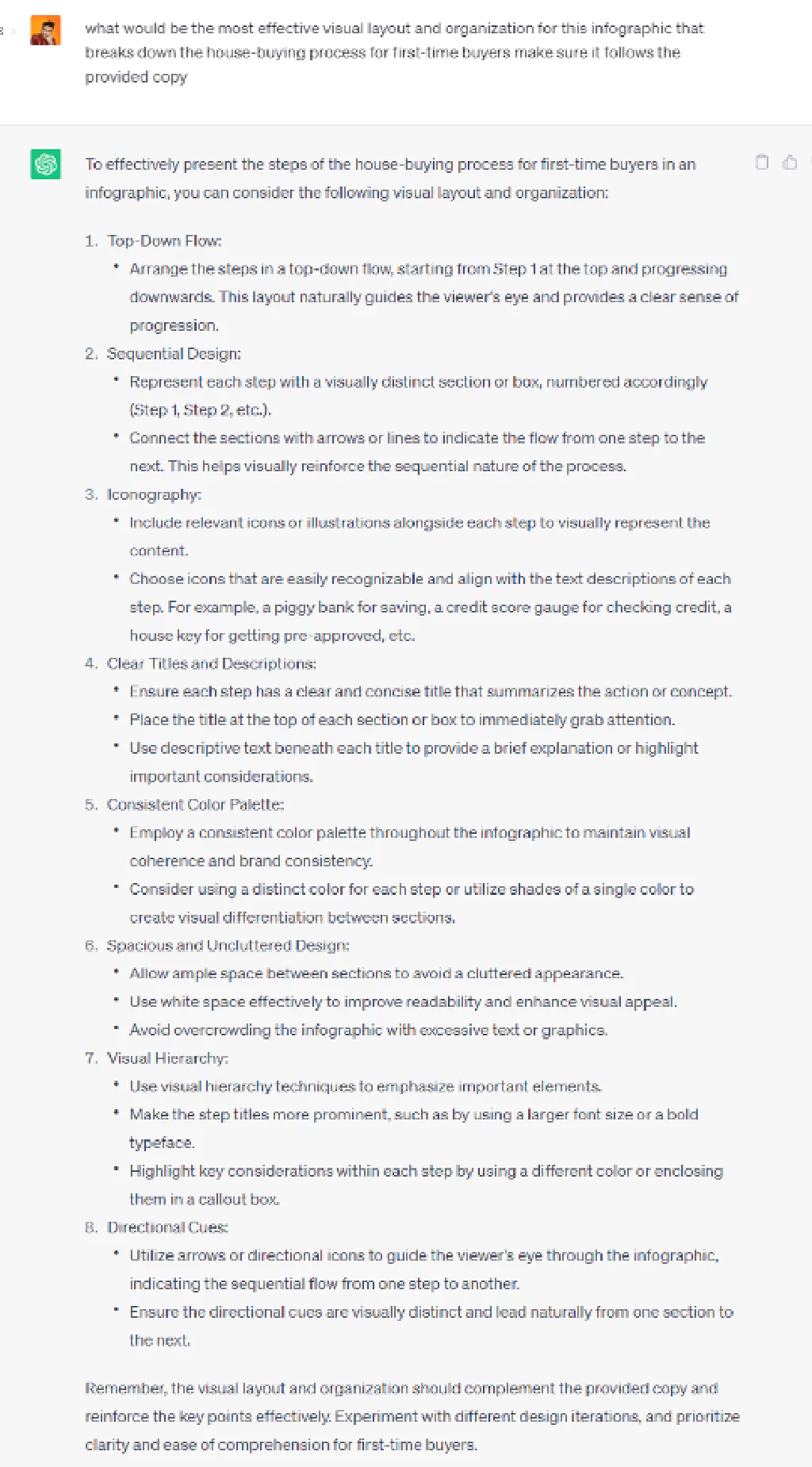
Step 5: Visualize the Information #
Now, bring your infographic to life. Use design tools like Midjourney or Canva, applying design directives from ChatGPT to create effective and appealing graphics for each step of the house-buying process.
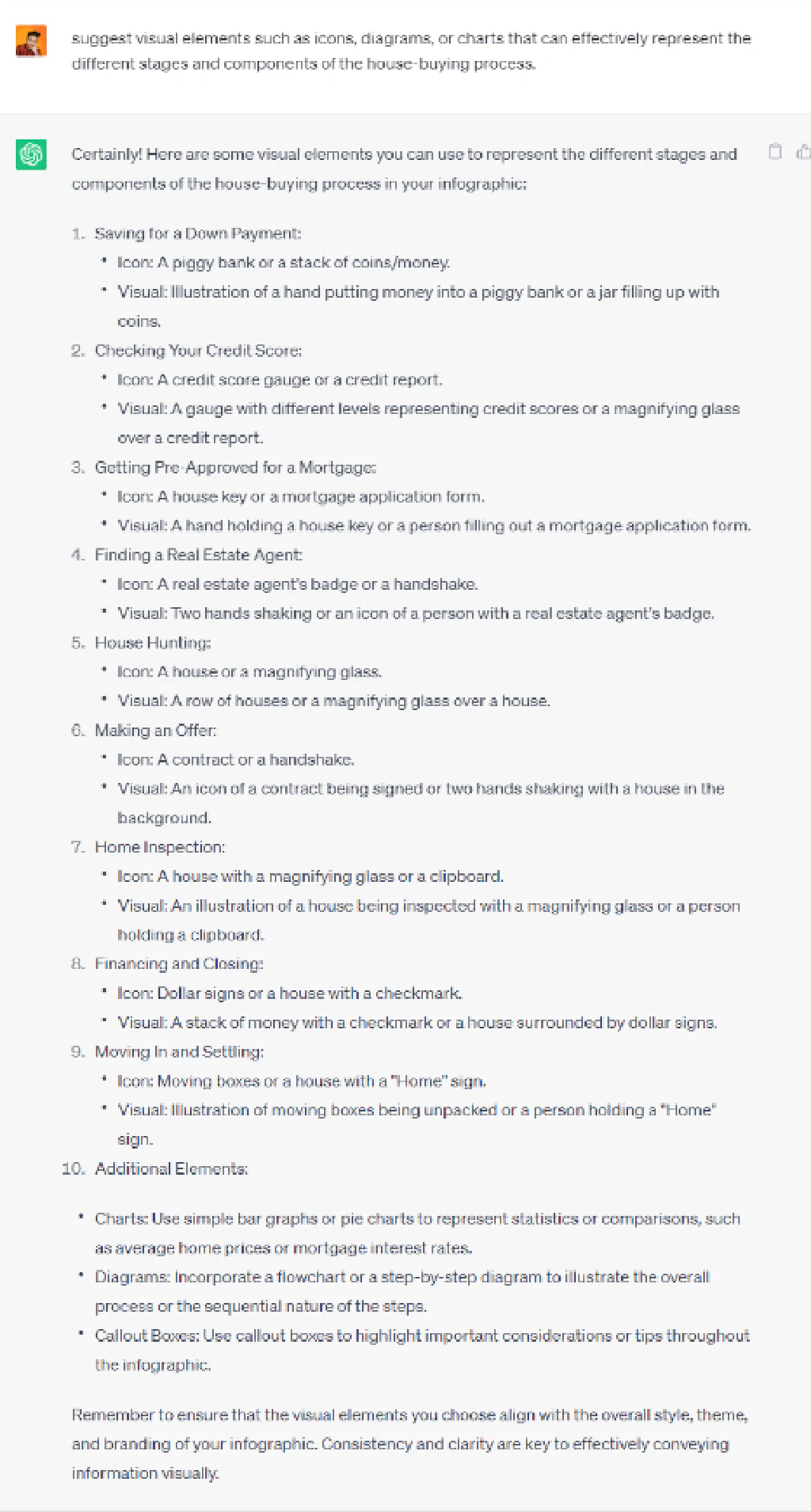
Step 6: Iterate and Refine #
Review the infographic and gather feedback from colleagues or potential buyers. Make necessary revisions to enhance the overall design, readability, and engagement of the infographic. While ChatGPT aids in creating the infographic, human refinement is essential for maximizing its effectiveness.
Step 7: Share and Promote #
Distribute the finalized infographic through various channels such as your website, blog, and social media platforms.
By following this step-by-step process and incorporating ChatGPT’s capabilities at each stage, you can streamline the creation of infographics, resulting in visually captivating and simplified content.
Final Thoughts #
Amplify your infographic creation with ChatGPT and AIPRM’s free extension. If you’re unsure of the right prompt to use, the AIPRM extension offers a rich library of prompts that can ignite your infographic creation process. Experience the transformative impact of AI-powered assistance on your marketing efforts. Try AIPRM’s free extension today and empower your business to create engaging, impactful infographics that truly resonate with your audience.
Table of Contents
Use the Cheat Code for AI today. Install AIPRM for free.
Only a few clicks until you also experience the AIPRM-moment in your AI usage!
Popular AI Prompts
Product Review Generate
Products PromptsMake a unique product review from 1 [Keyword}
Generate Facebook Ads Strategy
Social Media PromptsGenerate Facebook Ads Audiences, Primary Text, Headline, Ad Copies, …
What Criminal Defendants Search Online
Writing PromptsDiscover what criminal defendants search online when charged with a …
Transform Your YouTube Videos to Next Level.
Social Media PromptsYour Next Youtube 15 min Video Ideation and Storyboading
As Seen On
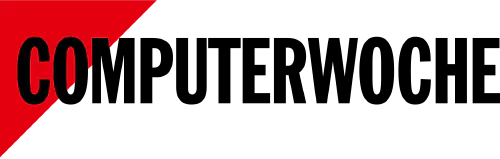
Computer Woche DE


Techopedia

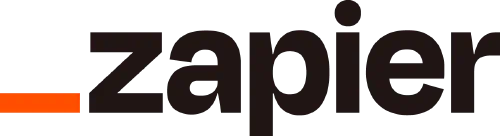
Zapier


Seeking Alpha


Liverpool Echo UK


Daily Record UK


Mirror UK


ZDNet DE


The US Sun
What Our Users Say
Incredible! A multitude of easy-to-use tools. Thank you so much!.
"Awesome ! Lot of easy to use tools ! I can’t believe you did it ! Thank you so much !”

With AIPRM I have saved a lot of time searching for the best prompts
"I am an online coach and I am using aiprm to write my content with my frameworks. Thru Aiprm I save a lot of time searching for the best prompts. Thank you”

Superpowers for ChatGPT
"Amazing superpowers for ChatGPT =)”