Verwendung von Variablen in Prompts mit AIPRM
Dieser Artikel zeigt Ihnen, wie Sie Variablen zu einer ChatGPT-Prompt-Vorlage hinzufügen können. Variablen sind eine fortschrittliche Funktion, mit der Sie flexible Eingaben einfügen können. Das Ergebnis ist Zeitersparnis und viele verschiedene Inhalte (z.B. E-Mail-Kampagnen, Website-Inhalte oder das Erstellen von Social Media Posts) mit nur wenigen Klicks.
Basisfall #
Beginnen wir mit einem Szenario, um die Leistungsfähigkeit von Variablen zu verdeutlichen. Maria ist Inhaberin einer Tierhandlung. Sie hat eine große E-Mail-Liste mit vier Segmenten, die auf dem Besitz von Haustieren basieren: Hunde, Katzen, Vögel und Reptilien. Sie sendet jeden Monat personalisierte E-Mail-Kampagnen an jedes Segment.
Sie hat eine Vorlage wie die im Screenshot unten erstellt. Diese Vorlage erzeugt eine gute E-Mail-Nachricht, aber es gibt ein Problem. Sie muss jedes Mal eine neue Vorlage erstellen, wenn sie eine dieser Variablen ändern möchte:
- Art des Rabatts (z. B. 10 %, 12 % usw.)
- Monat (z. B. März, April, usw.)
- Haustierart (z. B. Hund, Katze usw.)
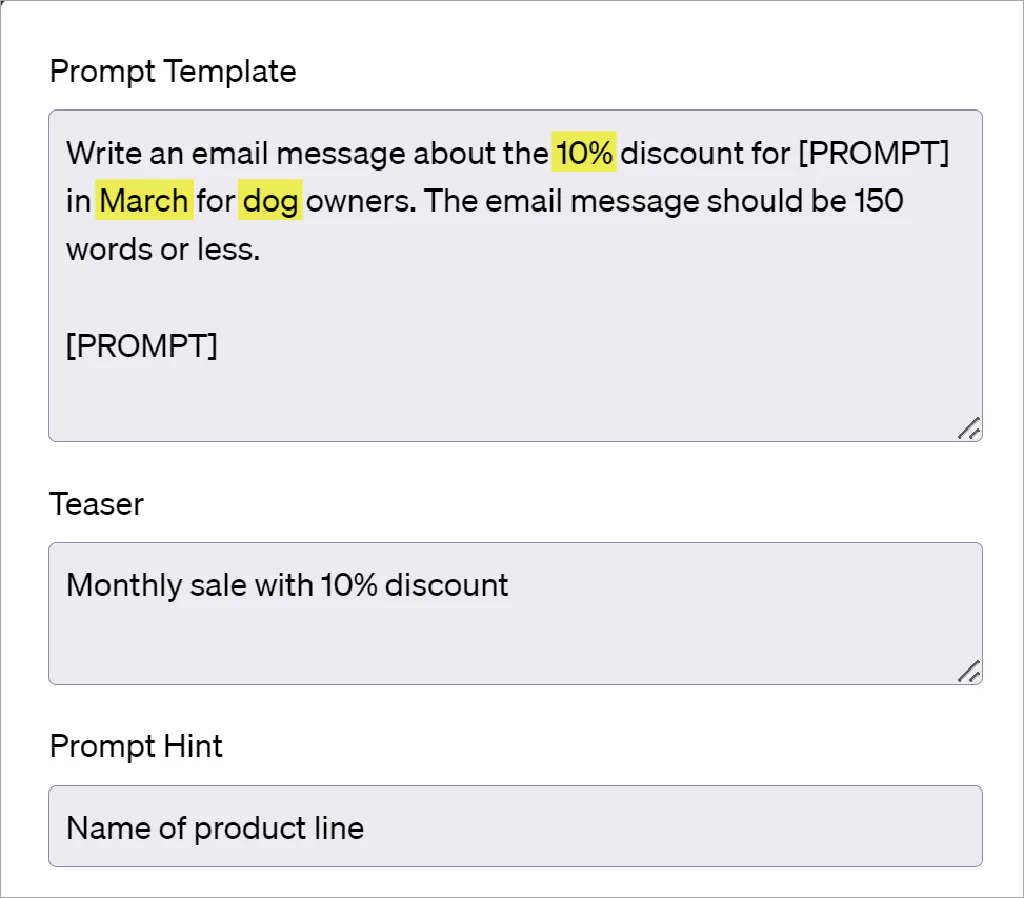
Hinzufügen von Variablen #
Mit AIPRM-Variablen können Sie statischen Text durch Platzhalter im Prompt ersetzen. Sie und Ihre Kollegen (und die AIPRM-Prompt-Community, wenn sie öffentlich ist) können den Prompt für jeden spezifischen Anwendungsfall anpassen. Im Folgenden zeige ich Ihnen drei Optionen für das Hinzufügen von Variablen.
Option 1 #
Dies ist der einfachste Weg, um variable Daten zu einem Prompt hinzuzufügen. In diesem Beispiel ersetze ich einen statischen Monatsnamen durch einen variablen Platzhalter.
- Gehen Sie zum Feld Prompt-Vorlage.
- Fügen Sie einen eindeutigen Variablennamen wie [VARIABLE1] in den Text ein.
- Am Ende des Textes wiederholen Sie den Variablennamen und fügen eine Beschriftung hinzu.
Schreiben Sie eine E-Mail-Nachricht über den 10%igen Rabatt in [VARIABLE1] für [PROMPT], die sich an Hundebesitzer richtet. Die E-Mail-Nachricht sollte 100 Wörter oder weniger umfassen.
[VARIABLE1:Monat]
Im Text der Aufforderungsvorlage habe ich das statische Monat durch [VARIABLE1] ersetzt. Am Ende des Textes habe ich die Variable wiederholt und die Bezeichnung Monat hinzugefügt. Ich habe auch die Variable [PROMPT] beibehalten, da sie zur Eingabe einer Produktlinie verwendet wird.
Wenn der Benutzer diese Eingabeaufforderungsvorlage auswählt, fügt AIPRM ein neues Feld namens Monat hinzu. Der Benutzer gibt den Namen des Monats und den Text für die Produktlinienabfrage ein.
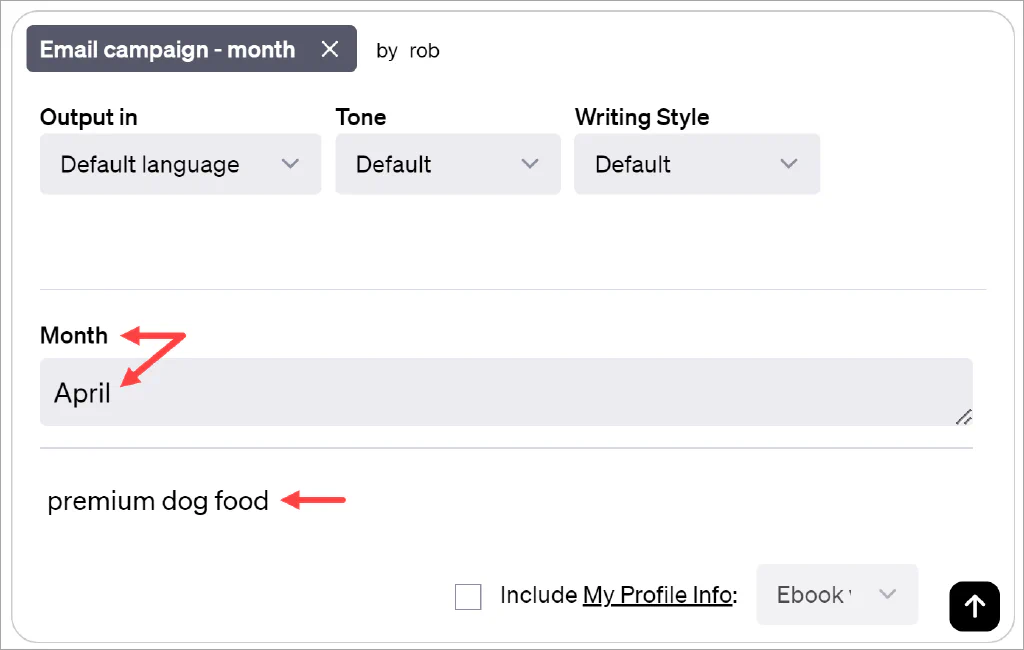
Ergebnis #
ChatGPT fügt die variablen Daten zum Inhalt hinzu.
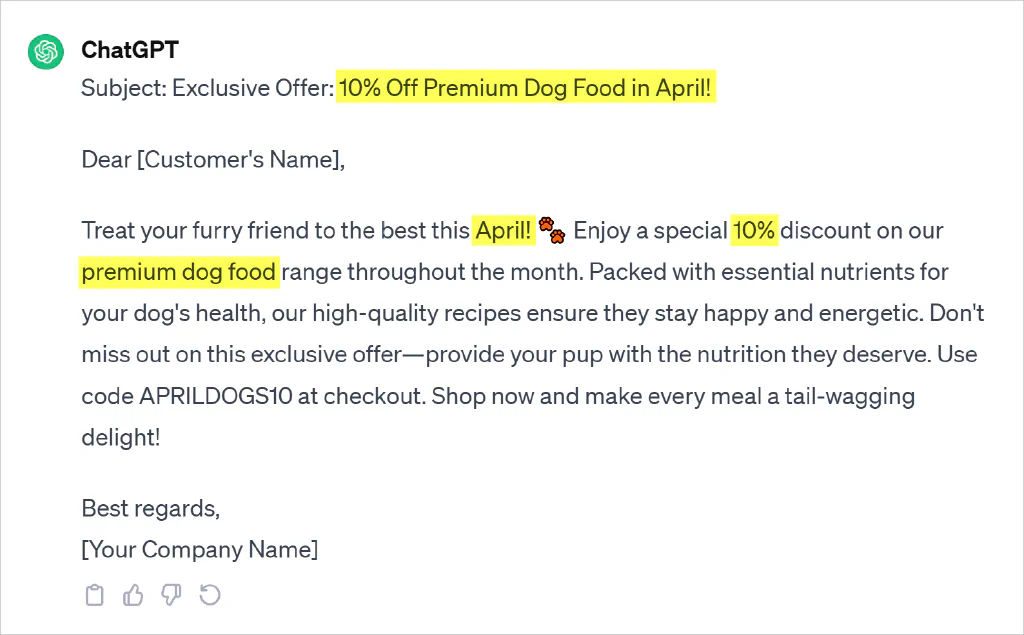
Hinzufügen weiterer Variablen #
Wiederholen Sie die obigen Schritte, um mehrere Variablen hinzuzufügen. Im folgenden Beispiel habe ich zwei weitere Variablen hinzugefügt, um den statischen Text für Rabattart und Haustierart zu ersetzen.
Schreiben Sie eine E-Mail-Nachricht über den [VARIABLE1]-Rabatt in [VARIABLE2] für [PROMPT], die sich an [VARIABLE3]-Besitzer richtet. Die E-Mail-Nachricht sollte 100 Wörter oder weniger umfassen.
[VARIABLE1:Rabatt]
[VARIABLE2:Monat]
[VARIABLE3:Haustier]
Das Texteingabefeld hat drei variable Eingaben plus die Prompt.
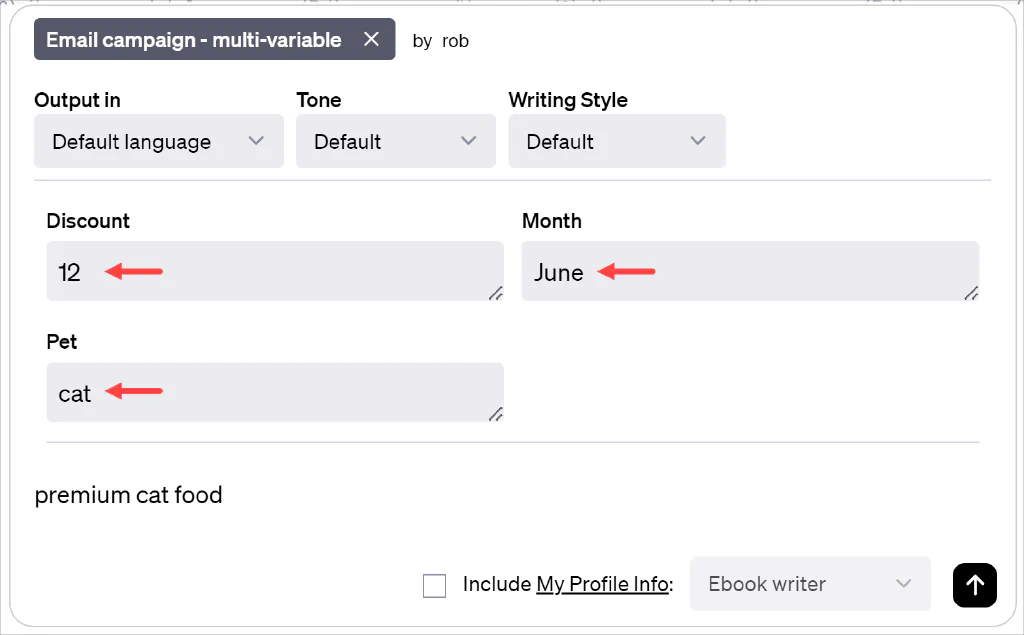
Die ChatGPT-Ausgabe enthält alle variablen Daten.
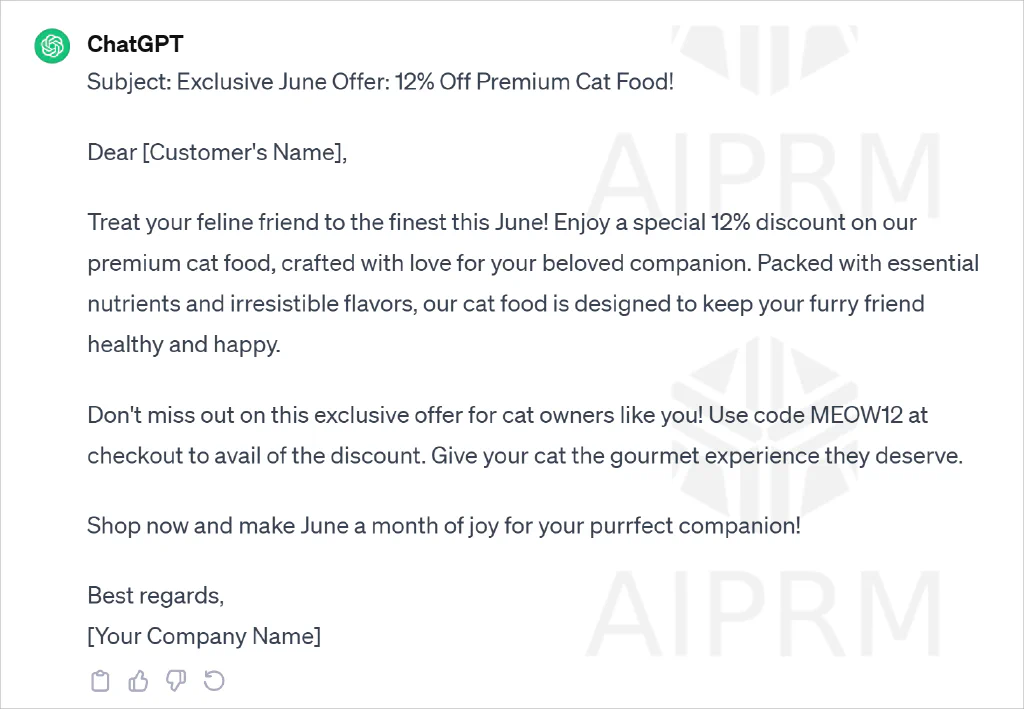
Option 2 #
Diese Option baut auf Option 1 auf. Anstatt ein leeres Variablenfeld anzuzeigen, können Sie einen Standardwert einfügen.
- Gehen Sie zur Variablenbeschriftung am Ende des Textes.
- Fügen Sie einen Doppelpunkt ein und geben Sie den Standardwert ein.
Im folgenden Beispiel habe ich einen Standardwert für den Typ Rabatt und Tier hinzugefügt.
Schreiben Sie eine E-Mail-Nachricht über den [VARIABLE1]-Rabatt in [VARIABLE2] für [PROMPT], die sich an [VARIABLE3]-Besitzer richtet. Die E-Mail-Nachricht sollte 100 Wörter oder weniger umfassen.
[VARIABLE1:Rabatt:10%]
[VARIABLE2:Monat]
[VARIABLE3:Haustier:Hund]
Ergebnis #
Das Texteingabefeld zeigt zwei Standardwerte an, die der Benutzer ändern kann.
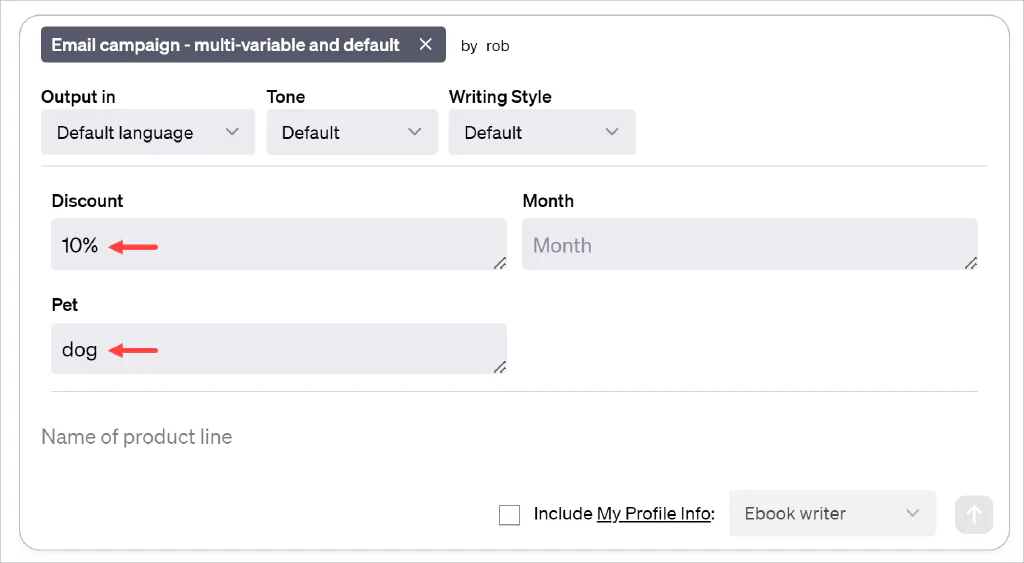
Option 3 #
Verwenden Sie diese Option, um ein leeres Variablenfeld durch ein Dropdown-Menü zu ersetzen. In diesem Beispiel zeige ich die Haustieroptionen in einem Dropdown-Menü an und wähle Hund als Standard aus.
- Gehen Sie zur Variablenbeschriftung am Ende des Textes.
- Fügen Sie nach der Beschriftung einen Doppelpunkt ein.
- Fügen Sie den Text Standardwert ein.
- Fügen Sie einen Doppelpunkt und den Standardmenüpunkt (z.B. Hund) ein.
- Geben Sie einen Strich (|) und den nächsten Menüpunkt ein.
- Fügen Sie weitere Menüpunkte hinzu, jeweils getrennt durch einen Strich (|).
Schreiben Sie eine E-Mail-Nachricht über den [VARIABLE1]-Rabatt in [VARIABLE2] für [PROMPT], die sich an [VARIABLE3]-Besitzer richtet. Die E-Mail-Nachricht sollte 100 Wörter oder weniger umfassen.
[VARIABLE1:Rabatt:10%]
[VARIABLE2:Monat]
[VARIABLE3:Haustier Option:Standardwert:Hund|Katze|Vogel|Reptil]
Ergebnis #
Der Benutzer klickt auf das Feld, um das Dropdown-Menü anzuzeigen.
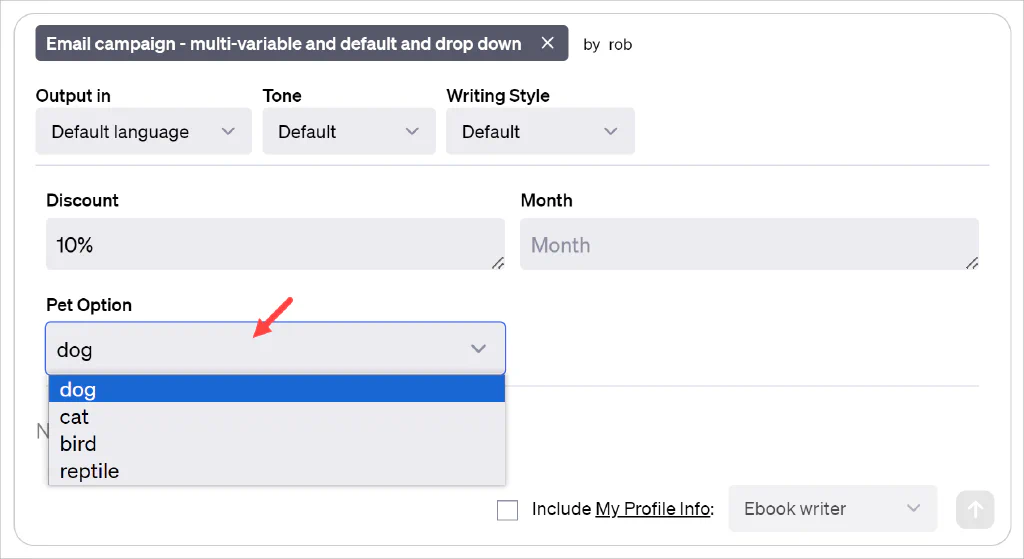
Andere Anwendungsfälle #
Schreiben Sie eine E-Mail-Marketing-Kampagne #
AIPRM Prompt: Schreiben Sie eine E-Mail-Marketingkampagne Ich möchte einen Prompt für eine E-Mail-Marketingkampagne, die immer wieder verwendet werden kann.
Hier sind die Variablen:
- Anzahl der Emails
- Länge der E-Mail
- Zielgruppensegment
- Branche
- E-Mail-Kopierrahmen
- Kampagnenthema
Wenn ich davon ausgehe, dass ich diese in den gesamten Prompt einfüge, sieht die Vorlage folgendermaßen aus:
Die Rolle:
Handeln Sie als Experte für E-Mail-Marketing.
Aufgabe:
Schreiben Sie eine [VARIABLE1] E-Mail-Marketing-Kampagne für mein Unternehmen, [VARIABLE2] in der [VARIABLE3] Branche über [PROMPT] in [TARGETLANGUAGE] für [VARIABLE4]. Geben Sie eine empfohlene Kadenz für die E-Mail-Kampagne an.
Kontext:
Verwenden Sie nur den [VARIABLE5] Marketingrahmen und schreiben Sie jede E-Mail so, dass das Ziel der Kampagne effektiv erreicht wird.
Als Referenz - Marketing-E-Mail-Frameworks:
PAS –
Problem: Beschreiben Sie den Schmerzpunkt, den der Verbraucher hat.
Aufwiegeln: Diskutieren Sie, dass es ohne eine Lösung nur noch schlimmer wird.
Lösen: die Lösung anbieten.
AIDA –
Aufmerksamkeit: Ziehen Sie die Aufmerksamkeit des Lesers mit einer interessanten Aussage auf sich.
Interesse: Halten Sie sie mit einer unterstützenden Aussage bei der Stange.
Begehren: Erklären Sie, wie das Produkt ihre Probleme löst oder ihnen einen Vorteil verschafft.
Aktion: Sagen Sie ihnen, wie sie das Angebot nutzen können.
Geschichtenerzählen -
Sich mit dem Leser identifizieren, indem man ein Problem teilt.
Entdecken Sie die Lösung und genießen Sie die Vorteile.
Dem Leser erzählen, wie er die Lösung ebenfalls genießen kann.
Format:
- Geben Sie zuerst die E-Mail-Kadenz an.
- Bieten Sie 3 Betreffzeilen für jede E-Mail an.
- Lassen Sie Platzhalter für den Vornamen und andere Personalisierungen in der E-Mail.
WICHTIGE Beschränkungen:
- Vergewissern Sie sich, dass die E-Mails [VARIABLE6] sind.
- Verwenden Sie KEINE Emojis in der E-Mail, auch nicht in der Betreffzeile.
- Erwähnen Sie beim Verfassen der E-Mails NICHT ausdrücklich irgendeinen Teil des Marketingrahmens.
[VARIABLE1:Anzahl der Emails],
[VARIABLE2:Name des Unternehmens],
[VARIABLE3:Industrie],
[VARIABLE4:Zielpublikum],
[VARIABLE5:E-Mail-Kopierrahmen:: PAS|AIDA|Geschichtenerzählen],
[VARIABLE6:E-Mail Länge:: Kurz|Mittel|Lang]
Sie sehen, dass die Variable “Anzahl der E-Mails” unten notiert ist, sich aber nahtlos in den Satz einfügt:
Schreiben Sie eine [VARIABLE1] E-Mail-Marketingkampagne
Social Media Content Kalender (40 Beiträge) #
Angenommen, Sie möchten für eine neue Kampagne Beiträge für soziale Medien in großen Mengen erstellen. Ihr Unternehmen ist zwar auf Twitter, Facebook, Pinterest und LinkedIn vertreten, aber das Format der Inhalte ist auf jeder dieser Plattformen anders.
- Sie wollen Inhalte speziell für Facebook.
- Sie brauchen sie für dieses spezielle Produkt, das Sie auf den Markt bringen wollen.
- Er muss auf Ihre Branche zugeschnitten sein.
Hier ist ein Beispiel für einen AIPRM-Prompt, die diese Variablen enthält:
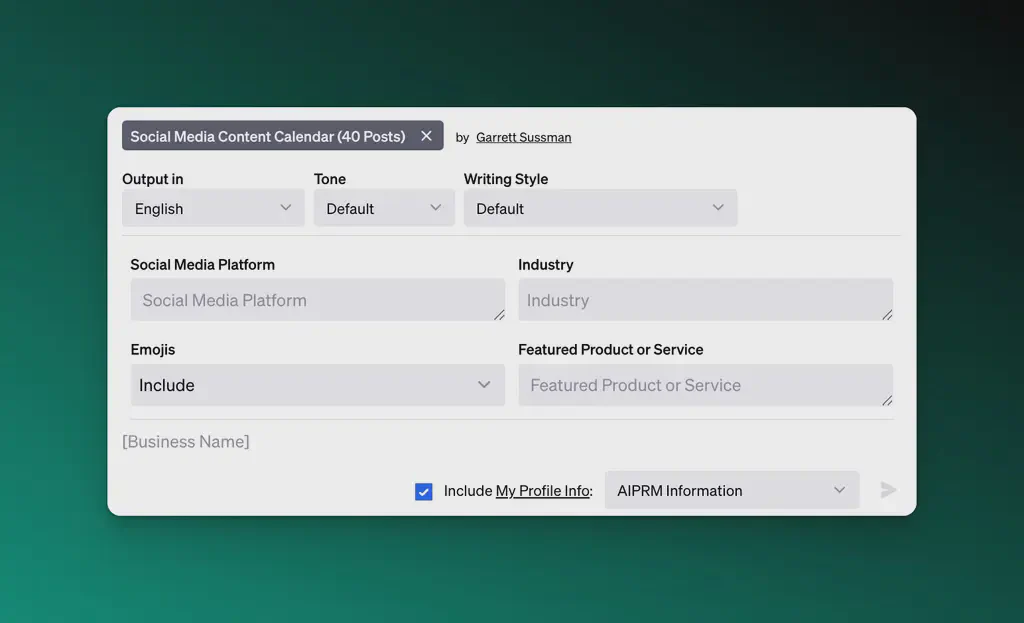
Sie können es hier selbst ausprobieren:
AIPRM Prompt: Social Media Content Kalender (40 Beiträge)
Werfen wir einen Blick auf diesen Prompt:
Rolle:
Agieren Sie als Experte für soziale Medien und lokaler SEO-Spezialist in der [VARIABLE2] Branche.
Aufgabe:
Bitte helfen Sie bei der Erstellung von 40 engagement-optimierten [VARIABLE1] Posts für [PROMPT] in [TARGETLANGUAGE].
Kontext:
Bei LinkedIn-Beiträgen ist es wichtig, dass es sich um lange Beiträge (jeweils 3-5 Absätze) mit kurzen und prägnanten Sätzen handelt. Fügen Sie eine Liste mit Aufzählungspunkten in die Tabelle ein, die die wichtigsten Erkenntnisse hervorhebt.
Format:
Jeder Beitrag sollte mindestens 3 relevante Schlüsselwörter für die jeweilige Branche enthalten, die in natürlichen Sätzen präsentiert werden. Stellen Sie sicher, dass jeder Beitrag mindestens fünf Sätze für LinkedIn enthält.
Bitte fügen Sie jeden dieser Beiträge in eine schöne Tabelle ein, so dass sie wie ein Kalender aussieht. Schlagen Sie für jeden Beitrag ein passendes Bild vor. Die obige Tabelle sollte (1) die Beitragsnummer, (2) den Inhalt des Beitrags und (3) das empfohlene Bild enthalten.
Nach der Tabelle schlagen Sie die Kadenz für die gewählte Social-Media-Plattform und die besten Posting-Zeiten vor.
Zwänge:
- Vermeiden Sie es, Rabatte oder neue Produkteinführungen zu erwähnen.
- Machen Sie die Beiträge lehrreich, informativ oder unterhaltsam.
- Vermeiden Sie übermäßige Eigenwerbung in den Beiträgen.
- [VARIABLE3] Emojis in den Beiträgen
- [VARIABLE4] in einem Viertel der Beiträge verwenden.
- Halten Sie sich streng an die vorgegebenen Richtlinien.
[VARIABLE1: Plattform für soziale Medien],
[VARIABLE2:Industrie],
[VARIABLE3: Emojis::Einbeziehen|Nicht einbeziehen],
[VARIABLE4: Ausgewähltes Produkt oder Dienstleistung]
Sie können sehen, wie alle Einschränkungen die Ausgabe auf der Grundlage der erstellten Variablen formen können.
Wenn Sie mehr über die Erstellung von Prompts und die Erstellung einer Prompt-Bibliothek erfahren möchten, sehen Sie sich diese anderen Tutorials an:
Wie immer, wenn Sie Fragen haben, besuchen Sie bitte unsere AIPRM Community Foren.
Table of Contents
2M+ Users

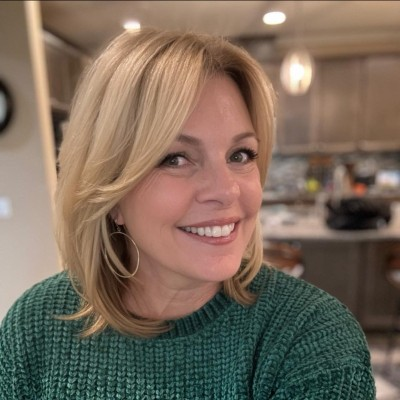
Featured
Introducing Teams: Share Your Prompts
Share your ChatGPT prompt library with your team, Choose from thousands of pre-built prompts for marketing, SEO, sales, productivity, SaaS, and more.
Already have the extension?
Subscribe to a Premium Plan.